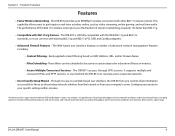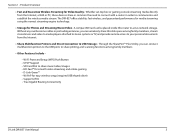D-Link DIR-857 Support and Manuals
Get Help and Manuals for this D-Link item

View All Support Options Below
Free D-Link DIR-857 manuals!
Problems with D-Link DIR-857?
Ask a Question
Free D-Link DIR-857 manuals!
Problems with D-Link DIR-857?
Ask a Question
Most Recent D-Link DIR-857 Questions
Dir-857: Port Forwarding Not Working.
Upgraded from dir-655 to dir-857 and placed all same settings and the new router will not port forwa...
Upgraded from dir-655 to dir-857 and placed all same settings and the new router will not port forwa...
(Posted by westcoast951 11 years ago)
D-Link DIR-857 Videos

D-Link Configuração DIR 857 Cloud Router - Configuração em modo Dynamic
Duration: 3:17
Total Views: 258
Duration: 3:17
Total Views: 258

D-Link Configuração DIR 857 Cloud Router - Configuração para Acesso Remoto
Duration: 2:52
Total Views: 625
Duration: 2:52
Total Views: 625
Popular D-Link DIR-857 Manual Pages
D-Link DIR-857 Reviews
We have not received any reviews for D-Link yet.