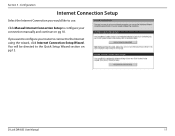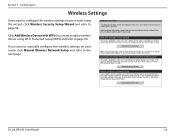D-Link DIR-835 Support and Manuals
Get Help and Manuals for this D-Link item

View All Support Options Below
Free D-Link DIR-835 manuals!
Problems with D-Link DIR-835?
Ask a Question
Free D-Link DIR-835 manuals!
Problems with D-Link DIR-835?
Ask a Question
Most Recent D-Link DIR-835 Questions
What Coverage Rang Does D-link Dir-835 Have
what coverage rang does d-link wireless router DIR-835 have
what coverage rang does d-link wireless router DIR-835 have
(Posted by famato 11 years ago)
Install Printer
(Posted by Anonymous-57589 12 years ago)
Youtube Problem
I have this rooter internet connection is great but im having some issues with youtube. The videos j...
I have this rooter internet connection is great but im having some issues with youtube. The videos j...
(Posted by carlph95 12 years ago)
D-Link DIR-835 Videos
Popular D-Link DIR-835 Manual Pages
D-Link DIR-835 Reviews
We have not received any reviews for D-Link yet.