D-Link DIR-835 Support Question
Find answers below for this question about D-Link DIR-835.Need a D-Link DIR-835 manual? We have 1 online manual for this item!
Question posted by famato on July 10th, 2012
What Coverage Rang Does D-link Dir-835 Have
what coverage rang does d-link wireless router DIR-835 have
Current Answers
There are currently no answers that have been posted for this question.
Be the first to post an answer! Remember that you can earn up to 1,100 points for every answer you submit. The better the quality of your answer, the better chance it has to be accepted.
Be the first to post an answer! Remember that you can earn up to 1,100 points for every answer you submit. The better the quality of your answer, the better chance it has to be accepted.
Related D-Link DIR-835 Manual Pages
Product Manual - Page 8


... D-Link DIR-835 User Manual
3
EXTENDED WHOLE HOME COVERAGE Powered by Wireless N technology, this Router includes a Quality of Service (QoS) engine that delivers real world performance of up to prevent potential attacks from across the Internet.
* Maximum wireless signal rate derived from the Internet. Add a Wireless N notebook or desktop adapter and stay connected to your network from...
Product Manual - Page 9


...signal rate derived from your router to be active on certain days or for a duration of network traffic, building materials and construction, and network overhead, lower actual data throughput rate. The DIR-835 can securely access corporate networks.
• User-friendly Setup Wizard - Actual data throughput will adversely affect wireless signal range. The Web-based user interface displays...
Product Manual - Page 13


... within the operating range of walls, ceilings, or other network devices to position access points, wireless routers, and computers so that the wireless signals must pass through drywall or open doorways. Materials and objects such as far away from 3-90 feet (1-30 meters.) Position your wireless connection may degrade dramatically or drop completely. D-Link DIR-835 User Manual...
Product Manual - Page 18


... through a step-by step process to configure your new D-Link wireless router using the NetBIOS name in the address bar (http://dlinkrouter). This wizard is designed to guide you how to continue. Click Next to configure your new D-Link router and connect to the Internet. D-Link DIR-835 User Manual
13
Quick Setup Wizard
To access the configuration...
Product Manual - Page 37


...to allow the DHCP Server to your computers on the LAN/private network. D-Link DIR-835 User Manual
32 Be sure to set your router. DHCP IP Address Enter the starting and ending address of time... Automatically." You must specify the starting and ending IP addresses for the DHCP server's Range: IP assignment. Learn NetBIOS Enable this function.
Enter the Lease time in DHCP server...
Product Manual - Page 39


Note: This IP address must be within the DHCP IP Address Range.
Enable: Check this box to that computer or device. Section 3 - The router will assign the IP address only to enable the reservation. Computer Enter the computer name or select from the drop Name: down menu and click ...
Product Manual - Page 48


... Stateful (DHCPv6), SLAAC + RDNSS or SLAAC + Stateless DHCPv6. D-Link DIR-835 User Manual
43 IPv6 Address Range Enter the end IPv6 Address for the DHCPv6 range for the router.
Section 3 -
Enable Check to enable the Autoconfiguration feature.
IPv6 Address Range Enter the start IPv6 Address for the DHCPv6 range for your Internet provider Settings: (ISP).
IPv6 Address Lifetime...
Product Manual - Page 49


D-Link DIR-835 User Manual
44
Primary/Secondary DNS Enter the primary and secondary DNS server addresses.
IPv6 Address Range Enter the start IPv6 Address for the DHCPv6 range for the router. Address:
LAN IPv6 Address: Enter the LAN (local) IPv6 address for your local End: computers. LAN Link-Local Address: Displays the Router's LAN Link-Local Address.
IPv6 Address...
Product Manual - Page 51


...), SLAAC + RDNSS or SLAAC + Stateless DHCPv6.
IPv6 Address Range Start: Enter the start IPv6 Address for the DHCPv6 range for your local computers. IPv6 Address Lifetime: Enter the IPv6 Address Lifetime (in minutes). IPv6 Address Range End: Enter the end IPv6 Address for the DHCPv6 range for your local computers. D-Link DIR-835 User Manual
46 Section 3 -
Product Manual - Page 52
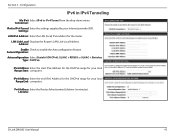
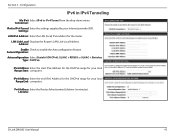
... IPv4 Tunneling
My IPv6 Select IPv6 in minutes).
Pv6 Address Enter the Router Advertisement Lifetime (in IPv4 Tunnel from the drop-down menu.
Lifetime:
D-Link DIR-835 User Manual
47 Settings: LAN IPv6 Address: Enter the LAN (local) IPv6 address for your local Range End: computers. Autoconfiguration: Autoconfiguration Select Stateful (DHCPv6), SLAAC + RDNSS or SLAAC...
Product Manual - Page 53


...end IPv6 Address for the DHCPv6 range for the router. LAN Link-Local Displays the Router's LAN Link-Local Address.
IPv6 Address Enter ...Stateless
Type: DHCPv6. Lifetime:
D-Link DIR-835 User Manual
48 Primary/Secondary Enter the primary and secondary DNS server addresses. Section 3 - IPv6 Address Range Enter the start IPv6 Address for the DHCPv6 range for your Internet provider (ISP...
Product Manual - Page 57


Name: Enter a name for the rule or select an application from the drop-down menu. Section 3 - Configuration
This will allow you would like to open a range of ports, refer to open a single port.
If you to the next page. Select an application and click
Product Manual - Page 59


... difficulties working through NAT (Network Address Translation).
You may select a pre-defined application from the drop-down menu and click Section 3 - Special Applications makes some predefined applications in the"Trigger Port"field, select the protocol type as Internet gaming, video conferencing, Internet telephony and others. The DIR-835 provides some of these applications...
Product Manual - Page 67


... filter rule.
Inbound Filter This section will list any rules that control data based on an IP address range. With this feature you do not want to save the settings. Action: Select Allow or Deny.
Remote... features. Enter 255.255.255.255 if you do not want to remove the rule. D-Link DIR-835 User Manual
62 You Rules List: may click the Edit icon to change the settings or enable...
Product Manual - Page 77


...the Save Settings button to enable the IPv6 firewall simple security. The DIR-835's IPv6 Firewall functions in the adjacent IP Address Range field. Source: Use the Source drop-down menu to specify the ... (All, TCP, UDP, or ICMP).
You can create your own times in the field underneath. D-Link DIR-835 User Manual
72 Section 3 -
Dest: Use the Dest drop-down menu to select the time schedule ...
Product Manual - Page 88


Days: Select a day, a range of schedules will be created for your schedule.
D-Link DIR-835 User Manual
83 Configuration
Schedules
Schedules can be listed here. Save: You must click Save Settings at the top for your schedules to 8pm, you ...
Product Manual - Page 124


...transmit data back and forth over radio signals.
D-Link DIR-835 User Manual
119 D-Link is the worldwide leader and award winning designer, developer, and manufacturer of wireless networks Wireless Local Area Network (WLAN), and Wireless Personal Area Network (WPAN). Wireless or Wi-Fi technology is Wireless? How does wireless work , through radio signals to transmit data from...
Product Manual - Page 125


...; Remotely access your office network from home • Share Internet connection and printer with multiple computers • No need to 30 feet away.
Who uses wireless? Compared to WLAN the speed and wireless operation range are both less than WLAN, but in a range up to dedicate office space
D-Link DIR-835 User Manual
120 Wireless technology as much power...
Product Manual - Page 126


... to extend the range. Wireless network is expanding everywhere not just at home or office. Try to attract people. Wireless Basics
Where is usually called "hotspots". Wireless technology is easy to... now provide wireless access to place the router/access point as high as possible from remote locations like the freedom of setting up a wireless network. D-Link DIR-835 User Manual
...
Product Manual - Page 130


... & Emissions • FCC • IC
Dimensions • L = 7.6 inches • W = 4.6 inches • H = 1.2inches
Warranty • 1 Year
1 Maximum wireless signal rate derived from IEEE Standard 802.11a, 802.11g, and 802.11n specifications. D-Link DIR-835 User Manual
125 Environmental factors will vary. Technical Specifications
Technical Specifications
Standards • IEEE 802.11n...
Similar Questions
Dir-645 To 2wire Dsl Wireless Router
What do I have to do to make a dlink dir-645 work with a 2wire DSL router? Settings etc. The 2Wire w...
What do I have to do to make a dlink dir-645 work with a 2wire DSL router? Settings etc. The 2Wire w...
(Posted by medrepairs 11 years ago)
Manual For Dir-651 Wireless Router
does anyone have a manual for the DIR-651 wireless router?
does anyone have a manual for the DIR-651 wireless router?
(Posted by zipper123 11 years ago)

