D-Link DIR-645 Support Question
Find answers below for this question about D-Link DIR-645.Need a D-Link DIR-645 manual? We have 1 online manual for this item!
Question posted by medrepairs on December 20th, 2012
Dir-645 To 2wire Dsl Wireless Router
What do I have to do to make a dlink dir-645 work with a 2wire DSL router? Settings etc. The 2Wire will not work with either my new Imac or Powerbook.
Current Answers
There are currently no answers that have been posted for this question.
Be the first to post an answer! Remember that you can earn up to 1,100 points for every answer you submit. The better the quality of your answer, the better chance it has to be accepted.
Be the first to post an answer! Remember that you can earn up to 1,100 points for every answer you submit. The better the quality of your answer, the better chance it has to be accepted.
Related D-Link DIR-645 Manual Pages
Product Manual - Page 3
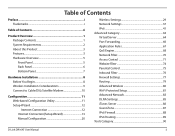
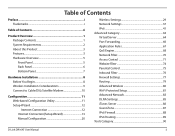
... QoS Engine 68 Network Filter 70 Access Control 71 Website Filter 74 Parental Control 75 Inbound Filter 76 Firewall Settings 77 Routing 79 Advanced Wireless 80 Wi-Fi Protected Setup 81 Advanced Network 83 DLNA Settings 85 iTunes Server 86 Guest Zone 87 IPv6 Firewall 88 IPv6 Routing 89 Tools Category 90
D-Link DIR-645 User Manual...
Product Manual - Page 6
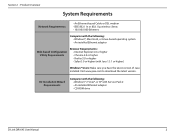
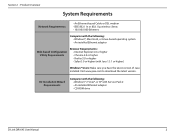
...Network Requirements
• An Ethernet-based Cable or DSL modem • IEEE 802.11n or 802.11g wireless clients • 10/100/1000 Ethernet
Computer with the following : • Windows® 7, Vista®, or XP with Java 1.3.1 or higher)
Windows® Users: Make... adapter • CD-ROM drive
D-Link DIR-645 User Manual
2 Section 1 - Visit www.java.com to download the latest version.
Product Manual - Page 7
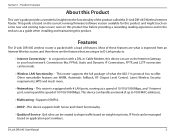
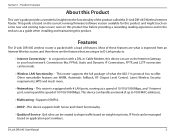
...; Quality of the product called the D-Link DIR-645 Wireless Internet Router. Section 1 - Product Overview
About this product. This router is based on the current running and the speed of features. This guide is equipped with a load of 10/100/1000Mbps. D-Link DIR-645 User Manual
3 IP Pools can handle a network of these features are WMM, Automatic Fallback...
Product Manual - Page 13
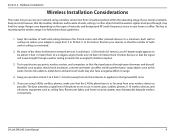
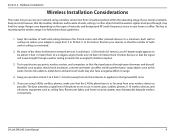
... in mind, however, that the signal passes through a wall or ceiling (instead of walls, ceilings, or other network devices to follow these basic guidelines:
1. D-Link DIR-645 User Manual
9 In some cases, cordless phones, X-10 wireless devices, and electronic equipment such as glass, metal, brick, insulation, concrete and water can reduce your adapter's range...
Product Manual - Page 15
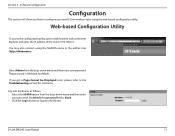
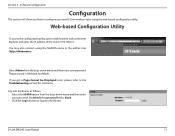
... the drop-down menu and then enter
your new D-Link wireless router using the NetBIOS name in the address bar ...(http://dlinkrouter). Select Admin from the drop-down menu and then enter your password. If you how to log into the Router as Internet Explorer and enter the IP address of the router (192.168.0.1).
D-Link DIR-645...
Product Manual - Page 33


... are 3 ways to configure Wireless using the TKIP and AES encryption methods; Wireless Settings: Wireless Connection Setup Wizard The Wireless Connection Setup Wizard is highly recommended to customized the wireless network settings to fit into your environment and to make useWi-Fi Protected Setup.
Enter the new SSID name in the appropriate space provided.
D-Link DIR-645 User Manual
29...
Product Manual - Page 35
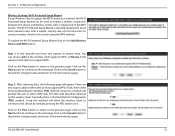
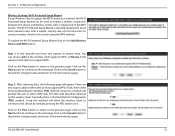
...assist basic network users with a simple click of instructions to connect wireless clients to the main wireless page. ...wireless client supports WPS, or Manual if the wireless client does not support WPS. D-Link DIR-645 User Manual
31 Using this method will appear. Click on the wireless client. Software Configuration
Wireless Settings: Wi-Fi Protected Setup Wizard If your Wireless...
Product Manual - Page 36


... clients that can 't use the WPS method to connect to configure the wireless settings of this device. D-Link DIR-645 User Manual
32 Click on the Manual Wireless Connection Setup button. Wireless Settings: Manual Wireless Network Setup The manual wireless network setup option allows users to this router. This option is for the more advanced user and includes all the parameters related...
Product Manual - Page 38
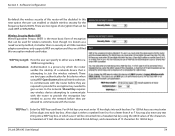
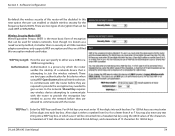
...4GHz. WEP Key Length: Here the user can enabled or disable wireless security for 128-bit keys. Authentication: Authentication is a process by which ...router will be converted into a WEP key box, in which the router verifies the identity of 5 text characters can be used here. D-Link DIR-645 User Manual
34 There are required to provide the encryption key needed to access the network...
Product Manual - Page 39
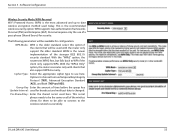
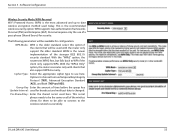
... frameworks. The following parameters will be available for security. WPA2 is the recommended wireless security option.
With the "WPA2" option, the router tries WPA2 first, but falls back to the wireless network successfully. Cipher Type: Select the appropriate cipher type to date wireless encryption method used with clients that will be used today. Software Configuration...
Product Manual - Page 40


... user chooses to use of the wireless
clients for security. D-Link DIR-645 User Manual
36 select this option if the clients that also support WPA2 security. Software Configuration
Wireless Security Mode: WPA-Personal Wi-Fi Protected Access (WPA) is the older standard; With the "WPA2" option, the router tries WPA2 first, but falls back...
Product Manual - Page 71


Special Applications makes some of these applications work with the trigger port to open them for inbound traffic. These applications have difficulties working through NAT (Network Address Translation).
Name: ...such as TCP or UDP, then enter the firewall (public) ports associated with the router. The following parameters will be available for the rule. Section 3 - You may select...
Product Manual - Page 116
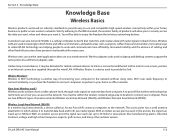
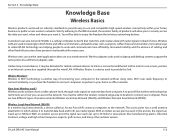
... home, business or public access wireless networks. Under many users. But wireless technology has restrictions as Ethernet adapter cards. D-Link DIR-645 User Manual
112 Wireless LANs are helping people to how you want , when and where you can reach out up to point B. Innovative ways to how cordless phone work ? Wireless works similar to utilize WLAN technology are...
Product Manual - Page 118
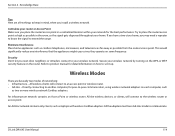
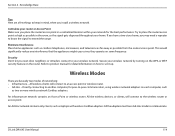
... keep in Ad-Hoc mode to place the router/access point as high as two or more wireless network Cardbus adapters. D-Link DIR-645 User Manual
114
If you have a two-story home, you install a wireless network.
Secure your wireless network. An Ad-Hoc network contains only clients, such as possible from the router/access point. Eliminate Interference Place home appliances...
Product Manual - Page 119
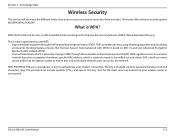
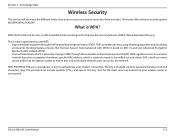
D-Link DIR-645 User Manual
115 WPA (Wi-Fi Protected Access), is built on a computer's hardware-specific MAC address, which is WPA?
WEP regulates access to protect your data from intruders. EAP is a Wi-Fi standard that was designed to improve the security features of security you can use to a wireless network based on a more...
Product Manual - Page 120
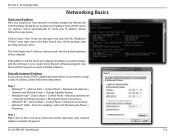
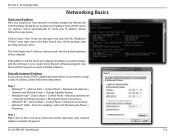
...> Change Adapter Setting. • Windows Vista® - Some firewall software programs may block a DHCP request on your router. If the address is 0.0.0.0, check your adapter installation, security settings, and the settings on newly installed adapters.
D-Link DIR-645 User Manual
116 From the desktop, right-click My Network Places >
Properties. Section 4 - wireless router) automatically.
Product Manual - Page 122


... an existing network, you would like to connect to know the security key or passphrase being used. 1. Click on your wireless router or access point before configuring your wireless adapter. The utility will need to and click the Connect button. D-Link DIR-645 User Manual
118 Highlight the wireless network (SSID) you will display any available wireless networks in your...
Product Manual - Page 123
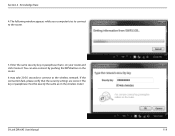
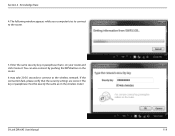
..., please verify that is on your computer tries to connect to the wireless network. It may take 20-30 seconds to connect to the router.
5. The key or passphrase must be exactly the same as on the router. Knowledge Base
4. The following window appears while your router and click Connect. D-Link DIR-645 User Manual
119 Section 4 -
Product Manual - Page 128
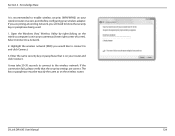
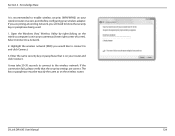
... the connection fails, please verify that is recommended to enable wireless security (WPA/WPA2) on the wireless computer icon in your wireless adapter. D-Link DIR-645 User Manual
124 The key or passphrase must be exactly the same as on your router and click Connect. Section 4 - Highlight the wireless network (SSID) you will need to and click Connect.
3.
Product Manual - Page 129
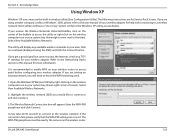
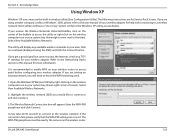
... with connecting to know the WPA key being used.
1.
If the connection fails, please verify that the WPA-PSK settings are for your area. D-Link DIR-645 User Manual
125 Most utilities will appear. The Wireless Network Connection box will have a "site survey" option similar to the time). The WPA-PSK passphrase must be exactly...
Similar Questions
Dir-645 For Windows 8
set up wizard says Router Setup requires a wired network adapter to continue even though the adapt...
set up wizard says Router Setup requires a wired network adapter to continue even though the adapt...
(Posted by wenzelb 11 years ago)
Manual For Dir-651 Wireless Router
does anyone have a manual for the DIR-651 wireless router?
does anyone have a manual for the DIR-651 wireless router?
(Posted by zipper123 11 years ago)

