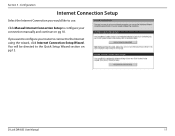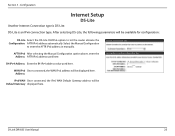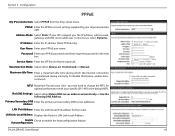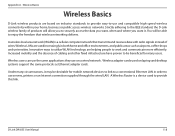D-Link DIR-835 Support Question
Find answers below for this question about D-Link DIR-835.Need a D-Link DIR-835 manual? We have 1 online manual for this item!
Question posted by carlph95 on April 13th, 2012
Youtube Problem
I have this rooter internet connection is great but im having some issues with youtube. The videos just wont start, they load indefinetly, i let a video of 1sec load of 1hour... not normal... Anyone got a solution or a suggestion??
Current Answers
Related D-Link DIR-835 Manual Pages
Similar Questions
What Coverage Rang Does D-link Dir-835 Have
what coverage rang does d-link wireless router DIR-835 have
what coverage rang does d-link wireless router DIR-835 have
(Posted by famato 11 years ago)
Two Adaptors Wont Connect
my two d-link powerline av networkadaptors will not find and connect to eachother even after pressin...
my two d-link powerline av networkadaptors will not find and connect to eachother even after pressin...
(Posted by Anonymous-55057 12 years ago)
Network Camera Connection Via Mobile Internet
hi, i bought a dir-412 3g router. i want to connect my ip camera via mobile internet connection and ...
hi, i bought a dir-412 3g router. i want to connect my ip camera via mobile internet connection and ...
(Posted by Azizul 12 years ago)
Problem With Dir-412
Im having the problems in powering up the router. Whenever i plugin the power cable , all lights sta...
Im having the problems in powering up the router. Whenever i plugin the power cable , all lights sta...
(Posted by waqassahmed 12 years ago)