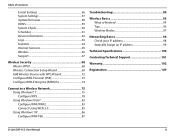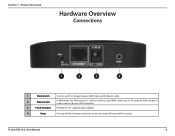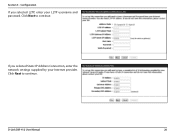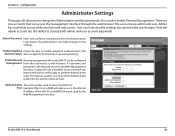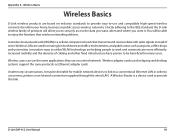D-Link DIR-412 Support Question
Find answers below for this question about D-Link DIR-412.Need a D-Link DIR-412 manual? We have 1 online manual for this item!
Question posted by Azizul on July 7th, 2011
Network Camera Connection Via Mobile Internet
hi, i bought a dir-412 3g router. i want to connect my ip camera via mobile internet connection and login from another internet connection. is it possible? i all redy tried by port forward. if yes then what i should to do? pls. give me all details. i need help from you. it will be highly Appreciate. thanks.
Azizul
Current Answers
Related D-Link DIR-412 Manual Pages
Similar Questions
D-link 412 3g Router
im having a problem in DIR 3G ROuter 412. i connect the router every ligths are blinks but modem &am...
im having a problem in DIR 3G ROuter 412. i connect the router every ligths are blinks but modem &am...
(Posted by junaidahshaikh 11 years ago)
Manual For Dir-651 Wireless Router
does anyone have a manual for the DIR-651 wireless router?
does anyone have a manual for the DIR-651 wireless router?
(Posted by zipper123 11 years ago)
Dir-857: Port Forwarding Not Working.
Upgraded from dir-655 to dir-857 and placed all same settings and the new router will not port forwa...
Upgraded from dir-655 to dir-857 and placed all same settings and the new router will not port forwa...
(Posted by westcoast951 11 years ago)
Help Setup D-link Dir-412 Wireless 3g Router.
Hi, I bought a D-link DIR-412 Wireless 3G router and I cannot get it to work. I've followed the quic...
Hi, I bought a D-link DIR-412 Wireless 3G router and I cannot get it to work. I've followed the quic...
(Posted by RaidenStorm 12 years ago)