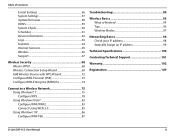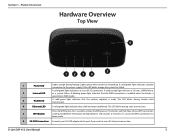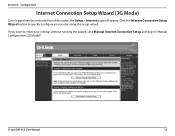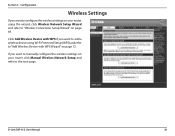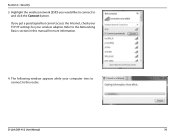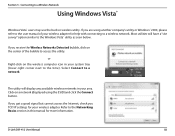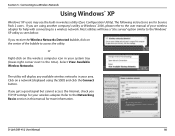D-Link DIR-412 Support Question
Find answers below for this question about D-Link DIR-412.Need a D-Link DIR-412 manual? We have 1 online manual for this item!
Question posted by RaidenStorm on April 21st, 2012
Help Setup D-link Dir-412 Wireless 3g Router.
Hi, I bought a D-link DIR-412 Wireless 3G router and I cannot get it to work. I've followed the quick installation guide but once finished the Internet LED remains orange.
I'm using Windows XP SP3, IE8, and i'm trying to connect with a Telstra ZTE MF636 USB Modem.
Current Answers
Related D-Link DIR-412 Manual Pages
Similar Questions
Internet Led On The Router Keeps On Blinking Orange
Hii i hav a problem with the dir 826l router.I am not able to access the internet although the conne...
Hii i hav a problem with the dir 826l router.I am not able to access the internet although the conne...
(Posted by vinodhpauljoseph 10 years ago)
I Have Dlink Dir412 Worked Fine With My Wireless Dongle. Now The 3g Does Work.
It just stopped connecting to internet. The dongle still works in my computer, just not in the route...
It just stopped connecting to internet. The dongle still works in my computer, just not in the route...
(Posted by jlyngeri 11 years ago)
Dir 412
Hi, this problem is rare i think, my router worked today about 7 hours ago, then i plugged of power ...
Hi, this problem is rare i think, my router worked today about 7 hours ago, then i plugged of power ...
(Posted by junaidahshaikh 11 years ago)
Can I Use A 4g Usb Modem With This Router?
I currently have a dlink dir-412 and a 3G USB moden with Verizon and I am paying $59.99 a month for ...
I currently have a dlink dir-412 and a 3G USB moden with Verizon and I am paying $59.99 a month for ...
(Posted by nicciunlimitedconnections 11 years ago)