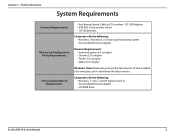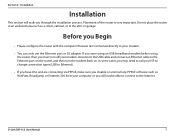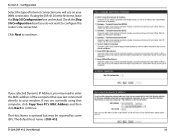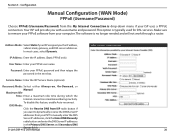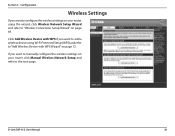D-Link DIR-412 Support Question
Find answers below for this question about D-Link DIR-412.Need a D-Link DIR-412 manual? We have 1 online manual for this item!
Question posted by nicciunlimitedconnections on October 24th, 2012
Can I Use A 4g Usb Modem With This Router?
I currently have a dlink dir-412 and a 3G USB moden with Verizon and I am paying $59.99 a month for my service. I can save $10 a month if I were to upgrade my USB modem to the Pantech UML290 4G USB modem however, I need to make sure I won't have to purchase a new router. If my currnet router (dlink dir-412) is compatibale with the Pantech 4G modem I can save money when I upgrade.
Current Answers
Related D-Link DIR-412 Manual Pages
Similar Questions
How Do I Get Faster Connections Using The Dir-651 Router
(Posted by Dltrpchin 9 years ago)
Connecting To The Above
I have a prepaid optus stick, my laptop is connecting to Dlink fine but will not connect to internet...
I have a prepaid optus stick, my laptop is connecting to Dlink fine but will not connect to internet...
(Posted by gclenton 11 years ago)
Help Setup D-link Dir-412 Wireless 3g Router.
Hi, I bought a D-link DIR-412 Wireless 3G router and I cannot get it to work. I've followed the quic...
Hi, I bought a D-link DIR-412 Wireless 3G router and I cannot get it to work. I've followed the quic...
(Posted by RaidenStorm 11 years ago)
Configure For Add An Ip Camera
i have a dlink dir-412 mobile 3g router. how can i setup an ip camera in this router. i don`t have s...
i have a dlink dir-412 mobile 3g router. how can i setup an ip camera in this router. i don`t have s...
(Posted by Azizul 12 years ago)