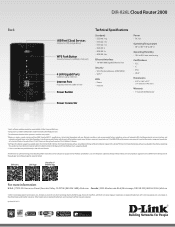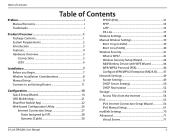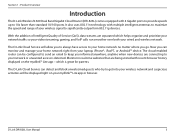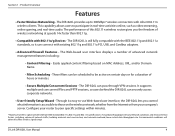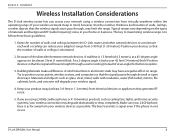D-Link DIR-826L Support and Manuals
Get Help and Manuals for this D-Link item

View All Support Options Below
Free D-Link DIR-826L manuals!
Problems with D-Link DIR-826L?
Ask a Question
Free D-Link DIR-826L manuals!
Problems with D-Link DIR-826L?
Ask a Question
Most Recent D-Link DIR-826L Questions
Solid Orange Led On The Power
It was working fine till yesterday and today morning. Now, suddenly, I lost internet and now the Pow...
It was working fine till yesterday and today morning. Now, suddenly, I lost internet and now the Pow...
(Posted by abrahamdayalu 3 years ago)
How To Setup The Dir 826l
(Posted by tooande 9 years ago)
How To Setup D'link Dir 826l As Wireless Bridge
(Posted by stewviciou 9 years ago)
I Have A Dir- 827 Media Router And The Range Will Not Reach 30 Feet. Can You Hel
(Posted by troyburden 10 years ago)
Internet Led On The Router Keeps On Blinking Orange
Hii i hav a problem with the dir 826l router.I am not able to access the internet although the conne...
Hii i hav a problem with the dir 826l router.I am not able to access the internet although the conne...
(Posted by vinodhpauljoseph 10 years ago)
D-Link DIR-826L Videos
Popular D-Link DIR-826L Manual Pages
D-Link DIR-826L Reviews
We have not received any reviews for D-Link yet.