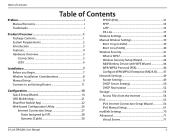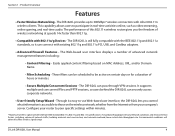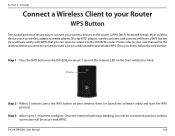D-Link DIR-826L Support Question
Find answers below for this question about D-Link DIR-826L.Need a D-Link DIR-826L manual? We have 2 online manuals for this item!
Question posted by stewviciou on May 8th, 2014
How To Setup D'link Dir 826l As Wireless Bridge
The person who posted this question about this D-Link product did not include a detailed explanation. Please use the "Request More Information" button to the right if more details would help you to answer this question.
Current Answers
Answer #1: Posted by waelsaidani1 on May 9th, 2014 1:44 PM
To connect to another router, please follow the steps below: 1. Plug the power into the router. Connect one of your computers to the router (LAN port) using an Ethernet cable. Make sure your IP address on the computer is 192.168.0.xxx (where xxx is between 2 and 254). Please see the Networking.Basics section for more information. If you need to change the settings, write down your existing settings before making any changes. In most cases, your computer should be set to receive an IP address automatically in which case you will not have to do anything to your computer. 2. Open a web browser, enter http://192.168.0.1 and press Enter. When the login window appears, set the user name to Admin and leave the password box empty. Click Log.In to continue. 3. Click on Advanced and then click Advanced.Network. Uncheck the Enable.UPnP checkbox. Click Save.Settings to continue. 4. Click Setup and then click Network.Settings. Uncheck the Enable.DHCP.Server checkbox. Click Save.Settings to continue.
Related D-Link DIR-826L Manual Pages
Similar Questions
I Have A Dir- 827 Media Router And The Range Will Not Reach 30 Feet. Can You Hel
(Posted by troyburden 10 years ago)
Internet Led On The Router Keeps On Blinking Orange
Hii i hav a problem with the dir 826l router.I am not able to access the internet although the conne...
Hii i hav a problem with the dir 826l router.I am not able to access the internet although the conne...
(Posted by vinodhpauljoseph 10 years ago)
Help Setup D-link Dir-412 Wireless 3g Router.
Hi, I bought a D-link DIR-412 Wireless 3G router and I cannot get it to work. I've followed the quic...
Hi, I bought a D-link DIR-412 Wireless 3G router and I cannot get it to work. I've followed the quic...
(Posted by RaidenStorm 12 years ago)