D-Link DIR-632 Support Question
Find answers below for this question about D-Link DIR-632.Need a D-Link DIR-632 manual? We have 1 online manual for this item!
Question posted by angro on March 24th, 2014
How To Setup D-link Dir-632 As Repeater
The person who posted this question about this D-Link product did not include a detailed explanation. Please use the "Request More Information" button to the right if more details would help you to answer this question.
Current Answers
There are currently no answers that have been posted for this question.
Be the first to post an answer! Remember that you can earn up to 1,100 points for every answer you submit. The better the quality of your answer, the better chance it has to be accepted.
Be the first to post an answer! Remember that you can earn up to 1,100 points for every answer you submit. The better the quality of your answer, the better chance it has to be accepted.
Related D-Link DIR-632 Manual Pages
Product Manual - Page 3
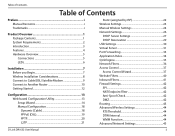
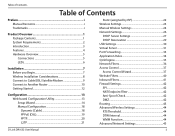
...based Configuration Utility 13 Setup Wizard 14 Manual Configuration ...Network Filters 36 Access Control 37 Access Control Wizard 37 Website Filters 40 Inbound Filters 41 Firewall Settings 42 SPI 42 NAT Endpoint Filter 42 Anti-Spoof Check 42 DMZ 42 Routing 43 Advanced Wireless Settings 44 RTS Threshold 44 DTIM Interval 44 WMM Function 44 Advanced Network Settings 45
D-Link DIR-632...
Product Manual - Page 4
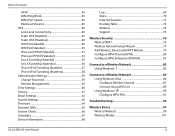
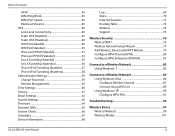
... 76 What is WPA 76 Wireless Network Setup Wizard 77 Add Wireless Device with WPS Wizard 79 ...Network 83 Using Windows® 7 83
Connect to a Wireless Network 86 Using Windows Vista 86 Configure Wireless Security 87 Connect Using WCN 2.0 89 Using Windows® XP 90 Configure WPA-PSK 91
Troubleshooting 93
Wireless Basics 97 What is Wireless 98 Wireless Modes 101
D-Link DIR-632...
Product Manual - Page 6
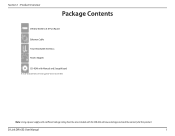
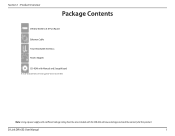
D-Link DIR-632 User Manual
1 Note: Using a power supply with a different voltage rating than the one included with Manual and Setup Wizard
If any of the above items are missing, please contact your reseller.
Product Overview
PProacdkuacgteOCvoentrevnietsw
DIR-632 Wireless N 8-Port Router Ethernet Cable Two Detachable Antennas Power Adapter CD-ROM with the DIR-632 will cause damage and...
Product Manual - Page 9
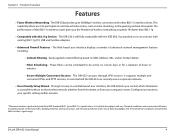
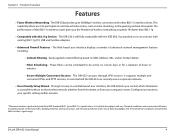
... concurrent IPSec and PPTP sessions, so users behind the DIR-632 can connect with the IEEE 802.11g standard, so it can securely access corporate networks.
• User-friendly Setup Wizard - D-Link DIR-632 User Manual
4 The DIR-632 is accessible to 300Mbps* wireless connection with 802.11g Devices - The DIR-632 can be scheduled to be active on MAC Address...
Product Manual - Page 12
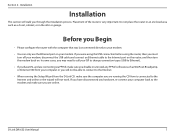
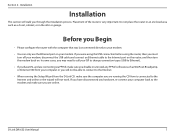
... or you will not be able to connect to the Internet.
• When running the Setup Wizard from the D-Link CD, make sure the computer you are running the CD from is very important. Placement of... Do not place the router in the attic or garage. D-Link DIR-632 User Manual
7 Installation
Installation
This section will not work. If you through the installation process.
Section 2 -
Product Manual - Page 15
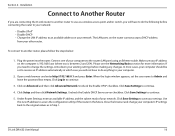
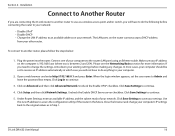
... 2 and 254). Click Save Settings to another router to use as in Step 1. D-Link DIR-632 User Manual
10 The LAN ports on the router cannot accept a DHCP address
from your computers...Another Router
If you are connecting the D-Link router to another router, please follow the steps below:
1. Section 2 - Click Setup and then click Network Settings. Click Save Settings to access the ...
Product Manual - Page 17
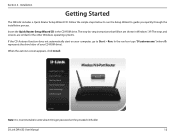
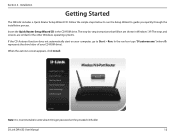
... the installation process.
Note: It is recommended to write down the login password on your CD-ROM drive).
Insert the Quick Router Setup Wizard CD in Windows® XP. D-Link DIR-632 User Manual
12 The step-by-step instructions that follow are similar for the other Windows operating systems.
If the CD Autorun...
Product Manual - Page 19
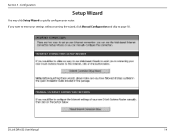
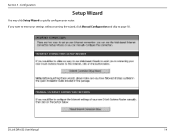
D-Link DIR-632 User Manual
14 Section 3 - If you want to page 18.
Configuration
Setup Wizard
You may click Setup Wizard to quickly configure your settings without running the wizard, click Manual Configuration and skip to enter your router.
Product Manual - Page 24
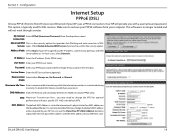
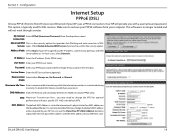
... uses a PPPoE connection. Service Name: Enter the ISP Service Name (optional).
Configuration
Internet Setup
PPPoE (DSL)
Choose PPPoE (Point to replace the Internet port's MAC address with a...on the Broadband Router. MAC Address: The default MAC Address is maintained during inactivity. D-Link DIR-632 User Manual
19 Section 3 -
Connection: Advanced DNS This is a free security option ...
Product Manual - Page 25
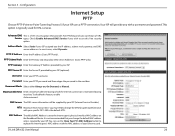
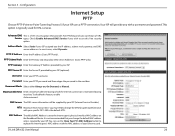
Configuration
Internet Setup
PPTP
Choose PPTP (Point-to the Internet port's physical interface MAC address on , On-Demand... MAC Address is maintained during which the Internet connection is set to -Point-Tunneling Protocol ) if your ISP (optional). D-Link DIR-632 User Manual
20 In most cases, select Dynamic.
Maximum Idle Time: Enter a maximum idle time during inactivity. you may ...
Product Manual - Page 26
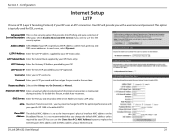
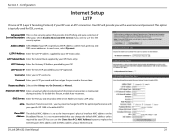
... box. Reconnect Mode: Select either Always-on the Address: Broadband Router. Configuration
Internet Setup
L2TP
Choose L2TP (Layer 2 Tunneling Protocol) if your ISP (optional). Your ISP ... by your ISP uses a L2TP connection.
Password: Enter your ISP (Static only). D-Link DIR-632 User Manual
21 Advanced DNS This is not recommended that provides Anti-Phishing and auto correction...
Product Manual - Page 27
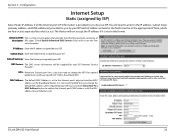
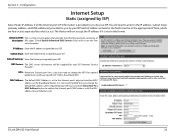
... your ISP. D-Link DIR-632 User Manual
22
Advanced DNS This is a free security option that you by your ISP. Subnet Mask: Enter the Subnet Mask assigned by your Ethernet card. you may need to enter in the appropriate IP form, which are four octets separated by your ISP. Configuration
Internet Setup
Static (assigned...
Product Manual - Page 28
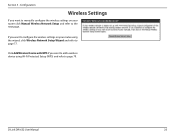
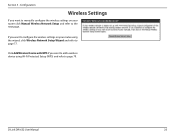
... to manually configure the wireless settings on your router click Manual Wireless Network Setup and refer to page 77.
If you want to configure the wireless settings on your router using Wi-Fi Protected Setup (WPS) and refer to page 79.
D-Link DIR-632 User Manual
23 Click Add Wireless Device with WPS if you want...
Product Manual - Page 79
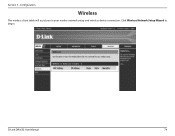
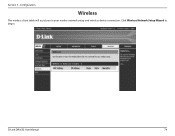
D-Link DIR-632 User Manual
74 Configuration
Wireless
The wireless client table will assist you in your wireles network setup and wireless device connection.
Section 3 - Click Wireless Network Setup Wizard to begin.
Product Manual - Page 82
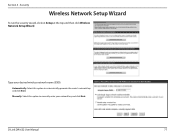
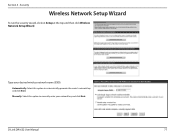
... key and click Next.
D-Link DIR-632 User Manual
77 Manually: Select this option to manually enter your desired wireless network name (SSID).
Security
Wireless Network Setup Wizard
To run the security wizard, click on Setup at the top and then click Wireless Network Setup Wizard. Automatically: Select this option to automatically generate the router's network key and click Next...
Product Manual - Page 84
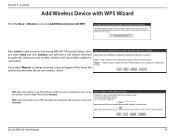
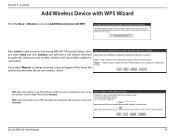
... enter this option to use PBC (Push Button) method to add a wireless client using WPS (Wi-Fi Protected Setup). Click Connect. PIN: Select this on your wireless client(s) and successfully establish a connection.
D-Link DIR-632 User Manual
79 Security
Add Wireless Device with WPS Wizard
From the Basic > Wizard screen, click Add Wireless Device...
Product Manual - Page 85
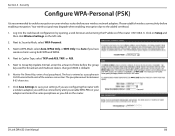
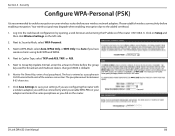
... select WPA-Personal.
3. Next to enable encryption on the router. D-Link DIR-632 User Manual
80 Click on Setup and then click Wireless Settings on your wireless router before enabling encryption. ... enable WPA-PSK on the left side.
2. Next to save your wireless network adapters.
Please establish wireless connectivity before your settings. Security
Configure WPA-Personal (PSK...
Product Manual - Page 86
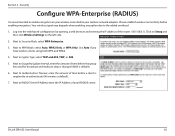
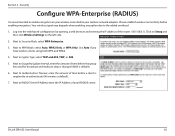
..., enter the amount of your wireless network adapters. Next to Cypher Type, select TKIP and AES, TKIP, or AES.
5.
Log into the web-based configuration by opening a web browser and entering the IP address of time before your RADIUS server. Next to the added overhead.
1. D-Link DIR-632 User Manual
81 Your wireless signal...
Product Manual - Page 94
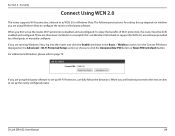
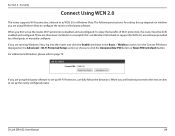
...-Fi Protected Setup section or choose to click the Generate New PIN button or Reset PIN to set up Wi-Fi Protection, carefully follow the directions. Section 4 - When you are using Windows Vista to configure the router or third party software. Use the Current PIN that is disabled and unconfigured. D-Link DIR-632 User...
Product Manual - Page 105
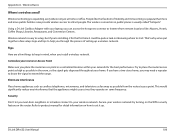
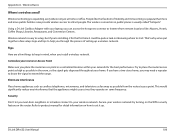
... to connect to your wireless network by turning on the WPA security feature on same frequency. D-Link DIR-632 User Manual
100 Wireless technology ...setup steps and tips to extend the range. If you have a two-story home, you may need a repeater to boost the signal to help you next-door neighbors or intruders connect to Internet from the router/access point. Secure your wireless network...

