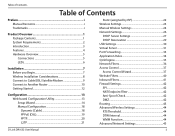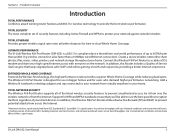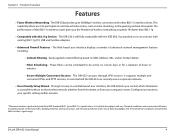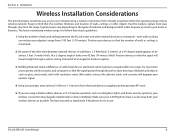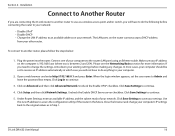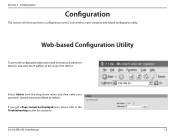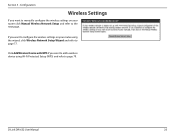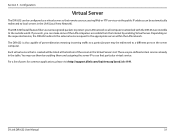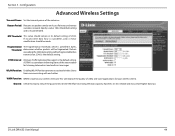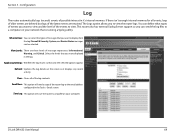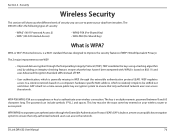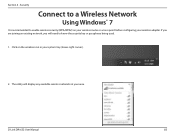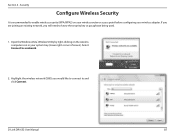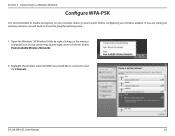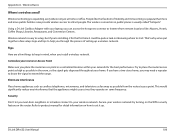D-Link DIR-632 Support and Manuals
Get Help and Manuals for this D-Link item

View All Support Options Below
Free D-Link DIR-632 manuals!
Problems with D-Link DIR-632?
Ask a Question
Free D-Link DIR-632 manuals!
Problems with D-Link DIR-632?
Ask a Question
Most Recent D-Link DIR-632 Questions
How To Setup Dir-632 Vpn
(Posted by bclawdpgl 9 years ago)
How To Enable A D'link Dir-632 Router To Allow Ftp Services
(Posted by juukfre 9 years ago)
Dir-632 Does Not Detect New Firmware
(Posted by sudhbrad 9 years ago)
How Setup An Ftp Server Using A Dlink Dir 632 Router
(Posted by husKUNUS1 9 years ago)
D-link Dir-632 Why Is Light Blinking?!
(Posted by rodnet 9 years ago)
D-Link DIR-632 Videos
Popular D-Link DIR-632 Manual Pages
D-Link DIR-632 Reviews
We have not received any reviews for D-Link yet.