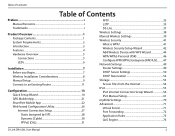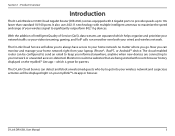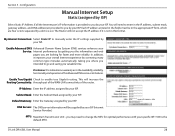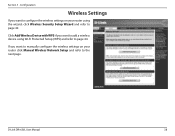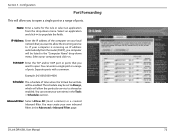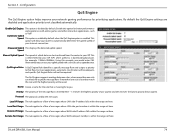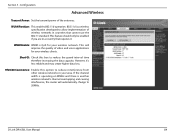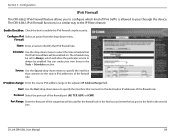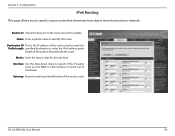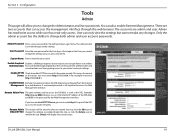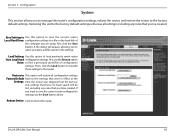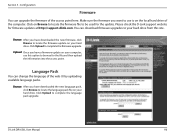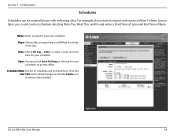D-Link DIR-636L Support and Manuals
Get Help and Manuals for this D-Link item

View All Support Options Below
Free D-Link DIR-636L manuals!
Problems with D-Link DIR-636L?
Ask a Question
Free D-Link DIR-636L manuals!
Problems with D-Link DIR-636L?
Ask a Question
Most Recent D-Link DIR-636L Questions
Cannot Use My Ipad To Log In Cannot Go To My Router To Change User And Passwor
(Posted by dav582 11 years ago)
D-Link DIR-636L Videos
Popular D-Link DIR-636L Manual Pages
D-Link DIR-636L Reviews
We have not received any reviews for D-Link yet.