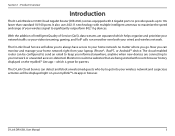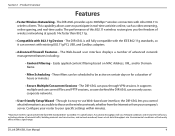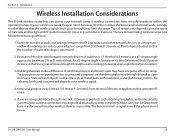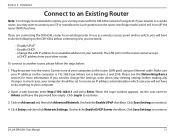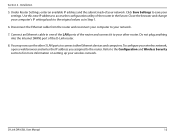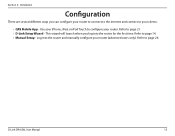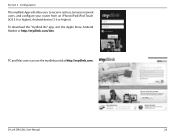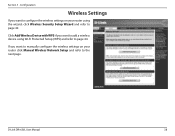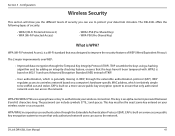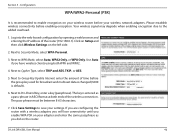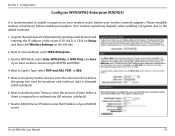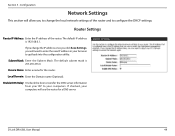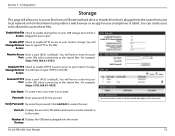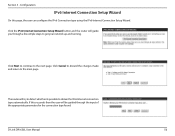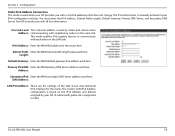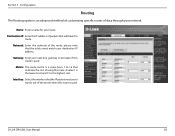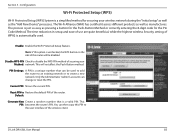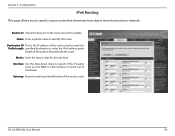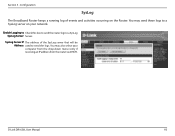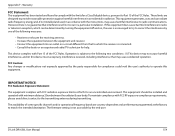D-Link DIR-636L Support Question
Find answers below for this question about D-Link DIR-636L.Need a D-Link DIR-636L manual? We have 2 online manuals for this item!
Question posted by dav582 on March 9th, 2013
Cannot Use My Ipad To Log In Cannot Go To My Router To Change User And Passwor
The person who posted this question about this D-Link product did not include a detailed explanation. Please use the "Request More Information" button to the right if more details would help you to answer this question.
Current Answers
Related D-Link DIR-636L Manual Pages
Similar Questions
Logging In To Router
I can't get into my router. I use Admin for user and blank for pass. I put 192.168.0.1 to get to tha...
I can't get into my router. I use Admin for user and blank for pass. I put 192.168.0.1 to get to tha...
(Posted by comair 11 years ago)
Camera Works Great When On Local Network, But I Can't View It When Anywhere Else
I have the camera set up and running perfectly on my local wifi, used the dlink website and iphone a...
I have the camera set up and running perfectly on my local wifi, used the dlink website and iphone a...
(Posted by psjbharris 12 years ago)