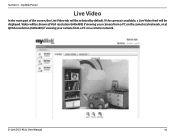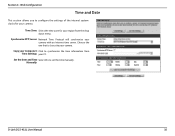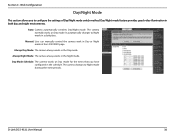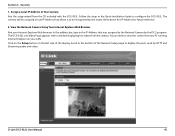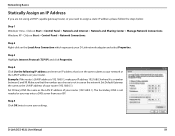D-Link DCS-932L Support Question
Find answers below for this question about D-Link DCS-932L.Need a D-Link DCS-932L manual? We have 1 online manual for this item!
Question posted by psjbharris on November 26th, 2011
Camera Works Great When On Local Network, But I Can't View It When Anywhere Else
I have the camera set up and running perfectly on my local wifi, used the dlink website and iphone app to view and setup the camera. However, it won't work when I try to view the cam remotely from the internet or anywhere else. I'm no router whiz, but confident enough to play with the settings. Using a Belkin router with DSL modem. Please help :)
Current Answers
Related D-Link DCS-932L Manual Pages
Similar Questions
Can I Use A 4g Usb Modem With This Router?
I currently have a dlink dir-412 and a 3G USB moden with Verizon and I am paying $59.99 a month for ...
I currently have a dlink dir-412 and a 3G USB moden with Verizon and I am paying $59.99 a month for ...
(Posted by nicciunlimitedconnections 11 years ago)
No Cameras Found
whenever i run the setup wizard it keeps coming up as "no camera found'.I have tried it wireless and...
whenever i run the setup wizard it keeps coming up as "no camera found'.I have tried it wireless and...
(Posted by e37palmer 12 years ago)