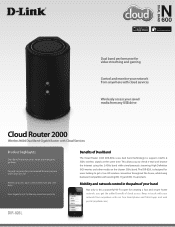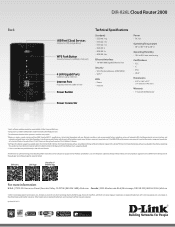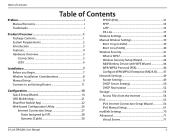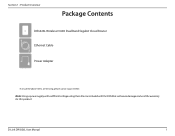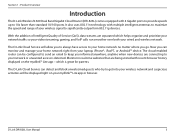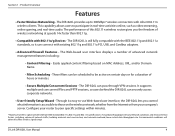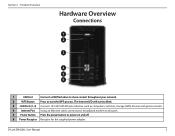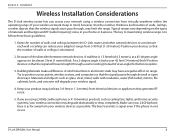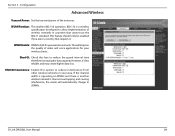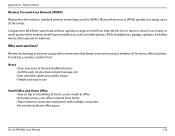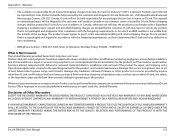D-Link DIR-826L Support Question
Find answers below for this question about D-Link DIR-826L.Need a D-Link DIR-826L manual? We have 2 online manuals for this item!
Question posted by abrahamdayalu on April 9th, 2021
Solid Orange Led On The Power
It was working fine till yesterday and today morning. Now, suddenly, I lost internet and now the Power LED is Solid Orange? What does this mean?
Current Answers
Answer #1: Posted by Troubleshooter101 on April 9th, 2021 1:55 PM
Please check this link below:-
https://superuser.com/questions/809333/d-link-blinking-orange-light-and-cannot-access-router-ip
Thanks
Please respond to my effort to provide you with the best possible solution by using the "Acceptable Solution" and/or the "Helpful" buttons when the answer has proven to be helpful. Please feel free to submit further info for your question, if a solution was not provided. I appreciate the opportunity to serve you!
Troublshooter101
Related D-Link DIR-826L Manual Pages
Similar Questions
Internet Led On The Router Keeps On Blinking Orange
Hii i hav a problem with the dir 826l router.I am not able to access the internet although the conne...
Hii i hav a problem with the dir 826l router.I am not able to access the internet although the conne...
(Posted by vinodhpauljoseph 10 years ago)
Moving From An Older D-link To This New One (dir-605l).
Instructions are a little misleading. I have a cable coming into the Providers modem. I do NOT Have...
Instructions are a little misleading. I have a cable coming into the Providers modem. I do NOT Have...
(Posted by jaxdiggs 10 years ago)