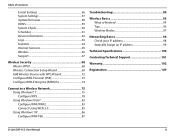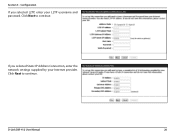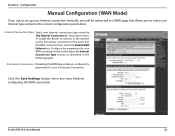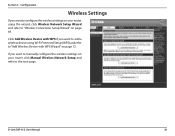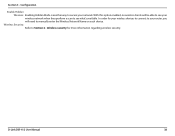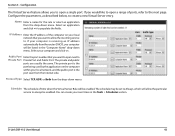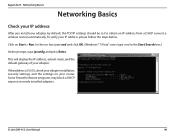D-Link DIR-412 Support Question
Find answers below for this question about D-Link DIR-412.Need a D-Link DIR-412 manual? We have 1 online manual for this item!
Question posted by gclenton on July 7th, 2012
Connecting To The Above
I have a prepaid optus stick, my laptop is connecting to Dlink fine but will not connect to internet, I'm trying to also set it up so my ebook and smart tv will run through the router, I'm starting to feel I wasted my money buy the router, Can anyone help me please.
Current Answers
Related D-Link DIR-412 Manual Pages
Similar Questions
D-link Wireless N 300 Cloud Router Wont Connect With Samsung Smart Tv.
Just bought d-link DIR-605L. it wont connect with series 5 samsung smart tv. does connect with ipad ...
Just bought d-link DIR-605L. it wont connect with series 5 samsung smart tv. does connect with ipad ...
(Posted by rell15 11 years ago)
Help Setup D-link Dir-412 Wireless 3g Router.
Hi, I bought a D-link DIR-412 Wireless 3G router and I cannot get it to work. I've followed the quic...
Hi, I bought a D-link DIR-412 Wireless 3G router and I cannot get it to work. I've followed the quic...
(Posted by RaidenStorm 12 years ago)
Problem With Dir-412
Im having the problems in powering up the router. Whenever i plugin the power cable , all lights sta...
Im having the problems in powering up the router. Whenever i plugin the power cable , all lights sta...
(Posted by waqassahmed 12 years ago)