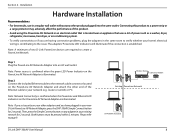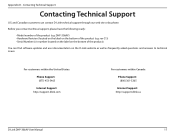D-Link DHP-306AV Support and Manuals
Get Help and Manuals for this D-Link item

View All Support Options Below
Free D-Link DHP-306AV manuals!
Problems with D-Link DHP-306AV?
Ask a Question
Free D-Link DHP-306AV manuals!
Problems with D-Link DHP-306AV?
Ask a Question
Most Recent D-Link DHP-306AV Questions
D-link Powerline Dhp 306av And Dhp 346av Can't Communicate
(Posted by bessadredo 9 years ago)
Conneting Dhp306av Device
Hi I can,t connect my device , I fowlled all the steps ,but the proplem still. the orange LED is not...
Hi I can,t connect my device , I fowlled all the steps ,but the proplem still. the orange LED is not...
(Posted by krb15551 10 years ago)
Powerline Led Is Off
The first adapter is configured in the ground floor. If I connect the second adapter on the same flo...
The first adapter is configured in the ground floor. If I connect the second adapter on the same flo...
(Posted by mkoukkouris 11 years ago)
Can Y Use Dhp 306av For Cpl-link Belgacom
(Posted by constantdeecroock 11 years ago)
I Cannot Find Utility Installation Wizard To Download It
I just bought DHO-360AV and am trying to set it up
I just bought DHO-360AV and am trying to set it up
(Posted by susanswingler 11 years ago)
D-Link DHP-306AV Videos
Popular D-Link DHP-306AV Manual Pages
D-Link DHP-306AV Reviews
We have not received any reviews for D-Link yet.