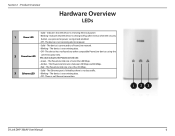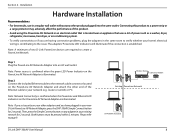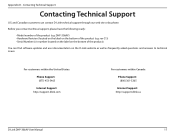D-Link DHP-306AV Support Question
Find answers below for this question about D-Link DHP-306AV.Need a D-Link DHP-306AV manual? We have 1 online manual for this item!
Question posted by constantdeecroock on November 28th, 2012
Can Y Use Dhp 306av For Cpl-link Belgacom
The person who posted this question about this D-Link product did not include a detailed explanation. Please use the "Request More Information" button to the right if more details would help you to answer this question.
Current Answers
Related D-Link DHP-306AV Manual Pages
Similar Questions
D-link Powerline Dhp 306av And Dhp 346av Can't Communicate
(Posted by bessadredo 9 years ago)
Does Anybody Know What The Default Username And Password Is For D-link Dhp 306av
please help i need to know ths asap and i cant find it anywhere
please help i need to know ths asap and i cant find it anywhere
(Posted by amybee101 11 years ago)
Two Adaptors Wont Connect
my two d-link powerline av networkadaptors will not find and connect to eachother even after pressin...
my two d-link powerline av networkadaptors will not find and connect to eachother even after pressin...
(Posted by Anonymous-55057 12 years ago)