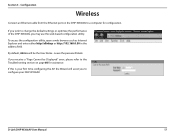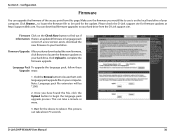D-Link DHP-W306AV Support and Manuals
Get Help and Manuals for this D-Link item

View All Support Options Below
Free D-Link DHP-W306AV manuals!
Problems with D-Link DHP-W306AV?
Ask a Question
Free D-Link DHP-W306AV manuals!
Problems with D-Link DHP-W306AV?
Ask a Question
Most Recent D-Link DHP-W306AV Questions
Does Anybody Know What The Default Username And Password Is For D-link Dhp 306av
please help i need to know ths asap and i cant find it anywhere
please help i need to know ths asap and i cant find it anywhere
(Posted by amybee101 11 years ago)
D-link Dhp-w306av Led Lights
The extender has been set up & when switched on commences to work correctly. After a short time ...
The extender has been set up & when switched on commences to work correctly. After a short time ...
(Posted by bloese 11 years ago)
Can't Connect With D-link
None of our devices will show an active signal coming from our D-Link extendor. Unplugging it for a ...
None of our devices will show an active signal coming from our D-Link extendor. Unplugging it for a ...
(Posted by franreichenbach 11 years ago)
D-Link DHP-W306AV Videos
Popular D-Link DHP-W306AV Manual Pages
D-Link DHP-W306AV Reviews
We have not received any reviews for D-Link yet.