D-Link DIR-835 Support Question
Find answers below for this question about D-Link DIR-835.Need a D-Link DIR-835 manual? We have 1 online manual for this item!
Question posted by Anonymous-57589 on April 24th, 2012
Install Printer
The person who posted this question about this D-Link product did not include a detailed explanation. Please use the "Request More Information" button to the right if more details would help you to answer this question.
Current Answers
There are currently no answers that have been posted for this question.
Be the first to post an answer! Remember that you can earn up to 1,100 points for every answer you submit. The better the quality of your answer, the better chance it has to be accepted.
Be the first to post an answer! Remember that you can earn up to 1,100 points for every answer you submit. The better the quality of your answer, the better chance it has to be accepted.
Related D-Link DIR-835 Manual Pages
Product Manual - Page 3


... 2 Introduction 3 Features 4 Hardware Overview 5 Connections 5 LEDs 6
Installation 7 Before you Begin 7 Wireless Installation Considerations 8 Connect to Cable/DSL/Satellite Modem 9 Connect to Another ...Wireless Settings 27 802.11n/g (2.4GHz 27 802.11n/a (5GHz 29 Network Settings 31 Router Settings 31 DHCP Server Settings 32 DHCP Reservation 34 Media ...
D-Link DIR-835 User Manual
ii
Product Manual - Page 4


...Network Settings 70 UPnP 70 Internet Ping Block 70 Internet Port Speed 70 Multicast Streams 70 Guest Zone 71 IPv6 Firewall 72 IPv6 Routing 73 Tools 74 Admin 74 Time 75 SysLog 76 Email Settings 77 System 78 Language Pack 79
D-Link DIR-835... 98
Connect to a Wireless Network 100 Using Windows® 7 100 Configure WPS 103
Connect to a Wireless Network 107 Using Windows Vista 107 ...
Product Manual - Page 5


Table of Contents
Using Windows® XP 111 Configure WPA-PSK 112
Troubleshooting 114
Wireless Basics 118 What is Wireless 119 Tips 121 Wireless Modes 122
Networking Basics 123 Check your IP address 123 Statically Assign an IP address 124
Technical Specifications 125
Contacting Technical Support 126
Warranty 127
Registration 134
D-Link DIR-835 User Manual
iv
Product Manual - Page 7
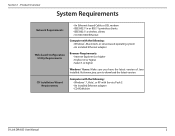
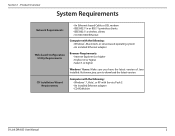
... Overview
System Requirements
Network Requirements
• An Ethernet-based Cable or DSL modem • IEEE 802.11n or 802.11g wireless clients • IEEE 802.11a wireless clients • 10/100/1000 Ethernet
Computer with Service Pack 2 • An installed Ethernet adapter • CD-ROM drive
D-Link DIR-835 User Manual
2 CD Installation Wizard Requirements...
Product Manual - Page 8


... D-Link Wireless N750 Dual Band Router (DIR-835) is designed for use the best possible encryption method, regardless of up to your network from IEEE Standard 802.11a, 802.11g... share photos, files, music, video, printers, and network storage throughout your high-speed Internet access with everyone on the network. Create a secure wireless network to protect your home. In addition, this...
Product Manual - Page 9


... or from IEEE Standard 802.11g, 802.11a, and 802.11n specifications. The DIR-835 can securely access corporate networks.
• User-friendly Setup Wizard - Through its easy-to-use Web-based user interface, the DIR-835 lets you the freedom of wireless networking at speeds 13x faster than 802.11g.
• Compatible with existing 802...
Product Manual - Page 12


...you are running the CD from is very important. D-Link DIR-835 User Manual
7 Section 2 - If you have DSL and are online. Installation
Installation
This section will not work.
If you were using the ... modem and make sure you are connecting via PPPoE, make sure the computer you through the installation process.
In some cases, you may need to call your ISP to change connection types (...
Product Manual - Page 13


... may have a negative effect on the types of walls and ceilings between network devices. Be aware of the direct line between the D-Link router and ... ceiling fans, lights, and home security systems), your wireless signal.
4. D-Link DIR-835 User Manual
8 Installation
Wireless Installation Considerations
The D-Link wireless router lets you are using a wireless connection from 3-90...
Product Manual - Page 14


...the modem's power adapter. Plug an Ethernet cable into the Ethernet port on the router. D-Link DIR-835 User Manual
9 Do not plug the power adapter into the Internet port on your computer. 3....your modem) from your computer and place it into the router. 2. Turn on the router. 4. Installation
Connect to Cable/DSL/Satellite Modem
If you are connecting the router to an outlet or power strip...
Product Manual - Page 15


...cannot accept
a DHCP address from your existing settings before connecting the router to your network:
• Disable UPnP™ • Disable DHCP • Change the ...DIR-835 User Manual
10 In most cases, your computer should be set the user name to do anything to the router (LAN port) using an Ethernet cable. Click Log In to continue.
5. Make sure your network. Installation...
Product Manual - Page 16


...computer to the router. D-Link DIR-835 User Manual
11 Disconnect the Ethernet cable from the router and reconnect your other router. To configure your wireless network, open a web browser and ...enter the IP address you assigned to your wireless network. You may now use the other Ethernet devices...
Product Manual - Page 17


Installation
Getting Started
The DIR-835 includes a Quick Router Setup Wizard CD. D-Link DIR-835 User Manual
12 Section 2 - Note: It is recommended to Start > Run.
Insert the Quick Router Setup Wizard CD in Windows&#... login password on the provided CD holder. In the run the Setup Wizard to guide you quickly through the installation process. When the autorun screen appears, click...
Product Manual - Page 19


Section 3 - Configuration
In order to continue.
Please wait while your router detects your new networking device, please enter a password and click Next.
Select your time zone from the drop-down menu and click Next to secure your internet connection type. D-Link DIR-835 User Manual
14
Product Manual - Page 20


...are connected to the D-Link router with the PC that you may choose Manually assign a network key and you have a security key for your setup is complete. Then, click the ..., choose Automatically assign a network key or you may enter your network a name using up to continue. Once this screen appears, your network. Click Save & Connect to continue. D-Link DIR-835 User Manual
15 Click Next...
Product Manual - Page 31
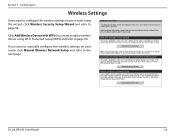
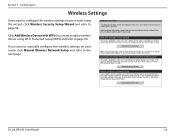
D-Link DIR-835 User Manual
26
Click Add Wireless Device with WPS if you want to add a wireless device using the wizard, click Wireless Security Setup Wizard and refer to page 94.
If you want to manually configure the wireless settings on your router click Manual Wireless Network Setup and refer to page 96...
Product Manual - Page 123
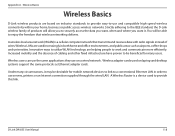
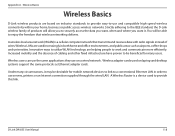
...networks. Wireless users can use the same applications they use servers, printers or an Internet connection supplied through the wired LAN. A Wireless Router is a cellular computer network that wireless networking...Innovative ways to utilize WLAN technology are used on a wired network. Under many users. D-Link DIR-835 User Manual
118 Wireless adapter cards used increasingly in order to...
Product Manual - Page 125


...space
D-Link DIR-835 User Manual
120 Home • Gives everyone at office • Remotely access your office network from home • Share Internet connection and printer with multiple ...it ideal for WPAN. Appendix A - Who uses wireless? Wireless Basics
Wireless Personal Area Network (WPAN)
Bluetooth is the industry standard wireless technology used for personal devices, such as much...
Product Manual - Page 126


...Hotels, Coffee Shops, Libraries, Restaurants, and Convention Centers.
D-Link DIR-835 User Manual
121 That's why we've put together a few things... where to Internet from the router/ access point.
Centralize your laptop, you install a wireless network. Wireless technology is usually called "hotspots". Wireless network is wireless used? Tips
Here are a few setup steps and tips to ...
Product Manual - Page 128


...your IP address, please follow the steps below.
Click on newly installed adapters. D-Link DIR-835 User Manual
123 If the address is 0.0.0.0, check your adapter installation, security settings, and the settings on your new D-Link adapter, ... the prompt, type ipconfig and press Enter. Appendix B - Networking Basics
Networking Basics
Check your IP address
After you install your router.
Product Manual - Page 135
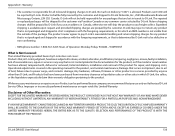
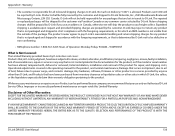
...The repaired or replaced packages will ship the product to D-Link Networks, Inc., 2525 Meadowvale Boulevard Mississauga, Ontario, L5N 5S2 Canada....Warranty provided herein by D-Link if you use only an Authorized D-Link Service Office. D-Link DIR-835 User Manual
130 Initial installation, installation and removal of reasonable care, repair or service in any packages that you use an address in...
Similar Questions
Connect Wireless Printer Without Shareport To Dir 657
Due to space issue I can not place my wireless printer next to the router, to connect it to USB port...
Due to space issue I can not place my wireless printer next to the router, to connect it to USB port...
(Posted by forgade1 11 years ago)
How Do I Install Dir-605l With Easy Steup My Network
(Posted by abdisalan62 11 years ago)
What Coverage Rang Does D-link Dir-835 Have
what coverage rang does d-link wireless router DIR-835 have
what coverage rang does d-link wireless router DIR-835 have
(Posted by famato 11 years ago)

