D-Link DCS-932L Support Question
Find answers below for this question about D-Link DCS-932L.Need a D-Link DCS-932L manual? We have 1 online manual for this item!
Question posted by criJai on August 7th, 2014
Can't Install Wireless Network Camera Dlink Dcs932-l
The person who posted this question about this D-Link product did not include a detailed explanation. Please use the "Request More Information" button to the right if more details would help you to answer this question.
Current Answers
There are currently no answers that have been posted for this question.
Be the first to post an answer! Remember that you can earn up to 1,100 points for every answer you submit. The better the quality of your answer, the better chance it has to be accepted.
Be the first to post an answer! Remember that you can earn up to 1,100 points for every answer you submit. The better the quality of your answer, the better chance it has to be accepted.
Related D-Link DCS-932L Manual Pages
Product Manual - Page 3


...Camera Status 15 Live Video 16 Camera Settings 17 Camera Info 18
WEB Configuration 19 Using the WEB Configuration Menu 19
D-Link DCS-932L User Manual
Live Video 21 Setup 21
Wizard 21 Internet Connection Setup Wizard 22 Network Setup 24 Wireless...View 8 Rear View 9
Installation 10 Hardware Installation 10 Wireless Installation Considerations 11 Camera Installation Wizard 12 WPS -
Product Manual - Page 5


... least 128MB RAM • Internet Explorer 6 or above , Firefox 3.5 or above ; Product Overview
PPraocdkuacgteOCvoenrtvenietws
• DCS-932L Wireless N Day/Night Home Network Camera • CAT5 Ethernet Cable • Power Adapter • Manual and Software on CD • Quick Install Guide • Mounting Kit
Note: Using a power supply with a different voltage than the one included with...
Product Manual - Page 6


... the clock surveillance regardless of the DCS-932L Wireless N Day/Night Home Network Camera. The simple installation and intuitive web-based interface offer easy integration with your purchase of the lighting conditions. Section 1 - Product Overview
Introduction
Congratulations on your Ethernet/Fast Ethernet or 802.11 b/g/n wireless network. The DCS-932L also comes with a builtin CPU and...
Product Manual - Page 7


... you can provide the ideal solution for the Network Camera and allows administrators to configure and access the Network Camera from its standards-based features.
802.11b/g/n Wireless or Ethernet/Fast Ethernet Support The DCS-932L offers wireless 802.11b/g/n and Ethernet/Fast Ethernet connectivity, making the DCS-932L easy to 32 cameras on one screen, and taking snapshots. This means...
Product Manual - Page 11


.... Try to be almost 3 feet (1 meter) thick. Materials and objects such as microwave ovens), your access points, wireless routers, and other network devices (such as possible. Make sure your Network Camera) - D-Link DCS-932L User Manual
11 Typical ranges vary depending on the types of at an angle) for better reception.
3. The key to follow these...
Product Manual - Page 17


To open your camera's configuration interface. mydlink Portal
Camera Settings
The Camera Settings tab allows you to access your camera's configuration interface, click Camera web page and enter the password exactly as listed on the Camera Settings page. D-Link DCS-932L User Manual
17 Section 3 -
Product Manual - Page 21


Setup
Wizard
You may manually configure your network by -step instructions. Otherwise, you may choose to view video streaming on the Live Video page.
D-Link DCS-932L User Manual
21
Java: Select Java ... Video
ActiveX: For Windows® Users that do not have Java installed, please choose this option to the my dlink service. Note: This will not register to view video streaming on the live ...
Product Manual - Page 25


... Mode: your camera. Ad-Hoc is a wireless connection used by encrypting data over your PC.
To gain access to a WEP network, you may change the channel to setup and configure the wireless settings on the DCS-932L connected to the wireless network.
Site Survey: This page will allow you to select a wireless network that overlap with one wireless device to detect...
Product Manual - Page 41
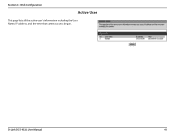
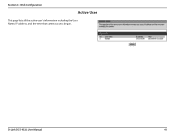
D-Link DCS-932L User Manual
41 Web Configuration
Active User
This page lists all the active user's information including the User Name, IP address, and the time that camera access began. Section 4 -
Product Manual - Page 42
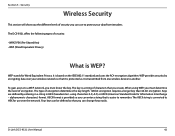
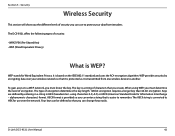
... you must know the key. Keys are defined by encrypting data over the network. using WEP, you can be defined so that you can use over your data from one wireless device to remember. D-Link DCS-932L User Manual
42 The DCS-932L offers the following types of security you can enter a string that it is...
Product Manual - Page 43


...checking feature, ensures that only authorized network users can include symbols (!?*&_) and ...wireless network based on 802.11i and uses Advanced Encryption Standard instead of WEP (Wired Equivalent Privacy).
User authentication, which is a Wi-Fi standard that was designed to authenticate your wireless router or access point. The password can access the network. D-Link DCS-932L...
Product Manual - Page 44


...a router and enable remote video viewing.
The DCS-932L can also serve as the D-Link DIR-655 Wireless Router • Ethernet based PC for system configuration
Setting up the DCS-932L for installing your Internet Explorer web browser. 3. Components Needed:
• 1 DCS-932L Network Camera • 1 Ethernet Cable • A Wired or Wireless router such as a powerful surveillance system in...
Product Manual - Page 51


... the section about how to enable the LED.
5.
D-Link DCS-932L User Manual
51 The power supply might be able to the following URL after successfully installing your camera through the following (...bytes = 32 time = 2 ms). If the camera is reachable, you will be a problem with the network cable. There might be a possible reason. Check that...
Product Manual - Page 53


... desirable for many circumstances, it . D-Link DCS-932L User Manual
53 Innovative ways to utilize WLAN technology are based on industry standards to provide easy-to use and compatible high-speed wireless* connectivity within your home, business or public access wireless networks. Increased mobility and the absence of wires.
Wireless LANs are used to a conventional Ethernet...
Product Manual - Page 54


... transmit data back and forth over radio signals. You must be within the wireless network range area to be able to the network. D-Link DCS-932L User Manual
54
D-Link delivers the performance you need to how you can access the network.
With an outdoor access point the signal can travel up to 30 miles to...
Product Manual - Page 56


...'ve put together a few things to keep in a centralized location within your laptop, you through the process of mobility and it up a wireless network. Security Don't let you install a wireless network. D-Link DCS-932L User Manual
56 Eliminate Interference Place home appliances such as cordless telephones, microwaves, and televisions as away as possible in public places is...
Product Manual - Page 57
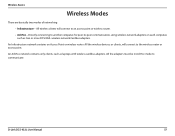
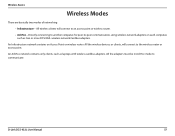
... clients will connect to -peer communication, using wireless network adapters on each computer, such as laptops with wireless cardbus adapters. An Infrastructure network contains an Access Point or wireless router. An Ad-Hoc network contains only clients, such as two or more DCS-932L wireless network Cardbus adapters.
D-Link DCS-932L User Manual
57
All the adapters must be...
Product Manual - Page 58


... DCS-932L User Manual
58
At the prompt, type ipconfig and press Enter. wireless router) automatically. If you install your new D-Link adapter, by default, the TCP/IP settings should be set to obtain an IP address from a DHCP server (i.e. hotel, coffee shop, airport), please contact an employee or administrator to verify their wireless network settings...
Product Manual - Page 62
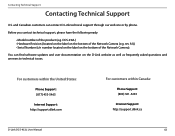
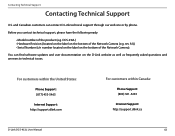
... customers within Canada:
Phone Support: (800) 361-5265
Internet Support: http://support.dlink.ca
D-Link DCS-932L User Manual
62
Contacting Technical Support
Contacting Technical Support
U.S.
and Canadian customers can find software updates and user documentation on the bottom of the Network Camera (e.g. DCS-932L) • Hardware Revision (located on the label on the D-Link website as...
Product Manual - Page 64
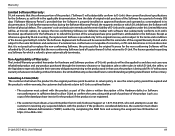
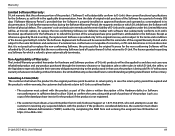
...for a period of ninety (90) days ("Software Warranty Period"), provided that the Software is properly installed on which D-Link delivers the Software will be free of physical defects. If a material non-...completing the RMA form and entering the assigned Case ID Number at https://rma.dlink.com/.
D-Link DCS-932L User Manual
64 provided that it is not practical to replace the non-conforming ...
Similar Questions
Only 4 Wireless Clients On Dlink Dir-412 Router
Problem is i just can have 4 wireless clients connected at any given time. 5th client (PDA for examp...
Problem is i just can have 4 wireless clients connected at any given time. 5th client (PDA for examp...
(Posted by oscarjacob 11 years ago)

