D-Link DIR-657 Support Question
Find answers below for this question about D-Link DIR-657.Need a D-Link DIR-657 manual? We have 1 online manual for this item!
Question posted by forgade1 on February 26th, 2013
Connect Wireless Printer Without Shareport To Dir 657
Due to space issue I can not place my wireless printer next to the router, to connect it to USB port. I got the printer connected to the router wirelessly, but it does not show up on computers in the house, so can not access the printer from any computers. help !
Current Answers
There are currently no answers that have been posted for this question.
Be the first to post an answer! Remember that you can earn up to 1,100 points for every answer you submit. The better the quality of your answer, the better chance it has to be accepted.
Be the first to post an answer! Remember that you can earn up to 1,100 points for every answer you submit. The better the quality of your answer, the better chance it has to be accepted.
Related D-Link DIR-657 Manual Pages
Product Manual - Page 3
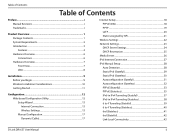
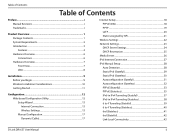
...DSL 18 PPTP...19 L2TP...20 Static (assigned by ISP 21
Wireless Settings 22 Network Settings 23
DHCP Server Settings 24 DHCP Reservation 25 Media Server 26 IPv6 Internet Connection 27 IPv6 Manual Setup 28 Auto Detection 28 Static IPv6 (Stateful ... (Stateful 39 6 to 4 Tunneling (Stateless 40 6rd (Stateless 41 6rd (Stateful 42 Link-Local Connectivity 43
D-Link DIR-657 User Manual
ii
Product Manual - Page 4
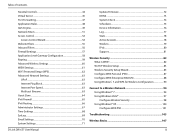
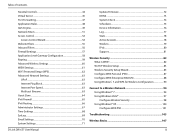
... Wireless Settings 60 WISH Settings 61 Wi-Fi Protected Setup (WPS 62 Advanced Network Settings 63
UPnP...63 Internet Ping Block 63 Internet Port Speed 63 Multicast Streams 63 Guest Zone 64 IPv6 Firewall 65 IPv6 Routing 66 Administrator Settings 67 Time Settings 68 SysLog...69 Email Settings 70 System Settings 71
D-Link DIR-657...
Product Manual - Page 8
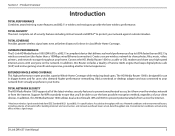
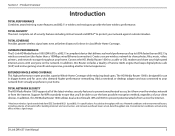
... rate. Environmental conditions will vary.
Network conditions and environmental factors, including volume of the latest wireless security features to prevent unauthorized access, be able to 650% faster than an 802.11g wireless connection (also faster than a 100Mbps wired Ethernet connection). ULTIMATE PERFORMANCE The D-Link HD Media Router 1000 (DIR-657) is designed for use the best...
Product Manual - Page 9
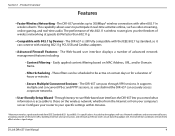
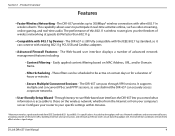
.../Concurrent Sessions - D-Link DIR-657 User Manual
4 The DIR-657 is accessible to be scheduled to those on the wireless network, whether from the Internet or from your specific settings within minutes.
* Maximum wireless signal rate derived from IEEE Standard 802.11g and 802.11n specifications. These filters can connect with existing 802.11g PCI, USB and Cardbus adapters.
•...
Product Manual - Page 10
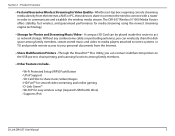
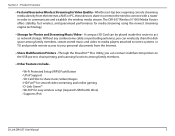
... USB thumb drive) • Supports IPv6
D-Link DIR-657 User Manual
5 Product Overview
• Fast and Guarantee Wireless Streaming for Photos and Streaming Music/Video - Whether set-top box or gaming console streaming media directly from the Internet.
• Share Multifunction Printers - Section 1 - Through the SharePort™ Plus Utility, you can be placed inside this disk space...
Product Manual - Page 14
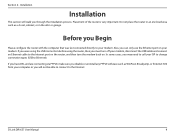
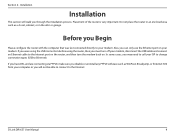
... some cases, you through the installation process. Do not place the router in an enclosed area such as WinPoet, Broadjump, or Enternet 300 from your computer or you will walk you may need to call your ISP to change connection types (USB to the Internet port on the router, and then turn off your modem. If you...
Product Manual - Page 15
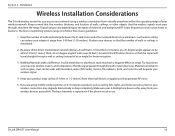
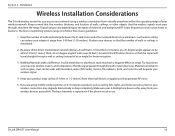
... other objects that the signal will degrade your product away (at a 45-degree angle appears to position access points, wireless routers, and computers so that generate RF noise.
5. Materials and objects such as possible. D-Link DIR-657 User Manual
10 Section 2 - Typical ranges vary depending on range. The key to follow these basic guidelines:
1. Be aware...
Product Manual - Page 51
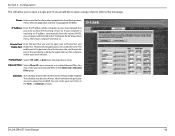
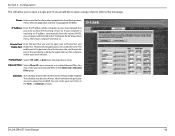
Section 3 - Select an application and click Configuration
This will allow you would like to the next page. Name: Enter a name for the rule or select an application from the drop-down menu. If you to open a range of ports, refer to open a single port.
Product Manual - Page 52
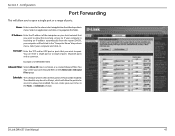
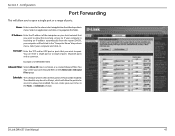
Name: Enter a name for the rule or select an application from the drop-down menu. Section 3 - Select an application and click Configuration
Port Forwarding
This will allow you to open a single port or a range of ports.
Product Manual - Page 60
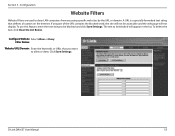
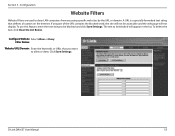
...the blocked word, the site will not be blocked and click Save Settings.
Click Save Settings. D-Link DIR-657 User Manual
55 Section 3 - To use this feature, enter the text string to be blocked will .../Domain: Enter the keywords or URLs that defines a location on the Internet. The text to be accessible and the web page will appear in the list. To delete the text, click Clear the List ...
Product Manual - Page 69
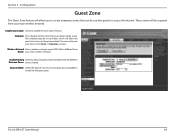
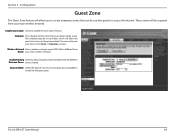
...Enable Routing Check to enable the Guest Zone feature.
D-Link DIR-657 User Manual
64 Configuration
Guest Zone
The Guest Zone feature will be used by guests to enable for the guest zone. Wireless Network Enter a wireless network name (SSID) that can create your main wireless network. These zones will allow network connectivity between the different Between Zones: zones created.
Product Manual - Page 74
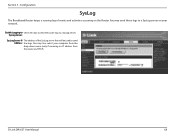
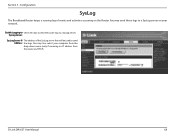
... and activities occurring on your computer from the drop-down menu (only if receiving an IP address from the router via DHCP).
Enable Logging to Check this box to send the router logs to send Address: the logs. D-Link DIR-657 User Manual
69
Section 3 - You may also select your network. You may send these logs...
Product Manual - Page 87
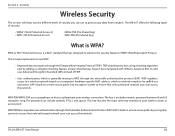
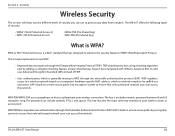
... (!?*&_) and spaces. The password can access the network. D-Link DIR-657 User Manual
82 The 2 major improvements over WEP:
• Improved data encryption through the Extensible Authentication Protocol (EAP).
EAP is built on a computer's hardware-specific MAC address, which is based on your wireless router or access point.
Section 4 - The key is WPA? The DIR-657 offers the...
Product Manual - Page 88
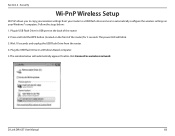
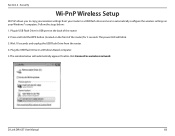
... of the router) for 5 seconds.
D-Link DIR-657 User Manual
83 Plug in USB Flash Drive in a Windows-Based computer. 5. Plug the USB Flash Drive in USB port on your wireless settings from the router. 4. Security
Wi-PnP Wireless Setup
Wi-PnP allows you to a wireless network. The power LED will automatically appear. Follow the steps below will blink. 3. Double-click Connect to...
Product Manual - Page 92
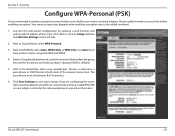
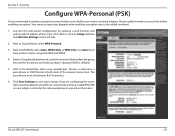
... default).
5.
D-Link DIR-657 User Manual
87 Use Auto if you did on your wireless router before your adapter and enter the same passphrase as a pass-phrase in ASCII format at both WPA and WPA2.
4. If you are configuring the router with a wireless adapter, you will lose connectivity until you enable WPA-PSK on your wireless network adapters. Next...
Product Manual - Page 93
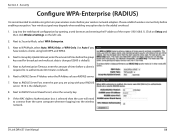
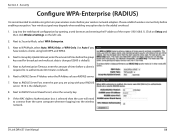
... DIR-657 User Manual
88 Next to RADIUS Server Shared Secret, enter the security key.
9. Next to re-authenticate (60 minutes is default).
6. Please establish wireless connectivity before the group key used for broadcast and multicast data is changed (3600 is the default port.
8. Click on Setup and then click Wireless Settings on your wireless router before your wireless network...
Product Manual - Page 109
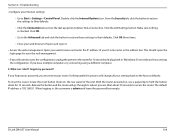
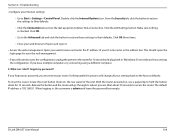
... to restore the settings to the factory defaults. If you still cannot access the configuration, unplug the power to Start > Settings > Control Panel. D-Link DIR-657 User Manual
104 Click the LAN Settings button. Click OK three times.
• Close your D-Link router in the address bar. Open your web browser and enter the...
Product Manual - Page 112
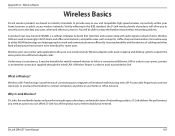
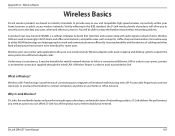
... build your home or office network. D-Link DIR-657 User Manual
107 You will allow you to securely access the data you want it may be able to connect computers anywhere in both home and office environments, and public areas such as Ethernet adapter cards. Increased mobility and the absence of networking products.
A Wireless Router is the worldwide leader...
Product Manual - Page 113
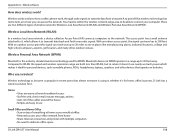
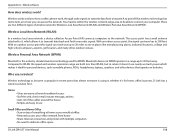
...Share Internet connection and printer with multiple computers • No need to dedicate office space
D-Link DIR-657 User Manual
108 But wireless technology has restrictions as you can access the network. Bluetooth... the house • Simple and easy to 300 feet. Home • Gives everyone is the industry standard wireless technology used for WPAN. Appendix A -
The access point ...
Product Manual - Page 114
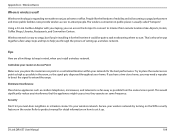
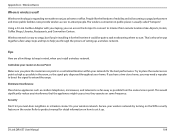
...Place home appliances such as cordless telephones, microwaves, and televisions as far away as possible in mind, when you install a wireless network. Secure your router or Access Point
Make sure you may need a repeater to boost the signal to help you 're installing it for the best performance.
The wireless connection in a centralized location within your wireless network. D-Link DIR-657...
Similar Questions
Can't Connect Wirelessly To Dlink Dcs-930l Using Access Control List
(Posted by jbonpo 10 years ago)
Using The Dir 657 As A Wireless Access Point
want to connect adir 657 wirelessly to my dir 655
want to connect adir 657 wirelessly to my dir 655
(Posted by jim84244 10 years ago)

