D-Link DCS-930L Support Question
Find answers below for this question about D-Link DCS-930L.Need a D-Link DCS-930L manual? We have 1 online manual for this item!
Question posted by jbonpo on April 5th, 2014
Can't Connect Wirelessly To Dlink Dcs-930l Using Access Control List
The person who posted this question about this D-Link product did not include a detailed explanation. Please use the "Request More Information" button to the right if more details would help you to answer this question.
Current Answers
There are currently no answers that have been posted for this question.
Be the first to post an answer! Remember that you can earn up to 1,100 points for every answer you submit. The better the quality of your answer, the better chance it has to be accepted.
Be the first to post an answer! Remember that you can earn up to 1,100 points for every answer you submit. The better the quality of your answer, the better chance it has to be accepted.
Related D-Link DCS-930L Manual Pages
Product Manual - Page 3


... 22 Network Setup 24 Wireless 25 DDNS 26 Image Setup 27 Video 28 Video Configuration 28 Audio 29 Motion Detect 30 Mail 31 Time Schedule 32 FTP 33 Time Schedule 34 Time and Date 35 Maintenance 36 Admin 36 System 37 Firmware Upgrade 38 Device Info 39 Active User 40
D-Link DCS-930L User...
Product Manual - Page 7


..., viewing up to configure and access the Network Camera from its standards-based features.
802.11n Wireless or Ethernet/Fast Ethernet Support The DCS-930L offers wireless 802.11n and Ethernet/Fast Ethernet connectivity, making the DCS-930L easy to manage and control the Network Camera anytime, anywhere in the world. The Network Camera allows remote access using a Web browser for live video...
Product Manual - Page 11


... is as possible. If you access your network using 2.4GHz cordless phones or other networking devices where the signal passes through , may limit the range. The base transmits a signal even if the phone in not in your access points, wireless routers, and other radio frequency sources (such as your wireless connection may weaken the wireless signal. Building Materials make...
Product Manual - Page 13
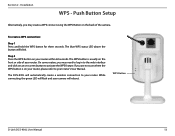
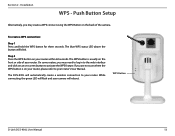
... button will reboot.
To create a WPS connection:
Step 1 Press and hold the WPS button for three seconds. WPS Button
D-Link DCS-930L User Manual
13
While connecting, the green LED will automatically create a wireless connection to activate the WPS feature. Section 2...back of your router. If you may create a WPS connect using the WPS Button on the front or side of the camera.
Product Manual - Page 15


..., but the camera password has changed. D-Link DCS-930L User Manual
15
Your online status may be accessed remotely. A yellow exclamation point indicates that your package. If you can see the online status of each of the following : • Check to make sure that the Internet connection to your camera is working properly. •...
Product Manual - Page 19


... access and configure your camera.
The camera's built-in the Installation Wizard. If you are using the camera on a closed network, the default IP is blank. Section 4 -
At the end of the wizard, click Go To Camera, or enter the IP address of your password, click OK. D-Link DCS-930L User Manual
19 Configuration
Configuration
Using...
Product Manual - Page 24


... your PPPoE account. D-Link DCS-930L User Manual
24 DHCP: Select this setting to configure your camera.
Section 4 - You can be set to the camera via a standard web browser. A static IP address will allow you are using a PPPoE connection, enable it and enter the User Name and Password for accessing your network settings. Port Settings: You...
Product Manual - Page 25


...Select the same channel that the DCS-930L was able to detect. Connection Mode: Infrastructure is a wireless connection used by other wireless devices within your wireless network. Ad-Hoc is a wireless connection using the on-board wireless adapter on the DCS-930L connected to another , you must know the key. This is done using an access point as it is using WEP, you may change the...
Product Manual - Page 26
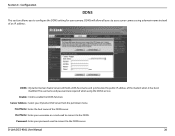
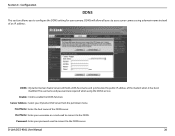
...DCS-930L User Manual
26 The username and password are required when using a domain name instead of an IP address. Enable: Click to configure the DDNS setting for your camera. User Name: Enter your camera using...Dynamic DNS Server from the pull down menu. Server Address: Select your password used to connect to the DDNS server.
Section 4 - Configuration
DDNS
This section allows you to...
Product Manual - Page 31


... name to connect to use the Yahoo SMTP server, the SMTP server address will be different between each registered region. Note: You can follow the setup procedure as below:
Step 1 - Change the SMTP server port number from 25 to access the SMTP server. Enter the password required to your camera.
D-Link DCS-930L User Manual...
Product Manual - Page 41
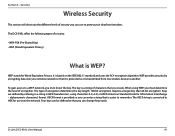
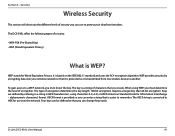
... to another. The ASCII string is transmitted from intruders. D-Link DCS-930L User Manual
41 using WEP, you can enter a string that it is protected as it is converted to remember. Section 5 - WEP stands for Wired Equivalent Privacy. To gain access to protect your wireless network so that is WEP? ASCII format is provided so you...
Product Manual - Page 42


... 8 and 63 characters long.
WEP regulates access to be the exact same key entered on your wireless connection. TKIP scrambles the keys using a hashing algorithm and, by adding an integrity-checking feature, ensures that only authorized network users can include symbols (!?*&_) and spaces.
The key is WPA?
D-Link DCS-930L User Manual
42 WPA2 is generally missing...
Product Manual - Page 47
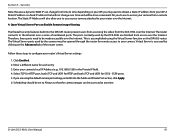
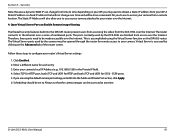
The router connects to your router over the Internet. Virtual Server is accomplished using the default camera port settings, enter 80 into the DIR-655 router prevent users from accessing the video from the DCS-930L over time and will not change from access over the Internet.
4. Click Enabled. 2. D-Link DCS-930L User Manual
47 The Static IP Address...
Product Manual - Page 49


...PC connected to press and hold the RESET button for at least 3 seconds while your camera is Remote Access?
...use an unfolded paperclip to the Internet through the wizard, you will change all your computer will look similar to the factory defaults. To reset your package. Read the following websites: DCS-930L: http://dcs-930L.mydlink.com After going through a web browser. Remote Access...
Product Manual - Page 50


... may have running on the network. D-Link DCS-930L User Manual
50 Why is functioning normally, the LED may be a problem with any Web server you may need to have some settings changed in by the Network Camera is correctly connected. If the cabling is reachable, you are using the provided DC 5V power supply for the...
Product Manual - Page 52
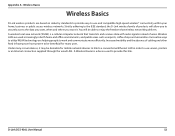
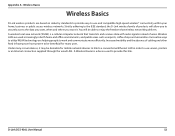
... are helping people to provide this link. D-Link DCS-930L User Manual
52 Increased mobility and the absence of products will be beneficial for many users.
A wireless local area network (WLAN) is a device used increasingly in order to be able to -use servers, printers or an Internet connection supplied through the wired LAN.
Under many circumstances, it...
Product Manual - Page 53
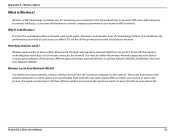
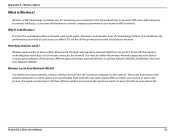
... can reach out up to serve places like
D-Link DCS-930L User Manual
53 The access point has a small antenna attached to it, which allows it to connect your network. D-Link delivers the performance you need at a price you need to the network without using wires. But wireless technology has restrictions as seen in your computer to build...
Product Manual - Page 54
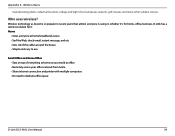
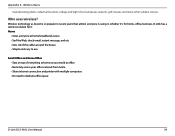
... house • Simple and easy to use
Small Office and Home Office • Stay on top of everything at home as you would at office • Remotely access your office network from home • Share Internet connection and printer with multiple computers • No need to dedicate office space
D-Link DCS-930L User Manual
54 Who uses wireless?
Product Manual - Page 55
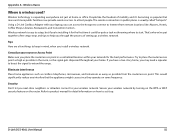
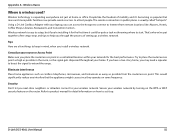
... things to start. D-Link DCS-930L User Manual
55 Wireless network is expanding everywhere not just at home or office.
Wireless Basics
Where is usually called "hotspots". The wireless connection in a centralized location within your home. Try to your router or Access Point Make sure you install a wireless network. Centralize your wireless network. Appendix A - If you have...
Product Manual - Page 56
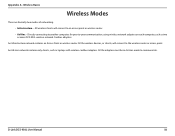
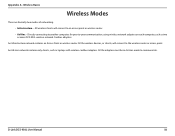
..., using wireless network adapters on each computer, such as laptops with wireless cardbus adapters. Directly connecting to another computer, for peer-to the wireless router or access point.
All the adapters must be in Ad-Hoc mode to an access point or wireless router. • Ad-Hoc - An Infrastructure network contains an Access Point or wireless router. D-Link DCS-930L User...
Similar Questions
How Much Data Does A Dlink Dcs 930l Camera Use When Streaming Live Video
(Posted by crea8kandy 10 years ago)

