D-Link DIR-625 Support Question
Find answers below for this question about D-Link DIR-625 - RangeBooster N Router Wireless.Need a D-Link DIR-625 manual? We have 1 online manual for this item!
Question posted by dmacatee on January 3rd, 2014
Is There Any Updated Software For My D-link Wireless Router Model Dir-625?
I am experiencing problems and was told it may help to update the software.
Current Answers
There are currently no answers that have been posted for this question.
Be the first to post an answer! Remember that you can earn up to 1,100 points for every answer you submit. The better the quality of your answer, the better chance it has to be accepted.
Be the first to post an answer! Remember that you can earn up to 1,100 points for every answer you submit. The better the quality of your answer, the better chance it has to be accepted.
Related D-Link DIR-625 Manual Pages
Product Manual - Page 3


... your IP address 81 Statically Assign an IP address 82 Connect to Cable/DSL/Satellite Modem 83 Connect to Another Router 84
Technical Specifications 86
Contacting Technical Support 87
Warranty 88
Registration 94
Connect to a Wireless Network 67 Using Windows® XP 67 Configure WEP 68 Configure WPA-PSK 70
D-Link DIR-625 User Manual
Product Manual - Page 5
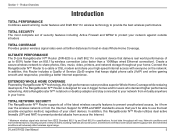
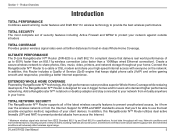
... factors, including volume of Service (QoS) engine that you'll be it from over the wireless network or from virtually anywhere in bigger homes and for best-in-class Whole Home Coverage. ULTIMATE PERFORMANCE The D-Link RangeBooster N™ Router (DIR-625) is designed for WPA and WEP standards ensure that keeps digital phone calls (VoIP) and...
Product Manual - Page 6


...DIR-625 can pass through VPN sessions. Actual data throughput will adversely affect wireless signal range. Network conditions and environmental factors, including volume of advanced network management features including:
• Content Filtering - D-Link DIR-625... DIR-625 is accessible to -use Web-based user interface, the DIR-625 lets you the freedom of this 802.11n wireless router gives...
Product Manual - Page 7
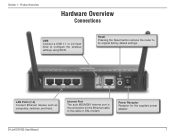
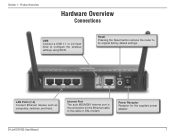
... the supplied power adapter.
D-Link DIR-625 User Manual
Reset Pressing the Reset button restores the router to the cable or DSL modem. Power Receptor Receptor for the Ethernet cable to its original factory default settings.
Product Overview
Hardware Overview
Connections
USB Connect a USB 1.1 or 2.0 flash drive to configure the wireless settings using WCN.
LAN...
Product Manual - Page 9


...cable to Ethernet).
D-Link DIR-625 User Manual
If you were using the USB connection before using the router, then you can only use the Ethernet port on .
Placement of the router is very important. ...to connect to your modem. Do not place the router in the attic or garage. Before you will walk you disable or uninstall any PPPoE software such as a closet, cabinet, or in an...
Product Manual - Page 10


...angle it looks over 42 feet (14 meters) thick!
Installation
Wireless Installation Considerations
The D-Link wireless router lets you are using a wireless connection from virtually anywhere within the operating range of materials and... so that the wireless signals must pass through drywall or open doorways. Try to be almost 3 feet (1 meter) thick. D-Link DIR-625 User Manual
10 ...
Product Manual - Page 12
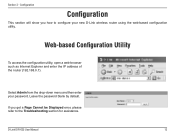
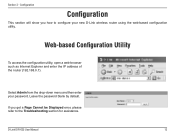
... password blank by default. Section 3 - Select Admin from the drop-down menu and then enter your new D-Link wireless router using the web-based configuration utility. If you how to the Troubleshooting section for assistance. D-Link DIR-625 User Manual
12
Web-based Configuration Utility
To access the configuration utility, open a web-browser such as Internet...
Product Manual - Page 13


Configuration
Setup Wizard
You may click Setup Wizard to quickly configure your wireless settings, click Launch Wireless Security Setup Wizard and skip to configure your router. Click Launch Internet Connection Setup Wizard to page 20. D-Link DIR-625 User Manual
13 Section 3 - If you want to page 63. If you want to enter your settings without running...
Product Manual - Page 15


... PPPoE username and password. Click Next to continue. The Host Name is no longer needed and will not work through a router. The software is optional but may be required by some ISPs.
D-Link DIR-625 User Manual
15 If you are currently using that was last connected directly to enter the MAC address of the...
Product Manual - Page 18


... work through a router. Connection:
Address Mode: Select Static if your PPPoE user name.
The software is not recommended that you may need to remove your PPPoE software from the drop-down...Name: Enter the ISP Service Name (optional). you change the MTU for DSL services.
D-Link DIR-625 User Manual
18 My Internet Select PPPoE (Username/Password) from your ISP.
IP Address:...
Product Manual - Page 44


...Ping: Unchecking the box will not allow the DIR-625 to respond to be "pinged". D-Link DIR-625 User Manual
44 Check the box to allow ...speed to pass streams: through the router from hackers.
UPnP
Internet Port You may provide some extra security from the Internet.
Section 3 - UPNP provides compatibility with networking equipment, software and peripherals. Multicast Check the box...
Product Manual - Page 48


...On Schedule: Selecting this option. Schedule: This option is enabled when On Schedule is full.
D-Link DIR-625 User Manual
48
Account Name: Enter your SMTP server requires authentication, select this option will send ...used to send the system log files, router alert messages, and firmware update notification to Tools > Schedules. SMTP Server Enter the SMTP server address for sending ...
Product Manual - Page 50


... an email when there is a new firmware upgrade. Check Email Notification of the Router here. Configuration
Update Firmware
You can download firmware upgrades to use is an updated firmware;
D-Link DIR-625 User Manual
50 Please check the D-Link support site for Latest Firmware Upgrade: Version to find out if there is on Check Online Now for...
Product Manual - Page 64


.... Click Save Settings to enable encryption on the left side.
2.
D-Link DIR-625 User Manual
64 Please establish wireless connectivity before your wireless network adapters. If you are configuring the router with a wireless adapter, you will lose connectivity until you have wireless clients using both ends of the wireless connection. Next to Cipher Mode, select TKIP, AES, or Auto...
Product Manual - Page 65


... and entering the IP address of your RADIUS server.
7. D-Link DIR-625 User Manual
65 Next to re-authenticate (60 minutes is default).
6. Your wireless signal may degrade when enabling encryption due to RADIUS Server Shared Secret, enter the security key. Next to Group Key Update Interval, enter the amount of time before a client is...
Product Manual - Page 72


...website on the device. Check the help files included with Java 1.3.1 or higher...software for solid link lights on the Internet or have to be connected to the Internet. If you are having problems. (The examples below are not connecting to the following descriptions if you have an updated...Link DIR-625 User Manual
72 Why can occur during the installation and operation of the D-Link router...
Product Manual - Page 76


...
Wireless Basics
Wireless Basics
D-Link wireless products are helping people to use and compatible high-speed wireless connectivity within your home, business or public access wireless networks.
A wireless ...Wireless users can use the same applications they use on industry standards to provide easy-to provide this link. Under many users. D-Link DIR-625 User Manual
76 Wireless...
Product Manual - Page 77


..., industrial locations, college and high school campuses, airports, golf courses, and many other outdoor venues.
Wireless works similar to how cordless phone work ? Wireless or Wi-Fi technology is Wireless?
Wireless Local Area Network (WLAN)
In a wireless local area network, a device called an Access Point (AP) connects computers to point B. D-Link DIR-625 User Manual
77
Product Manual - Page 81


... IP address
After you are connecting to a wireless network at a hotspot (e.g. At the prompt, type ipconfig and press Enter. Some firewall software programs may block a DHCP request on Start ... your router. To verify your new D-Link adapter, by default, the TCP/IP settings should be set to verify their wireless network settings. D-Link DIR-625 User Manual
81 wireless router) automatically.
Product Manual - Page 87


... following ready:
• Model number of the warranty period on the D-Link website as well as frequently asked questions and answers to 9:00pm EST
Internet Support: http://support.dlink.ca email:[email protected]
D-Link DIR-625 User Manual
87
DIR-625) • Hardware Revision (located on the label on the bottom of the router (e.g.
U.S. rev A1)) •...
Similar Questions
Dlink Router Model Dir 600 How To Get User Password
(Posted by Jitebabyc 9 years ago)
How To Use Dir-625 Has A Repeater
(Posted by tomcuMarge 9 years ago)
What Do I Do When The Internet Light On My Router Is Blinking?
(Posted by sango900 11 years ago)
My Wii Stopped Communicating With My D-link Router. Model Dir-615.
(Posted by Anonymous-40792 12 years ago)

