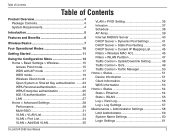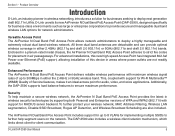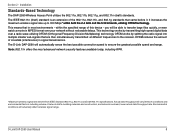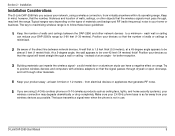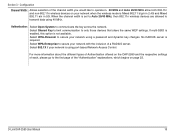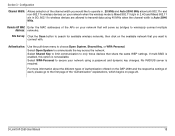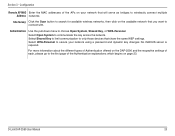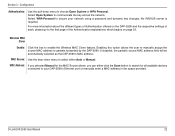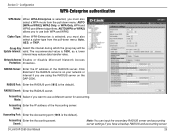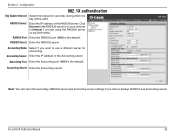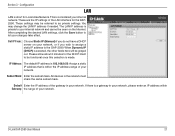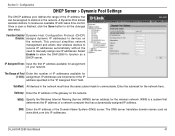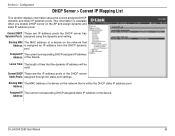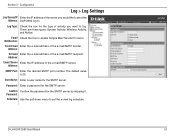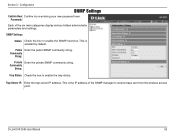D-Link DAP-2590 - AirPremier N Dual Band PoE Access Point Support and Manuals
Get Help and Manuals for this D-Link item

View All Support Options Below
Free D-Link DAP-2590 manuals!
Problems with D-Link DAP-2590?
Ask a Question
Free D-Link DAP-2590 manuals!
Problems with D-Link DAP-2590?
Ask a Question
Most Recent D-Link DAP-2590 Questions
Dap-2590 Will Not Stay Online And Locks Up.
I have a pair of DAP-2590s that I am trying to operate in the "bridged AP" mode to extend a WiFi net...
I have a pair of DAP-2590s that I am trying to operate in the "bridged AP" mode to extend a WiFi net...
(Posted by diversitysystems 8 years ago)
How To Reset D Link Dap-2590 To Factory Default
(Posted by johajd 9 years ago)
How To Factory Reset Dap-2590
(Posted by shmrs23 10 years ago)
How To Reset Password Of D-link Dap-2590 As The I Have Forgotten The Password.
(Posted by pradhansarojkumar73 10 years ago)
Configure Unit
how do I log in to the unit to configure if I can log into 192.168.0.50?
how do I log in to the unit to configure if I can log into 192.168.0.50?
(Posted by jcmisc 11 years ago)
D-Link DAP-2590 Videos
Popular D-Link DAP-2590 Manual Pages
D-Link DAP-2590 Reviews
We have not received any reviews for D-Link yet.