D-Link DAP-2590 Support Question
Find answers below for this question about D-Link DAP-2590 - AirPremier N Dual Band PoE Access Point.Need a D-Link DAP-2590 manual? We have 1 online manual for this item!
Question posted by jcmisc on December 7th, 2012
Configure Unit
how do I log in to the unit to configure if I can log into 192.168.0.50?
Current Answers
There are currently no answers that have been posted for this question.
Be the first to post an answer! Remember that you can earn up to 1,100 points for every answer you submit. The better the quality of your answer, the better chance it has to be accepted.
Be the first to post an answer! Remember that you can earn up to 1,100 points for every answer you submit. The better the quality of your answer, the better chance it has to be accepted.
Related D-Link DAP-2590 Manual Pages
Product Manual - Page 2
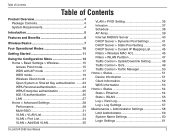
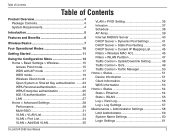
... of Contents
Product Overview 4 Package Contents 4 System Requirements 4
Introduction 5
Features and Benefits 6
Wireless Basics 7
Four Operational Modes 10
Getting Started 11
Using the Configuration Menu 13 Home > Basic Settings > Wireless 15 Access Point mode 15 WDS with AP mode 17 WDS mode 19 Wireless Client mode 21 Open System or Shared Key authentication ....... 23 WPA-Personal...
Product Manual - Page 4
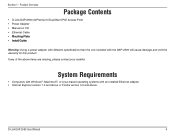
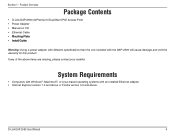
...with Windows®, Macintosh®, or Linux-based operating systems with the DAP-2590 will cause damage and void the warranty for this product.
If any of the above . D-Link DAP-2590 User Manual
Product Overview
PPraocdkuacgteOCvoenrtevnietsw
• D-Link DAP-2590 AirPremier N Dual Band PoE Access Point • Power Adapter • Manual on CD • Ethernet Cable • �...
Product Manual - Page 5
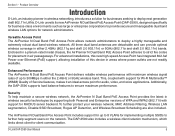
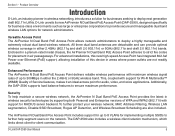
... in either 2.4GHz (802.11g and draft 2.0 802.11n) or 5GHz (802.11a and draft 2.0 802.11n) bands. D-Link DAP-2590 User Manual
Enhanced Performance The AirPremier N Dual Band PoE Access Point delivers reliable wireless performance with support for Wi-Fi Multimedia™ (WMM) Quality of up to 8 VLANs for business-class environments such as large or enterprise corporations to...
Product Manual - Page 6
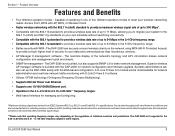
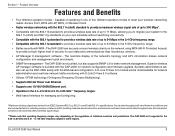
... in the 5 GHz frequency range.
• Better security with the DAP-2590 for your system to 54 Mbps in some regions. Capable of operating in one of four different operation modes to meet your wireless networking needs: Access Point, WDS with AP, WDS, or Wireless Client.
• ��F�a��s�te�r�...
Product Manual - Page 8
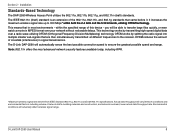
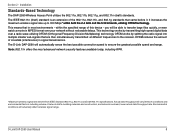
... range of network traffic, building materials and construction, and network overhead, lower actual data throughput rate.
Environmental conditions will vary. Installation
Standards-Based Technology
The DAP-2590 Wireless Access Point utilizes the 802.11a, 802.11b, 802.11g, and 802.11n (draft) standards. The IEEE 802.11n (draft) standard is an extension of crosstalk (interference...
Product Manual - Page 10
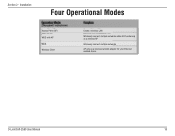
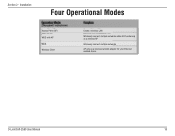
Section 2 - Installation
Four Operational Modes
Access Point (AP) WDS with AP WDS Wireless Client
Create a wireless LAN
Wirelessly connect multiple networks while still functioning as a wireless AP
Wirelessly connect multiple networks AP acts as a wireless network adapter for your Ethernet enabled device
D-Link DAP-2590 User Manual
10
Product Manual - Page 13
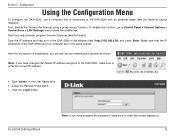
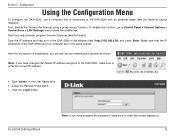
... "Access the Internet using a proxy server" function. To disable this function, go to the DAP-2590 with an Ethernet cable (see the user identification window as shown. Configuration
Using the Configuration Menu
To configure the DAP-2590, use a computer that the IP addresses of the DAP-2590 in the same subnet. Start your computer are in the address field (http://192.168.0.50...
Product Manual - Page 15
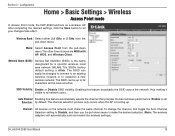
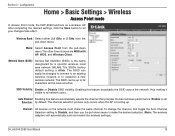
... making it visible to let your changes take effect.
SSID Visibility: Enable or Disable SSID visibility. Enable is case-sensitive.
Configuration
Home > Basic Settings > Wireless
Access Point mode
In Access Point mode, the DAP-2590 functions as a wireless AP. After completing the desired settings, click the Save button to all network users. The other three choices are WDS with...
Product Manual - Page 27
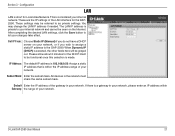
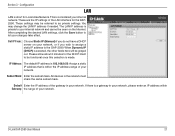
... wish to assign a static IP address to the DAP-2590. When Dynamic IP (DHCP) is 192.168.0.50. Assign a static IP address that is a gateway in the network must share the same subnet mask.
D-Link DAP-2590 User Manual
27 IP Address: The default IP address... LAN IP address is short for the DAP2590. Section 3 -
This is made. Configuration
LAN
LAN is private to as private settings.
Product Manual - Page 28
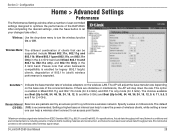
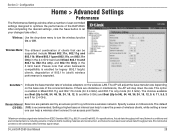
Configuration
Home > Advanced Settings
Performance
The Performance ...band. Please note that can help a wireless client connect to save the power of wireless adapters on the base rate of the DAP-2590.
The choices available are obstacles or interference, the AP will adjust the base transfer rate depending on the wireless LAN. Beacon Interval Beacons are packets sent by an access point...
Product Manual - Page 29
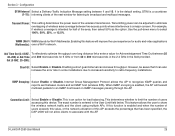
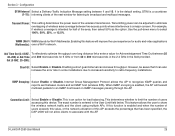
... been specified, the DAP-2590 will forward multicast packets to broadcast and multicast messages. Enabling this AP exceeds the percentage that it can increase throughput. WMM (Wi-Fi WMM stands for audio and video applications Multimedia): over long distance links enter a value for Acknowledgement Time Out between two access points where interference is intended...
Product Manual - Page 30
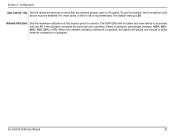
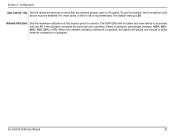
... device will not allow network congestion to 64 users).To use this access point for service.
The DAP-2590 will pause one minute to allow any new clients to associate with the AP if the utilization exceeds the value the user specifies.
Configuration
User Limit (0 - 64): Set the maximum amount of 10 is recommended. For...
Product Manual - Page 46
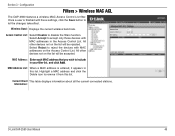
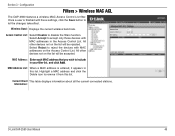
... on the list will be accepted.
Current Client This table displays information about all the current connected stations. Section 3 -
Configuration
Filters > Wireless MAC ACL
The DAP-2590 features a wireless MAC Access Control List filter. Information:
D-Link DAP-2590 User Manual
46 MAC Address: Enter each MAC address that you wish to let the changes take effect. Select Accept...
Product Manual - Page 47
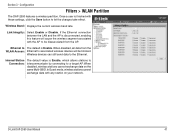
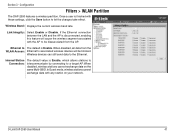
...to a target AP.
Internal Station Connection:
The default value is Enable. D-Link DAP-2590 User Manual
47 When disabled, wireless stations cannot exchange data on your network. Wireless Band: Displays the current wireless band rate. Configuration
Filters > WLAN Partition
The DAP-2590 features a wireless partition.
Link Integrity: Select Enable or Disable. Ethernet to The default is...
Product Manual - Page 63
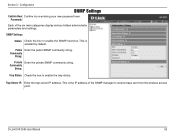
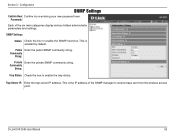
...Enter the public SNMP community string.
This is enabled by re-entering your new password here. D-Link DAP-2590 User Manual
63 Configuration
SNMP Settings
Confirm New Confirm by default. Community
String:
Private Enter the private SNMP community string.
This ... box to enable the trap status. Password:
Each of the SNMP manager to receive traps sent from the wireless access point.
Product Manual - Page 71
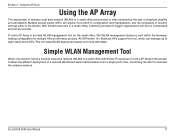
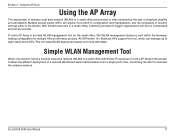
... eight stand-alone APs. It allows the efficient deployment of simplicity, stability and affordability. D-Link DAP-2590 User Manual
71 Section 4 - With limited resources in configuration and management, and the complexity of security settings adds to maintain the wireless network. This will require more affordable. Using the AP Array
Using the AP Array
The...
Product Manual - Page 78
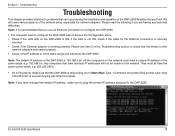
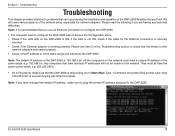
... the same range and subnet as the DAP-2590.
The computer used to configure the DAP-2590 cannot access the Configuration menu. • Check if the LAN LED on the DAP-2590 is recommended that you use an Ethernet connection to problems that the DAP-2590 is in the same range, e.g. 192.168.0.x. Go to the DAP-2590. D-Link DAP-2590 User Manual
78
Troubleshooting
Troubleshooting
This...
Product Manual - Page 79
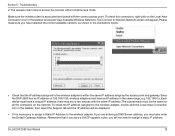
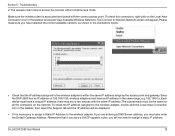
...DAP-2590 has an IP address of 192.168.0.50, wireless adapters must also enter the Default Gateway Address.
The wireless client cannot access the Internet within the same IP address range as shown in the taskbar and select View Available Wireless Networks. The Connect to Wireless...with the correct access point. To check the IP address assigned to the wireless adapter is within Infrastructure ...
Product Manual - Page 81
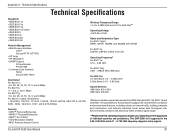
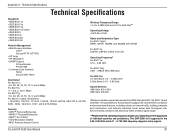
...Access Control
Wireless Frequency Range • 2.4 to 2.4835 GHz and 5.15 to 5.85 GHz*�*�
Operating Voltage • 5V/2.5A or PoE...band
For 802.11n: 2.4 GHz Band: 2.4 ~ 2.4835 GHz 5 GHz Band: 5.15 ~ 5.85 GHz
Dipole Antenna 4dBi Gain @2.4 GHz 6dBi Gain @5 GHz
*Maximum wireless signal rate derived from IEEE Standard 802.11g, 802.11a and Draft 802.11n specifications. The DAP-2590...
Product Manual - Page 83
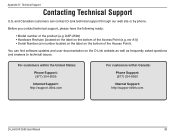
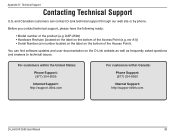
... the following ready:
• Model number of the Access Point (e.g. For customers within the United States:
Phone Support: (877) 354-6555
Internet Support: http://support.dlink.com
For customers within Canada:
Phone Support: (877) 354-6560
Internet Support: http://support.dlink.com
D-Link DAP-2590 User Manual
83 DAP-2590) • Hardware Revision (located on the label...
Similar Questions
Dap-2590 Will Not Stay Online And Locks Up.
I have a pair of DAP-2590s that I am trying to operate in the "bridged AP" mode to extend a WiFi net...
I have a pair of DAP-2590s that I am trying to operate in the "bridged AP" mode to extend a WiFi net...
(Posted by diversitysystems 8 years ago)
Can't Connect To 192.168.0.50, No Internet Access. Desperate.
(Posted by serendipity7984 10 years ago)
How To Reset Password Of D-link Dap-2590 As The I Have Forgotten The Password.
(Posted by pradhansarojkumar73 10 years ago)

