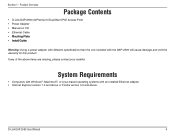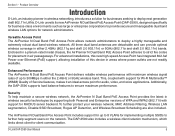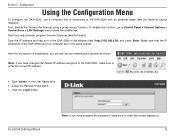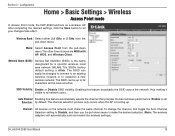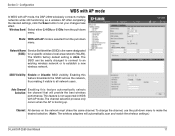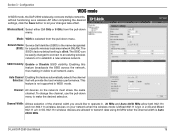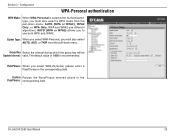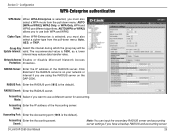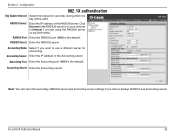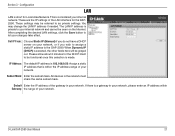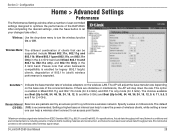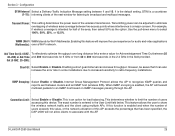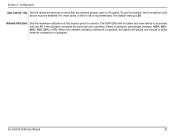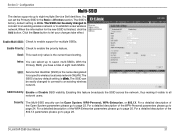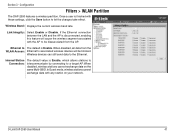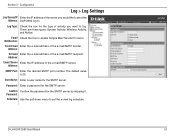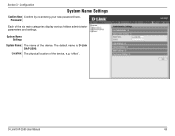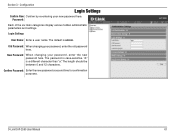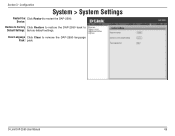D-Link DAP-2590 Support Question
Find answers below for this question about D-Link DAP-2590 - AirPremier N Dual Band PoE Access Point.Need a D-Link DAP-2590 manual? We have 1 online manual for this item!
Question posted by johajd on June 4th, 2014
How To Reset D Link Dap-2590 To Factory Default
The person who posted this question about this D-Link product did not include a detailed explanation. Please use the "Request More Information" button to the right if more details would help you to answer this question.
Current Answers
Related D-Link DAP-2590 Manual Pages
Similar Questions
Dap-2590 Will Not Stay Online And Locks Up.
I have a pair of DAP-2590s that I am trying to operate in the "bridged AP" mode to extend a WiFi net...
I have a pair of DAP-2590s that I am trying to operate in the "bridged AP" mode to extend a WiFi net...
(Posted by diversitysystems 9 years ago)
How To Factory Reset Dap-2590
(Posted by shmrs23 10 years ago)
How To Reset Password Of D-link Dap-2590 As The I Have Forgotten The Password.
(Posted by pradhansarojkumar73 10 years ago)