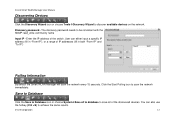D-Link DWL-3140AP - Web Smart PoE Thin Access Point Support and Manuals
Get Help and Manuals for this D-Link item

View All Support Options Below
Free D-Link DWL-3140AP manuals!
Problems with D-Link DWL-3140AP?
Ask a Question
Free D-Link DWL-3140AP manuals!
Problems with D-Link DWL-3140AP?
Ask a Question
Most Recent D-Link DWL-3140AP Questions
Dwl-3140ap Compatibility With Des-1210-28p Switch?
I have about 9 nos of DWL-3140AP Wireless Access points but am not able to get the DES-1228p switch....
I have about 9 nos of DWL-3140AP Wireless Access points but am not able to get the DES-1228p switch....
(Posted by sureshkumar55274 11 years ago)
Popular D-Link DWL-3140AP Manual Pages
D-Link DWL-3140AP Reviews
We have not received any reviews for D-Link yet.