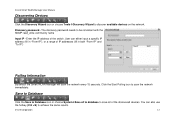D-Link DWL-3140AP Support Question
Find answers below for this question about D-Link DWL-3140AP - Web Smart PoE Thin Access Point.Need a D-Link DWL-3140AP manual? We have 1 online manual for this item!
Question posted by sureshkumar55274 on September 15th, 2012
Dwl-3140ap Compatibility With Des-1210-28p Switch?
I have about 9 nos of DWL-3140AP Wireless Access points but am not able to get the DES-1228p switch. Can I use DES-1210-28P? Will the Smart WLAN Manager work and detect the DWL-3140APs?
Current Answers
Related D-Link DWL-3140AP Manual Pages
Similar Questions
Dwl-2100ap Drops High When Connect To A Switch
(Posted by juMankatte 9 years ago)
Dwl-g650 Driver Not Work
I dont have a drivers disk.I dowloaded drivrs for D-Link AirPlus Xtreme DWL-G650, and instaled to la...
I dont have a drivers disk.I dowloaded drivrs for D-Link AirPlus Xtreme DWL-G650, and instaled to la...
(Posted by dragansobic 11 years ago)
D-link Dwl-650 Wpa2 Compatability
I have a D-Link Air DWL-650 cardbus adapter (rev. M). Is it possible to use this card with wpa2 encr...
I have a D-Link Air DWL-650 cardbus adapter (rev. M). Is it possible to use this card with wpa2 encr...
(Posted by albertrossed 11 years ago)
Trouble In Connecting Internet Through Bsnl 2g Sim Card.
I am not able to connect internet through bsnl 2g sim card but able to do it so using any other sim....
I am not able to connect internet through bsnl 2g sim card but able to do it so using any other sim....
(Posted by lokeshpandey33 12 years ago)
I Can Use A Repeater Dwl-2100ap In Wireless Network(des-1228 + 3140aps)
Hi sir, i can add repeaters in wireless network (DES 1228 controller + DWL-3140APs) for improving t...
Hi sir, i can add repeaters in wireless network (DES 1228 controller + DWL-3140APs) for improving t...
(Posted by amine1979 14 years ago)