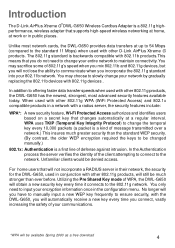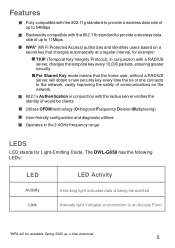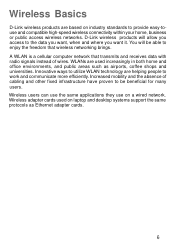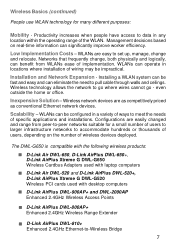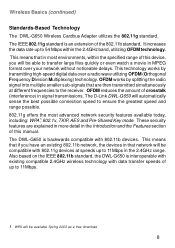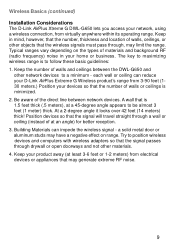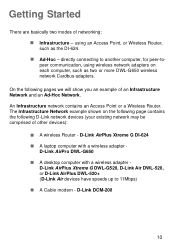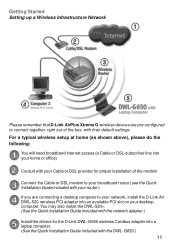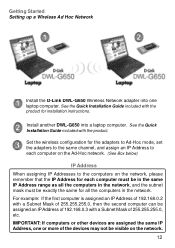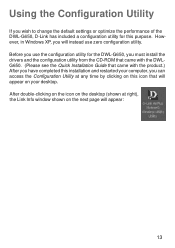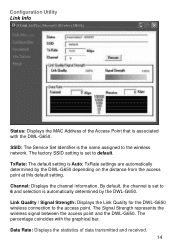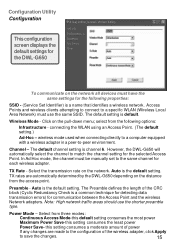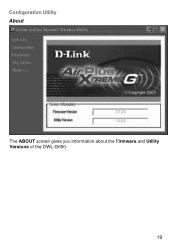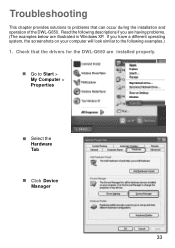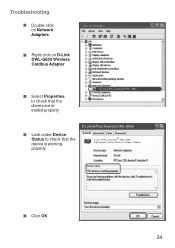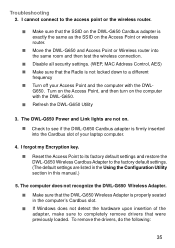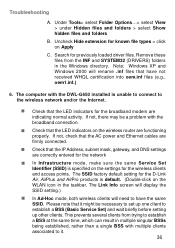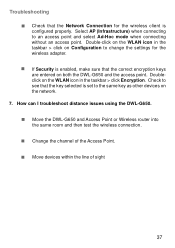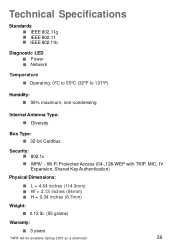D-Link DWL-G650 Support Question
Find answers below for this question about D-Link DWL-G650 - AirPlus Wireless 802.11b 11Mbps/802.11g 54Mbps PC Card.Need a D-Link DWL-G650 manual? We have 1 online manual for this item!
Question posted by dragansobic on December 2nd, 2012
Dwl-g650 Driver Not Work
Current Answers
Answer #1: Posted by tintinb on January 21st, 2013 8:41 PM
- http://drivers.softpedia.com/get/NETWORK-CARD/OTHER-NETWORK-CARDS/D-Link-DWL-G650-Drive-r108.shtml
- http://www.nodevice.com/driver/DWL-G650/get33808.html
If you have more questions, please don't hesitate to ask here at HelpOwl. Experts here are always willing to answer your questions to the best of our knowledge and expertise.
Regards,
Tintin
Related D-Link DWL-G650 Manual Pages
Similar Questions
In fact I need to know the effective distance I can place the DAP1360 to work as a repeater, and wha...
i i have d link 2740r wi fi router when i connect it with laptop through lan cable which connect lap...
It's been a year. All of a sudden the dir615 will not allow me to get online. Take the router off --...
My kids r trying to get their laptop to work with wireless network. be they need my infor. How can I...
how to reset security key on dir-615 router