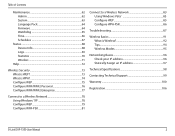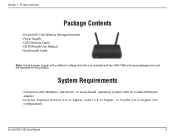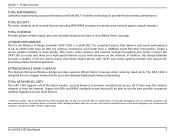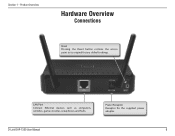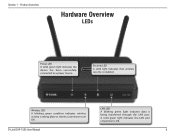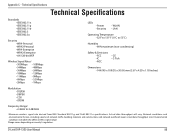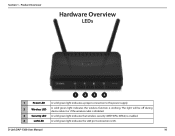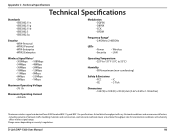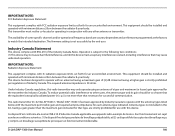D-Link DAP-1360 Support Question
Find answers below for this question about D-Link DAP-1360.Need a D-Link DAP-1360 manual? We have 3 online manuals for this item!
Question posted by avelino on November 1st, 2012
Would You Please Tell Me The Transmittion Power Specification For Dap1360?
In fact I need to know the effective distance I can place the DAP1360 to work as a repeater, and what is the minimum sensibility so that it can work well in regenerationg the original digital signal?
Actually I have the modem DLINK model WBR-1310, and I have dificulties in receiving its signal in certain places in my home. So, I think using the Access Point DLINK DAP 1360 to solve this problem. What you reccommend?
Current Answers
Related D-Link DAP-1360 Manual Pages
Similar Questions
Dap 2330 Access Point
please send me program to complete configuration step for d-link for DAP 2330 ACCESS point. the page...
please send me program to complete configuration step for d-link for DAP 2330 ACCESS point. the page...
(Posted by xxxmr999xxx 1 year ago)
How To Set A Password For Dlink Dap-1360 Access Point
(Posted by Bbroydanba 9 years ago)
How To Maunually Configure The Ip Address Of A Wireless Dap 1360 Access Point
(Posted by jvbabbrana 10 years ago)
How D-link Wireless N Range Extender (dap-1360) Extender, Access Point, Bridge
works
works
(Posted by reggTm 10 years ago)
When I Plug My Power Cord Into My Wbr-1310 I Get No Power
(Posted by FUNK 12 years ago)