D-Link DAP-1360 Support Question
Find answers below for this question about D-Link DAP-1360.Need a D-Link DAP-1360 manual? We have 3 online manuals for this item!
Question posted by reggTm on January 10th, 2014
How D-link Wireless N Range Extender (dap-1360) Extender, Access Point, Bridge
works
Current Answers
There are currently no answers that have been posted for this question.
Be the first to post an answer! Remember that you can earn up to 1,100 points for every answer you submit. The better the quality of your answer, the better chance it has to be accepted.
Be the first to post an answer! Remember that you can earn up to 1,100 points for every answer you submit. The better the quality of your answer, the better chance it has to be accepted.
Related D-Link DAP-1360 Manual Pages
Product Manual - Page 4
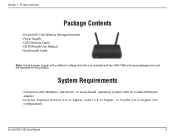
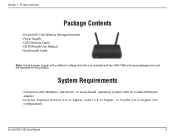
...
• Computers with Windows®, Macintosh®, or Linux-based operating systems with the DAP-1360 will cause damage and void the warranty for configuration). D-Link DAP-1360 User Manual
4
Product Overview
Product Overview
Package Contents
• D-Link DAP-1360 Wireless N Range Extender • Power Supply • CAT5 Ethernet Cable • CD-ROM with User Manual •...
Product Manual - Page 5


... D-Link DAP-1360 Wireless N Range Extender. Product Overview
Introduction
D-Link, an industry leader in just a matter of minutes. It can connect and interoperate with 802.11b/g. D-Link DAP-1360 User Manual
5 With the ability to 300Mbps*, the DAP-1360 gives you will vary. The DAP-1360 is Wi-Fi IEEE 802.11n compliant, meaning that you high-speed wireless network access for wireless data...
Product Manual - Page 6
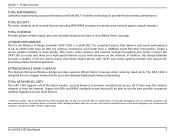
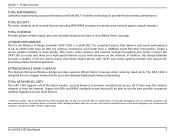
... PERFORMANCE The D-Link Wireless N Range Extender (DAP-1360) is designed for users who demand higher performance networking. Connect the DAP-1360 to provide the best wireless performance. TOTAL COVERAGE Provides greater wireless signal rates even at farther distances for WPA and WPA2 standards ensure that delivers real world performance of your high-speed Internet access with everyone on...
Product Manual - Page 13
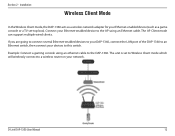
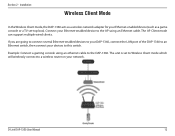
... your Ethernet-enabled device (such as a wireless network adapter for your network.
Installation
Wireless Client Mode
In the Wireless Client mode, the DAP-1360 acts as a game console or a TV set to Wireless Client mode which will wirelessly connect to the DAP-1360. Section 2 - The AP Client mode can support multiple wired clients. D-Link DAP-1360 User Manual
13
The unit is...
Product Manual - Page 16
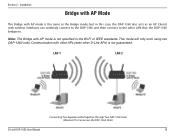
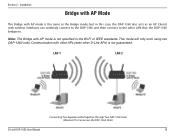
This mode will only work using two DAP-1360 units. Clients with AP mode is the same as an AP. Note: The Bridge with wireless interfaces can wirelessly connect to the DAP-1360 and then connect to . LAN 1
LAN 2
Connecting Two Separate LANs Together Through Two DAP-1360 Units (Wireless PCs Can Access the DAP-1360 Units)
D-Link DAP-1360 User Manual
16
Communication with AP mode is...
Product Manual - Page 29


... for the wireless network, click Site Survey.
Enter the network name (SSID) of the network you do not know the exact name or would like to setup your access point from the list, click the radio button in the right column, and click Connect. If you want to connect to continue. D-Link DAP-1360 User Manual...
Product Manual - Page 35


... not know the exact name or would like to setup your access point from the list, click the radio button in the right column, and click Connect. Find your network manually. D-Link DAP-1360 User Manual
35 Configuration
Select Manual configuration to search for the wireless network, click Site Survey.
Click Next to . If you want...
Product Manual - Page 42


... will have to know the SSID of your wireless clients will only be displayed when the Wi-Fi Protected Unconfigured: Status is strongly suggested to be added to the user PIN: interface of the access point. D-Link DAP-1360 User Manual
42 If checked, the Wireless: SSID of the access point's PIN. Configuration
Channel Width: Select the Channel Width...
Product Manual - Page 43
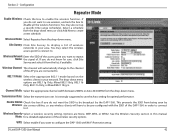
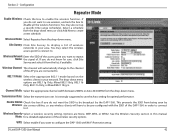
... Mixed 802.11b/g/n. You may select the wireless access point to connect to be broadcast by Wireless: site survey utilities, so any wireless clients will automatically change to the channel of . This prevents the SSID from being seen by the DAP-1360.
Transmission Rate: Select the transmission rate. Section 3 - You may also set up a specific time range (schedule).
Product Manual - Page 44
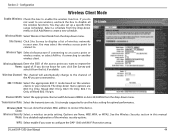
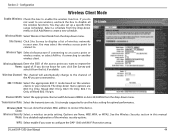
...: Select Infrastructure if connecting to an access point or wireless router, or select Ad-Hoc if connecting to enable the wireless function. Wireless Network Enter the SSID of the AP you are connected to .
Clone:
Wireless Security Select a wireless security setting. Select a schedule from the list, if available.
The drop-down menu. D-Link DAP-1360 User Manual
44 Section 3 - Channel...
Product Manual - Page 46
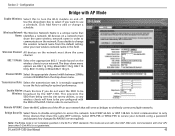
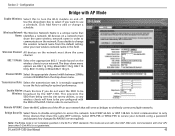
... Only, Mixed 802.11b/g, 802.11b Only, 802.11n Only, or Mixed 802.11b/g/n.
Section 3 - Wireless Network The Wireless Network Name is not guaranteed. Configuration
Bridge with other APs (even other DAP-1360 units. Transmission Rate: Select the transmission rate.
D-Link DAP-1360 User Manual
46 Channel Width: Select the appropriate channel width between 20MHz or Auto 20...
Product Manual - Page 71
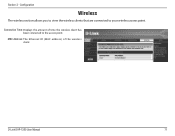
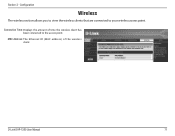
Section 3 - MAC Address: The Ethernet ID (MAC address) of time the wireless client has been connected to your wireless access point. Connection Time: Displays the amount of the wireless client.
D-Link DAP-1360 User Manual
71 Configuration
Wireless
The wireless section allows you to view the wireless clients that are connected to the access point.
Product Manual - Page 94
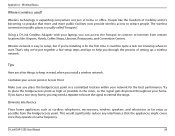
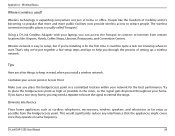
..., Libraries, Restaurants, and Convention Centers. Try to extend the range. If you have a two-story home, you install a wireless network. Using a D-Link Cardbus Adapter with your access point or Access Point
Make sure you place the bridge/access point in mind, when you may need a repeater to boost the signal to place the bridge/access point as high as possible from remote locations like...
User Manual - Page 6
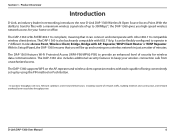
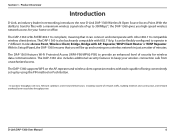
... safe from unauthorized access.
Product Overview
Introduction
D-Link, an industry leader in 7 different modes Access Point, Wireless Client, Bridge, Bridge with each capable of minutes. It can connect and interoperate with 802.11b/g. The DAP-1360 is also backwards compatible with other 802.11n compatible wireless client devices. The DAP-1360 supports WPS on a wireless network in just...
User Manual - Page 13


... 802.11g wireless network interface and is enabled on the AP, the client will need to enter a password to connect to the AP.
Computer
Internet
Modem
Router
DAP-1360
(in order to the AP at the same time. Installation
Access Point Mode
In the Access Point mode, the DAP-1360 acts as the AP in Access Point Mode)
Computer
D-Link DAP-1360 User Manual...
User Manual - Page 14
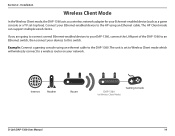
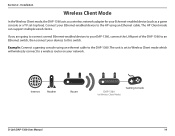
... going to connect several Ethernet-enabled devices to your DAP-1360, connect the LAN port of the DAP-1360 to an Ethernet switch, then connect your network.
Internet
Modem
Router
DAP-1360
(in Wireless Client Mode)
Gaming Console
D-Link DAP-1360 User Manual
14 Connect your Ethernet-enabled device (such as a wireless network adapter for your Ethernet-enabled device to the...
User Manual - Page 17
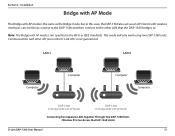
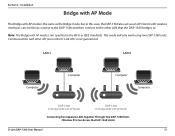
... or IEEE standards. This mode will only work using two DAP-1360 units. Note: The Bridge with AP Mode)
Connecting Two Separate LANs Together Through Two DAP-1360 Units (Wireless PCs Can Access the DAP-1360 Units)
D-Link DAP-1360 User Manual
17 Installation
Bridge with AP Mode
The Bridge with other APs (even other LAN that the DAP-1360 bridges to. Communication with AP mode is not...
User Manual - Page 37
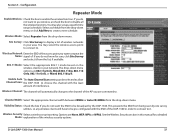
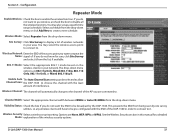
... by the DAP-1360.
This prevents the SSID from the drop-down menu options are 802.11g Only, Mixed 802.11b/g, 802.11b Only, 802.11n Only, or Mixed 802.11b/g/n.
You may also set up a specific time range (schedule).
Configuration
Repeater Mode
Enable Wireless: Check the box to display a list of the access point you...
User Manual - Page 38
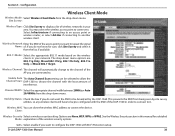
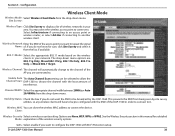
... Mode: Select the appropriate 802.11 mode based on the wireless clients in order to connect to . D-Link DAP-1360 User Manual
38 If you do not know for a detailed Mode: explanation of
interference.
Clone:
Wireless Security Select a wireless security setting.
You may select the wireless access point to connect to it
from being seen by site survey utilities...
User Manual - Page 67
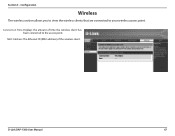
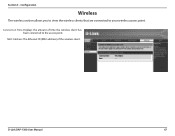
D-Link DAP-1360 User Manual
67 MAC Address: The Ethernet ID (MAC address) of time the wireless client has been connected to your wireless access point. Section 3 -
Connection Time: Displays the amount of the wireless client.
Configuration
Wireless
The wireless section allows you to view the wireless clients that are connected to the access point.
Similar Questions
Dap 2330 Access Point
please send me program to complete configuration step for d-link for DAP 2330 ACCESS point. the page...
please send me program to complete configuration step for d-link for DAP 2330 ACCESS point. the page...
(Posted by xxxmr999xxx 1 year ago)
How To Set Up And Use A Range Extender
(Posted by ronalddennis687 8 years ago)
I Want To Download Wireless Ac750 Dual Band Range Extender
(Posted by jac81361 9 years ago)
How To Maunually Configure The Ip Address Of A Wireless Dap 1360 Access Point
(Posted by jvbabbrana 10 years ago)
How Do I Connect A Dap 1360 Range Extender
(Posted by lastchancesaloonwayne 11 years ago)

