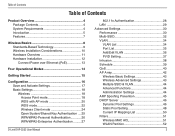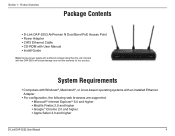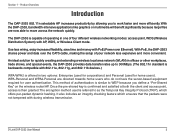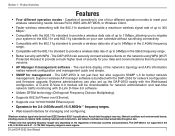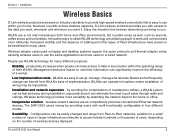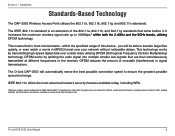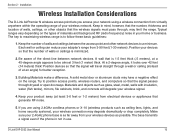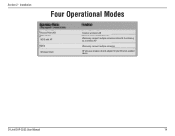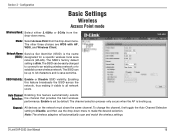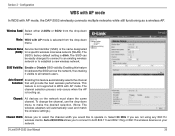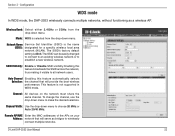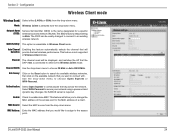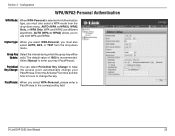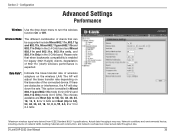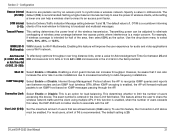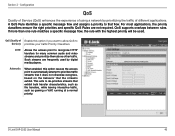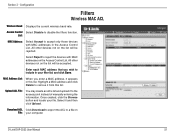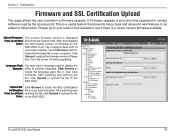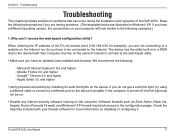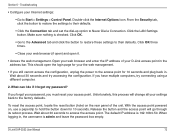D-Link DAP-2553 Support Question
Find answers below for this question about D-Link DAP-2553 - Wireless N Dual Band Gigabit Access Point.Need a D-Link DAP-2553 manual? We have 1 online manual for this item!
Question posted by ronalddennis687 on October 17th, 2015
How To Set Up And Use A Range Extender
The person who posted this question about this D-Link product did not include a detailed explanation. Please use the "Request More Information" button to the right if more details would help you to answer this question.
Current Answers
Answer #1: Posted by TechSupport101 on October 18th, 2015 12:25 AM
Here http://www.dlink.com/-/media/Consumer_Products/DAP/DAP%201320/Manual/DAP_1320_Manual_EU.pdf is a typical D-link range extender's manual that should be able to give you a hint on both questions :)
Related D-Link DAP-2553 Manual Pages
Similar Questions
I Want To Download Wireless Ac750 Dual Band Range Extender
(Posted by jac81361 9 years ago)
How Can I Use Dir 825 As A Range Extender
(Posted by haoKodyKo 9 years ago)
How To Set An Ssid To Only Have Internet Access On Dap 2553
(Posted by polapook 9 years ago)
How To Use Dap-2553 In Bridge Mode
(Posted by susanteac 9 years ago)
How To Set Up Dap2553 For Internet
(Posted by prwesje 10 years ago)