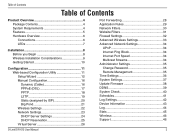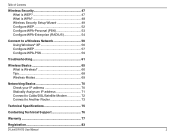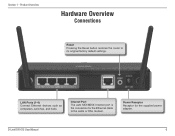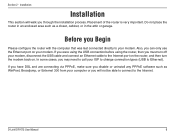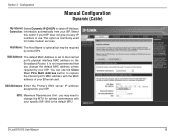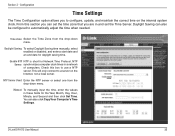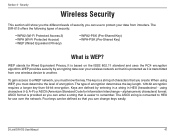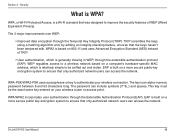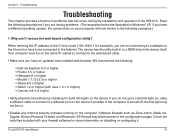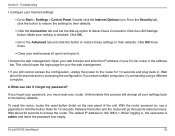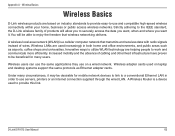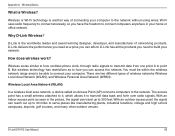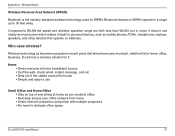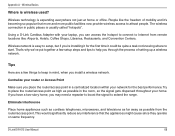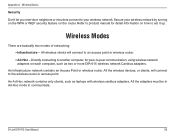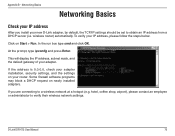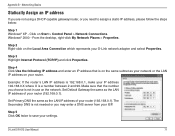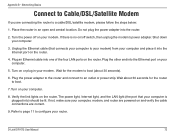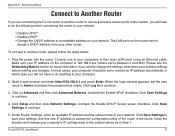D-Link DIR-615 Support Question
Find answers below for this question about D-Link DIR-615 - Wireless N Router.Need a D-Link DIR-615 manual? We have 2 online manuals for this item!
Question posted by aaf169 on June 27th, 2012
Hi I Have D Link 2740r Wi Fi Ruter When I Connect It With Laptop Through Lan Cab
i i have d link 2740r wi fi router when i connect it with laptop through lan cable which connect laptop&router net start working but as l out cable from laptop wirless fails plz tell me as soon as at [email protected]
Current Answers
Related D-Link DIR-615 Manual Pages
Similar Questions
Can I 2 D-link Dir 615 E3 Connect Like Wireless Bridge Without Cable
(Posted by heka 9 years ago)
How To Create Wi-fi Password In D Link Dir 600
(Posted by muhsiSMIL 10 years ago)
How To I Put A Local Connection Back On My Pc. Pc Will Not Connect To D-link
lost local connection on pc. D-link won't let pc connect.
lost local connection on pc. D-link won't let pc connect.
(Posted by peg4del 12 years ago)
Wireless Not Working Outside Immediate Area Of Router
Just recently the wireless router D-link 600 loses conectivity when the laptop leaves the room. The ...
Just recently the wireless router D-link 600 loses conectivity when the laptop leaves the room. The ...
(Posted by pamshain 13 years ago)