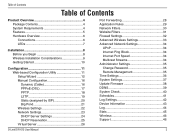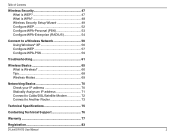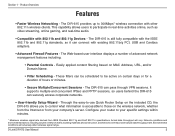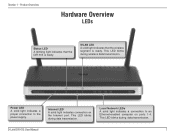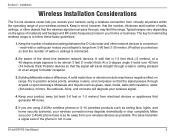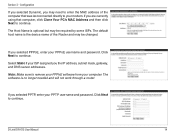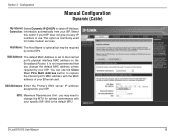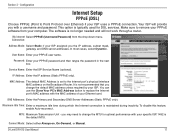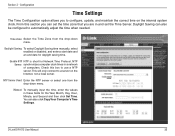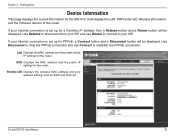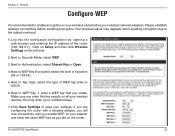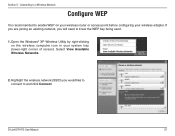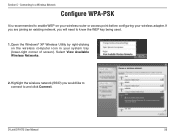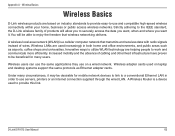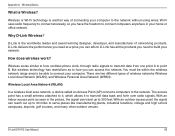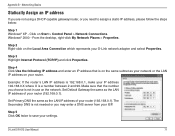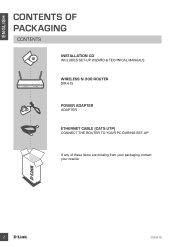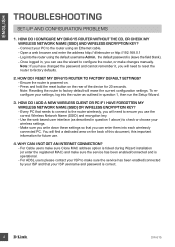D-Link DIR-615 Support Question
Find answers below for this question about D-Link DIR-615 - Wireless N Router.Need a D-Link DIR-615 manual? We have 2 online manuals for this item!
Question posted by peg4del on September 29th, 2011
How To I Put A Local Connection Back On My Pc. Pc Will Not Connect To D-link
lost local connection on pc. D-link won't let pc connect.
Requests for more information
Request from kcmjr on September 29th, 2011 1:52 PM
Please be a bit more specific. Do you need a hardline connection re-added?
Please be a bit more specific. Do you need a hardline connection re-added?
Current Answers
Related D-Link DIR-615 Manual Pages
Similar Questions
How To Reset Password On My Dlink Router Wireless Dir-600
(Posted by adrmysti 10 years ago)
Router Dlink Dir 615 Blue Light Can Not Connect
(Posted by mrgBudde 10 years ago)
Is There Any Updated Software For My D-link Wireless Router Model Dir-625?
I am experiencing problems and was told it may help to update the software.
I am experiencing problems and was told it may help to update the software.
(Posted by dmacatee 10 years ago)
Just Bought D-link 615 Router And Can't Connect To Internet.
D-link 615 router set up properly but cannot configure so I can connect to internet. I have a cabl...
D-link 615 router set up properly but cannot configure so I can connect to internet. I have a cabl...
(Posted by KayBee01 11 years ago)
My Wii Stopped Communicating With My D-link Router. Model Dir-615.
(Posted by Anonymous-40792 12 years ago)