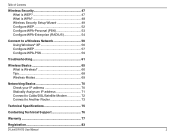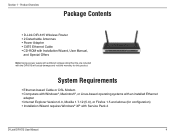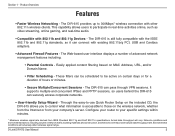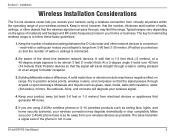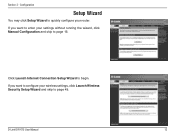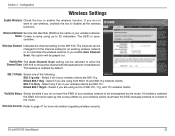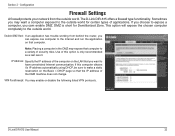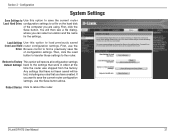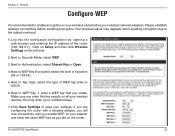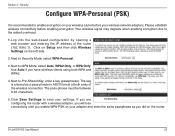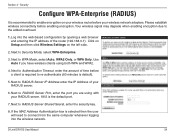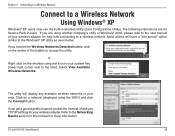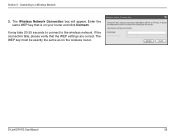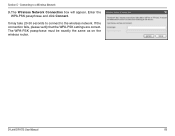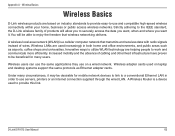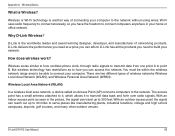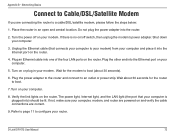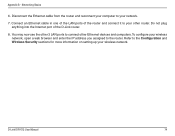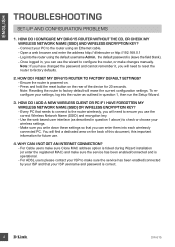D-Link DIR-615 Support Question
Find answers below for this question about D-Link DIR-615 - Wireless N Router.Need a D-Link DIR-615 manual? We have 2 online manuals for this item!
Question posted by pamshain on February 21st, 2011
Wireless Not Working Outside Immediate Area Of Router
Just recently the wireless router D-link 600 loses conectivity when the laptop leaves the room. The range is a small range. I have tried reseting and it still is not working
Current Answers
Related D-Link DIR-615 Manual Pages
Similar Questions
Wireless N150 Router Not Working
Router not working. It is hardly 2 months old. it would be great of any technical support person wou...
Router not working. It is hardly 2 months old. it would be great of any technical support person wou...
(Posted by gayathrijayabalan 9 years ago)
How Do You Change The Password On Dlink Router 600
(Posted by lmintinti 10 years ago)
Router Setting Reset To Factory Setting
hi they i just buy a new dlink dap1350 pocket router and turn on router mode and i change the wirele...
hi they i just buy a new dlink dap1350 pocket router and turn on router mode and i change the wirele...
(Posted by batumalai13 11 years ago)
Suddenly Lost Wireless Connection To Laptop. Only Works When Plugged In.
How do I get wireless working again?
How do I get wireless working again?
(Posted by kirstensn 11 years ago)
Reset Security Key To 5 Or 13 Characters
how to reset security key on dir-615 router
how to reset security key on dir-615 router
(Posted by allfungeorge 12 years ago)