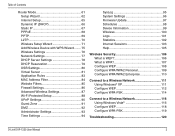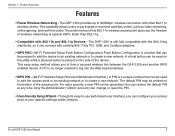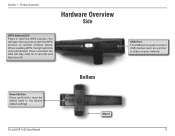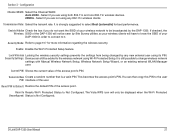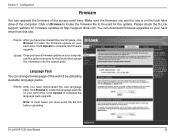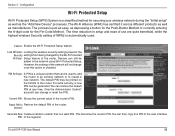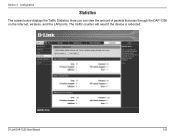D-Link DAP-1350 Support and Manuals
Get Help and Manuals for this D-Link item

View All Support Options Below
Free D-Link DAP-1350 manuals!
Problems with D-Link DAP-1350?
Ask a Question
Free D-Link DAP-1350 manuals!
Problems with D-Link DAP-1350?
Ask a Question
Most Recent D-Link DAP-1350 Questions
How To Reset Password On Dap-1350
(Posted by tntgretl 9 years ago)
How To Connect Dlink Dap 1350 To 3g Usb Modem
(Posted by Chridav 9 years ago)
How To Access D'link Dap 1350 Ip
(Posted by dixju 9 years ago)
How Many Clients Can Connect To Dlink Dap 1350
(Posted by hapazzot 9 years ago)
How To Connect A D-link 1350 Router To Mac
(Posted by STARnaro 10 years ago)
D-Link DAP-1350 Videos
Popular D-Link DAP-1350 Manual Pages
D-Link DAP-1350 Reviews
We have not received any reviews for D-Link yet.