D-Link DAP-1330 Support and Manuals
Get Help and Manuals for this D-Link item
This item is in your list!

View All Support Options Below
Free D-Link DAP-1330 manuals!
Problems with D-Link DAP-1330?
Ask a Question
Free D-Link DAP-1330 manuals!
Problems with D-Link DAP-1330?
Ask a Question
Popular D-Link DAP-1330 Manual Pages
User Manual - Page 3
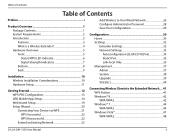
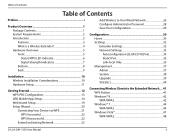
... Network Settings 33 Autoconfiguration (SLAAC/DHCPv6 34 Static IPv6 35 Link-local Only 36 Management 37 Admin 37 System 38 Upgrade 39 Statistics 40
Connecting Wireless Clients to the Extended Network.....41 WPS Button 41 Windows® 8 42 WPA/WPA2 42 Windows® 7 44 WPA/WPA2 44 Windows Vista 47 WPA/WPA2 48
D-Link DAP-1330 User Manual...
User Manual - Page 8


...Router
DAP-1330
Wireless Devices
Extend Your Wireless Network using Ethernet
Internet
Router
DAP-1330
Wireless Devices
D-Link DAP-1330 User Manual
4 You may have poor or no reception.Your existing wireless signal will be re-broadcast by connecting an Ethernet cable.
The DAP-1330 acts as a repeater to extend the range of an existing wireless network to provide a better signal for parts...
User Manual - Page 18
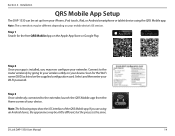
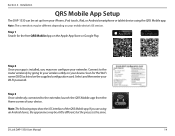
....
Note: The screenshots may now configure your device.
Installation
QRS Mobile App Setup
The DAP-1330 can be different depending on your mobile device's OS version. Step 3 Once wirelessly connected to your wireless utility on your device.
Note: The following steps show the iOS interface of your extender. D-Link DAP-1330 User Manual
14 Connect to the router wirelessly by...
User Manual - Page 21


Create an admin password for the extended Wi-Fi network. Click Next to continue.
Configuration
Enter a network name (SSID) and password for the DAP-1330's web-based configuration utility. D-Link DAP-1330 User Manual
17 Section 3 -
Click Next to continue.
User Manual - Page 22


Section 3 -
D-Link DAP-1330 User Manual
18 To connect to the extended network, you just created. You can now change your mobile device and laptop Wi-Fi settings to complete the setup. Click Save to reboot the device and to the wireless network name and password you can also share your settings will appear. Configuration
A summary of your Wi-Fi information...
User Manual - Page 23


... DAP-1330 User Manual
19 as shown on your Wi-Fi Configuration Card. Then open , and you have not yet configured an uplink network, the home screen will be changed, and by default, the password is 192.168.0.50. Enter your router to http://dlinkapxxxx.local. Configuration
Web-based Setup
To access the setup utility for the DAP-1330. By default, Admin...
User Manual - Page 24


...your first time logging in to extend your extender using the setup wizard, click the Uplink Router icon.
D-Link DAP-1330 User Manual
20 The steps are:
Step 1: Connecting Your Device Step 2: Configuring Your Settings Step 3: Setting a Password for Your Device
Click Next to the Internet. Configuration
Setup Wizard
If this is designed to guide you wish to set up your wireless network and...
User Manual - Page 26


... of the alternative configuration options:
• Extend an existing network - refer to your wired network -
D-Link DAP-1330 User Manual
22 The current network names and passwords will be sure to note any changes you can try using the WPS feature, you make as these credentials will be prompted to join your extension network settings.
You may...
User Manual - Page 43


... and language pack on this page. Firmware Information Firmware This section displays the currently installed firmware version Information: and release date. D-Link DAP-1330 User Manual
39 If there is updated firmware. Section 3 - Configuration
Upgrade
Firmware and language upgrades may be provided for the DAP-1330 in the future. Upgrade Manually Upgrade Click Select File to your computer...
User Manual - Page 51


... 4 - Connecting a Wireless ...Connect to "Troubleshooting" on a network (displayed using the SSID) and click Connect.
Click on page 50 for your area. The utility will display any available wireless networks in your wireless adapter. D-Link DAP-1330 User Manual
47 Refer to a network.
If you get a good signal but cannot access the Internet, check the TCP/IP settings...
User Manual - Page 55


.... Double-click the Internet Options Icon. Make sure nothing is http://dlinkap.local. Click OK three times.
• Close your Internet settings:
• Go to an uplink router, you must reset your web management.
D-Link DAP-1330 User Manual
51 Section 5 - Troubleshooting
• Configure your web browser (if open) and open the login page for 10 seconds.
Quick Installation Guide - Page 7


... tasks:
• Upgrade firmware • Change wireless and network settings • Change the login password
1 Plug the DAP-1330 in an available outlet near your router or computer using an Ethernet cable. You may move it to a more suitable location after configuration.
2 Open the wireless utility on the DAP-1330 to your router. DAP-1330 Install Guide
7 Wi-Fi Name(SSID): dlink-2c19 Wi...
Quick Installation Guide - Page 10


... page 12 to extend.
If you want to manually type in the Wi-Fi network name (SSID), click Manual at the bottom.
9 If your wireless network is secure/encrypted, enter the Wi-Fi password and click Next to continue. Click on the network you want to continue
10
DAP-1330 Install Guide
If you clicked Manual, enter the SSID...
Quick Installation Guide - Page 12


10 Enter a new Wi-Fi network name for the DAP-1330. Click Next to enter the web-based configuration. This is the password you will use to continue.
12
DAP-1330 Install Guide Click Next to continue.
11 Enter an administrator password for the DAP-1330 and enter a new Wi-Fi password.
Quick Installation Guide - Page 16


Note: This process will turn red. Follow the steps under Connect to the factory default settings, press and hold the reset button on page 5. Reset Button
16
DAP-1330 Install Guide
If you forgot your settings.
2. What if I forgot my DAP-1330 password?
1. You may repeat the WPS process on the bottom of the extender using a paper clip and release after a minimum of 10...
D-Link DAP-1330 Reviews
Do you have an experience with the D-Link DAP-1330 that you would like to share?
Earn 750 points for your review!
We have not received any reviews for D-Link yet.
Earn 750 points for your review!
