D-Link DAP-1755 Support and Manuals
Get Help and Manuals for this D-Link item
This item is in your list!

View All Support Options Below
Free D-Link DAP-1755 manuals!
Problems with D-Link DAP-1755?
Ask a Question
Free D-Link DAP-1755 manuals!
Problems with D-Link DAP-1755?
Ask a Question
Popular D-Link DAP-1755 Manual Pages
Quick Install Guide - Page 1


... Extender is connected to your Wireless Router. QUICK INSTALLATION CARD
SETUP QR CODE
Model Name: DEVICE Wi-Fi Name: dlink-XXXX Password: XXXXXXXX S/N: 123456789
www.dlink.com
OPTION 2
QUICK WPS SETUP
1 Plug your AC1750 Mesh Wi-Fi Range Extender (DAP-1755) with Part 15 of one minute, press the WPS button on -screen instructions to the following two conditions:
(1) The device may...
User Manual - Page 2


...
This device is a service mark of Google Inc.
Copyright © 2020 by D-Link Corporation.
Chrome™ browser, Google Play™ and Android™ are trademarks of the Microsoft group of no packets being transmitted. This publication may not be unplugged to save energy. Network Standby: 3.088 watts
D-Link DAP-1755 User Manual
i
App StoreSM...
User Manual - Page 3
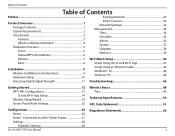
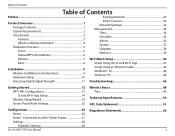
... Signal Strength 11 Troubleshooting 46
Getting Started 12 WPS-PBC Configuration 13 D-Link Wi-Fi App Setup 14 Wireless Setup Wizard 16 Access Point Mode Settings 23
Configuration 24 Home 24 Home - Connected to a Wi-Fi Mesh Router 27 Settings 28 Extender Settings 28
D-Link DAP-1755 User Manual
Wireless Basics 48 Tips...49
Technical Specifications 50 GPL Code Statement 51...
User Manual - Page 6


... DAP-1755 User Manual
3 This feature lets you participate in a small office, as it does not take up much space and is a compact device that you the hassle of network traffic, building materials and construction, and network overhead may lower actual data throughput rate.
You can also receive automatic over-the-air firmware updates, which...
User Manual - Page 10


...
Use an unfolded paperclip to power the DAP-1755 when it will go through its reboot process to restore to a wired network.
D-Link DAP-1755 User Manual
7 The factory default is ON. Section...DAP-1755 until a red light appears.
Use the power switch to press and hold the reset button on the bottom of time. Connect an Ethernet cable if you are adding wireless to factory default settings...
User Manual - Page 12


...the wireless signals must pass through. Try to follow these basic guidelines:
1.
D-Link DAP-1755 User Manual
9 The key to maximizing wireless range is minimized.
2. Position devices so that ... 2.4 GHz phone base is not in your home or business. Installation
Installation
Wireless Installation Considerations
The DAP-1755 lets you are using 2.4 GHz cordless phones or X-10 (wireless...
User Manual - Page 13


OUTLET
D-Link DAP-1755 User Manual
10 Verify that the power LED is blinking orange before continuing with configuration. Section 2 - Installation
Hardware Setup
Plug in the DAP-1755 to a power outlet.
User Manual - Page 14


... to the source wireless router. Section 2 -
Installation
Assessing Uplink Signal Strength
The Status LED/WPS button will turn solid green when the DAP-1755 has connected successfully to an uplink network, the Signal Indicator LED will not be relocated closer to achieve the fastest wireless speeds. Poor Ok Good Best
D-Link DAP-1755 User Manual
11
User Manual - Page 15


... device to setup your extender. D-Link DAP-1755 User Manual
12 Configuration
Getting Started
There are several configuration tools you log into the extender's web configuration utility for setup instructions.
• D-Link Wi-Fi App - Section 3 -
To easily extend an existing wireless network refer to "Access Point Mode Settings" on page 14 for setup instructions.
• Access...
User Manual - Page 19


... leaving the password field blank. The device specific URL is written in to the Internet via a wireless setup process. D-Link DAP-1755 User Manual
16 Configuration
Wireless Setup Wizard
The setup wizard is your wireless network and connect to the extender and no connection has been established, the setup wizard will automatically appear.
If this is designed to guide you...
User Manual - Page 41


... found, it . Choose Upgrade Time
You may be displayed.
Set the hour and minute to install the new firmware. Next, click the Select File button to browse to the file and click Upload to automatically upgrade by enabling the function. D-Link DAP-1755 User Manual
38 dlink.com. Current Firmware Version
Check for New Firmware
Firmware
The current firmware's version will allow you...
User Manual - Page 47


...by clicking on this point to the time display.
Wireless Icon
dlink dlink
D-Link DAP-1755 User Manual
44
If you wish to use Wi-Fi Protected Setup (WPS) to connect to the router, you can also press... router at this icon will then be prompted to enter the network security key (Wi-Fi password) for the wireless network. Connecting a Wireless Client
Windows® 8
To join an existing...
User Manual - Page 48


Connecting a Wireless Client
When you have established a successful connection with a wireless network, the word Connected will appear next to the name of the network to which you are connected.
dlink
D-Link DAP-1755 User Manual
45 Section 5 -
User Manual - Page 54


... GPL AND LGPL SOURCE CODE Where such specific license terms entitle you at:
http://tsd.dlink.com.tw/GPL.asp
The GPL code and LGPL code used in this license document, but changing it is subject to cover shipping and media charges as allowed under the GPL and LGPL. D-Link DAP-1755 User Manual
51
http://fsf.org...
User Manual - Page 68


... OTHER PARTY HAS BEEN ADVISED OF THE POSSIBILITY OF SUCH DAMAGES.
17. D-Link DAP-1755 User Manual
65 If the disclaimer of warranty and limitation of liability provided above cannot be given local legal effect according to their terms, reviewing courts shall apply local law that most closely approximates an absolute waiver of all...
D-Link DAP-1755 Reviews
Do you have an experience with the D-Link DAP-1755 that you would like to share?
Earn 750 points for your review!
We have not received any reviews for D-Link yet.
Earn 750 points for your review!
