D-Link DAP-2020 Support and Manuals
Get Help and Manuals for this D-Link item
This item is in your list!

View All Support Options Below
Free D-Link DAP-2020 manuals!
Problems with D-Link DAP-2020?
Ask a Question
Free D-Link DAP-2020 manuals!
Problems with D-Link DAP-2020?
Ask a Question
Popular D-Link DAP-2020 Manual Pages
Manual - Page 2


... Mode 17 WISP Client Router Mode 18 WISP Repeater Mode 19 Wireless Installation Considerations 20
Configuration 21 Web-based Configuration Utility 21 Wireless Setup Wizard 22 Access Point Mode 23 Repeater Mode 25 Wireless Client Mode 27 Manual Configuration 29 Wireless Settings 29
D-Link DAP-2020 User Manual
Access Point Mode 30 Repeater Mode 32 Wireless Client Mode 33 Bridge...
Manual - Page 3


... Network 69 Using Windows® XP 69 Configure WPA-PSK 70 Using Windows Vista 72 Configure WPA-PSK 74 Using Windows® 7 75 Configure WPS 78
Troubleshooting 82
Wireless Basics 86 What is Wireless 87 Tips...89 Wireless Modes 90
Networking Basics 91 Check your IP address 91 Statically Assign an IP address 92
Technical Specifications 93
D-Link DAP-2020 User Manual
3
Manual - Page 6


... level of being conveniently set up by using the PIN method or Push Button.
• Actual data throughput will be flexibly configured to keep your home or office. The DAP-2020 is Wi-Fi IEEE 802.11n compliant, meaning that you high-speed wireless network access for wireless data communications.
The DAP-2020 supports WPS on a wireless...
Manual - Page 37
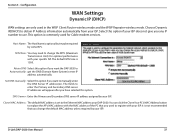
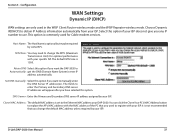
... specific ISP. Configuration
WAN Settings
Dynamic IP (DHCP)
WAN settings are only used in the WISP Client Router wireless mode and the WISP Repeater wireless mode. Choose Dynamic IP(DHCP) to the Ethernet MAC address your ISP. Attain DNS Select this option if you have selected this option if your ISP does not give you want the DAP-2020...
Manual - Page 55


...: Once you want to use this site. Configuration
Firmware
You can change the language of the computer. You can download firmware upgrades to complete the firmware upgrade.
D-Link DAP-2020 User Manual
55 Please check the D-Link support website for the update. Browse: After you have downloaded the new firmware, click Browse to locate the firmware update on your computer, use is on...
Manual - Page 56


... in the next box. Password: Enter your password that is used with the SMTP server.
Update Time Enter the time interval of Life) to .
Sender E-Mail: Enter the e-mail address from which the notification will be sent to check some host IP.
D-Link DAP-2020 User Manual
56 Configuration
Watchdog
The Watchdog feature pings a specified IP address. You can also select...
Manual - Page 57


... end date for daylight saving time. DAP-2020
D-Link DAP-2020 User Manual
57 Check this section you can set the time zone that you to automatically adjust the time when needed. Daylight Saving: To select Daylight Saving time manually, click the Enable Daylight Saving check box. Section 3 - Configuration
Time
The Time Configuration option allows you are in. NTP...
Manual - Page 82


... help files included with your computer will look similar to be on.
• Disable any internet security software running on disabling or configuring it. Mozilla Firefox 28 and higher - If you have to the following :
- When entering the IP address of the DAP-2020. If you are illustrated in the device itself. D-Link DAP-2020 User Manual
82
Manual 1 - Page 2


... Mode 17 WISP Client Router Mode 18 WISP Repeater Mode 19 Wireless Installation Considerations 20
Configuration 21 Web-based Configuration Utility 21 Wireless Setup Wizard 22 Access Point Mode 23 Repeater Mode 25 Wireless Client Mode 27 Manual Configuration 29 Wireless Settings 29
D-Link DAP-2020 User Manual
Access Point Mode 30 Repeater Mode 32 Wireless Client Mode 33 Bridge...
Manual 1 - Page 37


... but may need to manually enter the DNS Server IP address(es).
Configuration
WAN Settings
Dynamic IP (DHCP)
WAN settings are only used to Automatically: get the DNS (Domain Name System) server IP
address automatically. Set DNS manually: Select this option if you change the MTU (Maximum Transmission Unit) for Cable modem services. D-Link DAP-2020 User Manual
37
You can click...
Manual 1 - Page 55


... update. DAP-2020
Upload: Once you want to be used for firmware updates at http://support.dlink.com.
Section 3 - Browse: After you have downloaded the new language pack, click Browse to locate the language pack file on Browse to locate the firmware file to use this site. Click Upload to complete the language pack upgrade. Click on your hard drive. Configuration
Firmware...
Manual 1 - Page 56


... would Interval: like the Watchdog to pings.
Configuration
Watchdog
The Watchdog feature pings a specified IP address.
Password: Enter your AP will be sent to check some host IP.
SMTP Server Port: Enter the SMTP server port.
D-Link DAP-2020 User Manual
56 Receiver E-Mail: Enter the e-mail address which the notification will IP: ping. You can also select an...
Quick Installation Guide - Page 8


... installation (or enter the registered MAC) and that needs to connect to ensure you will erase the current configuration settings. Open a web browser and enter the address http://dlinkap - Note: Resetting the product to the factory default will need to reset the product to set the password back to DAP-2020 using an Ethernet cable. - ENGLISH
TROUBLESHOOTING
SETUP AND CONFIGURATION PROBLEMS...
Quick Installation Guide 1 - Page 8


...- The default username is correct. Press and hold the reset button on . - Connect your ISP username and password is admin. HOW DO I RESET MY DAP-2020 WIRELESS N ACCESS POINT TO FACTORY DEFAULT SETTINGS? - For every PC that you will need to reset the product to set the password back to check or choose your wireless settings. - ENGLISH
TROUBLESHOOTING
SETUP AND CONFIGURATION PROBLEMS...
Quick Installation Guide 2 - Page 8


... need to reset the product to set the password back to check or choose your ISP username and password is admin. ENGLISH
TROUBLESHOOTING
SETUP AND CONFIGURATION PROBLEMS
1. Open a web browser and enter the address http://dlinkap - HOW DO I ADD A NEW WIRELESS CLIENT OR PC IF I RESET MY DAP-2020 WIRELESS N ACCESS POINT TO FACTORY DEFAULT SETTINGS? - Use the web based user interface...
D-Link DAP-2020 Reviews
Do you have an experience with the D-Link DAP-2020 that you would like to share?
Earn 750 points for your review!
We have not received any reviews for D-Link yet.
Earn 750 points for your review!
