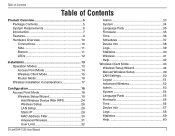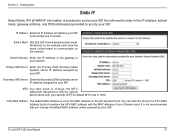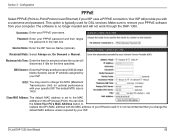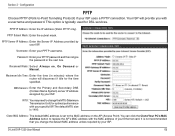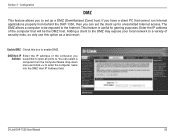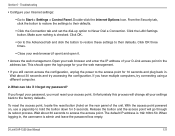D-Link DAP-1350 Support Question
Find answers below for this question about D-Link DAP-1350.Need a D-Link DAP-1350 manual? We have 1 online manual for this item!
Question posted by dixju on June 16th, 2014
How To Access D'link Dap 1350 Ip
The person who posted this question about this D-Link product did not include a detailed explanation. Please use the "Request More Information" button to the right if more details would help you to answer this question.
Current Answers
Related D-Link DAP-1350 Manual Pages
Similar Questions
How To Repair Defected D-link Dap-3520
Hello, Can anyone come across repairing defected D-Link DAP-3520, I have serveral of them and need t...
Hello, Can anyone come across repairing defected D-Link DAP-3520, I have serveral of them and need t...
(Posted by musadhogor 9 years ago)
D-link Dap-1360 Reset Factory
Hello I forget password and reset factory Access point D-link dap-1360.when I connect dap-1360 to l...
Hello I forget password and reset factory Access point D-link dap-1360.when I connect dap-1360 to l...
(Posted by ntansari 11 years ago)