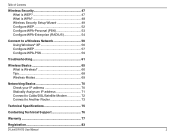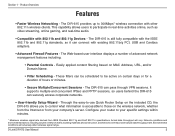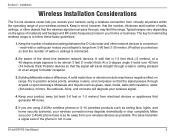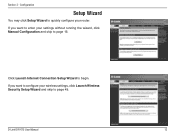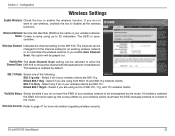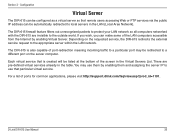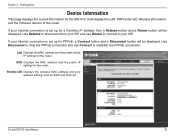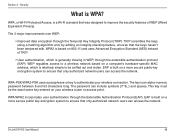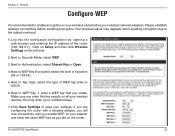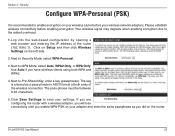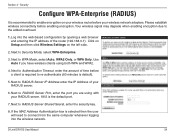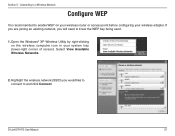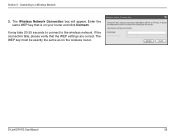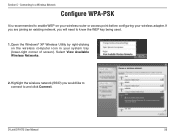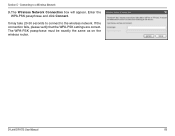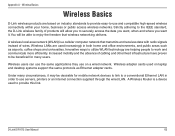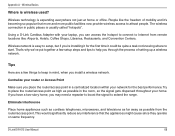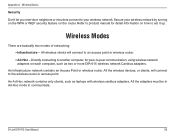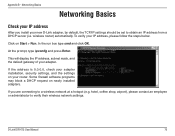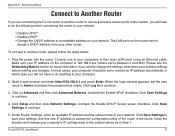D-Link DIR-615 Support Question
Find answers below for this question about D-Link DIR-615 - Wireless N Router.Need a D-Link DIR-615 manual? We have 2 online manuals for this item!
Question posted by 47BRIAN on December 25th, 2011
Connecting On-line
It's been a year. All of a sudden the dir615 will not allow me to get online. Take the router off ---I connect to my server. Installed.. YES Correctly.. I cannot get online. I need to be online to do any troubleshooting. Does the DIR615 break down that quickly?? Again...it is NOT my server. Registered last year #F3HR4A7011987
THANKS,
Brian
Current Answers
Related D-Link DIR-615 Manual Pages
Similar Questions
How To Configure Dlink Wireless Router Dir 615 B2 To Repeater
(Posted by jackzi 9 years ago)
Can I 2 D-link Dir 615 E3 Connect Like Wireless Bridge Without Cable
(Posted by heka 9 years ago)
How To Reset Password On My Dlink Router Wireless Dir-600
(Posted by adrmysti 9 years ago)
Router Dlink Dir 615 Blue Light Can Not Connect
(Posted by mrgBudde 10 years ago)
Why Is My Dlink Dir 600 Not Getting Connected Wireless
i installed the set up wizard cd dir600 but it is not getting connected wireless & how do i retr...
i installed the set up wizard cd dir600 but it is not getting connected wireless & how do i retr...
(Posted by sureshmahtani187 12 years ago)