D-Link DIR-600 Support Question
Find answers below for this question about D-Link DIR-600 - Wireless N 150 Home Router.Need a D-Link DIR-600 manual? We have 2 online manuals for this item!
Question posted by carlabrown on December 5th, 2011
I Forget My User Name And Password.
My kids r trying to get their laptop to work with wireless network. be they need my infor. How can I can this infor.
Current Answers
There are currently no answers that have been posted for this question.
Be the first to post an answer! Remember that you can earn up to 1,100 points for every answer you submit. The better the quality of your answer, the better chance it has to be accepted.
Be the first to post an answer! Remember that you can earn up to 1,100 points for every answer you submit. The better the quality of your answer, the better chance it has to be accepted.
Related D-Link DIR-600 Manual Pages
User Manual - Page 3


... Up a Configured Router 66
Changing the Computer Name and Joining a Workgroup 67
Configuring the IP Address in Vista 69
Setting Up a Connection or Network Wirelessly..... 72
Connecting to a Secured Wireless Network (WEP, WPA-PSK & WPA2-PSK 77
D-Link DIR-600 User Manual
Connecting to an Unsecured Wireless Network..... 81 Troubleshooting 85 Wireless Basics 89
What is Wireless 90 Tips 92...
User Manual - Page 5


.../Concurrent Sessions - Easily applied content filtering based on the wireless network, whether from the Internet or from IEEE Standard 802.11g and Draft 802.11n specifications. Configure your router to your specific settings within minutes.
* Maximum wireless signal rate derived from your company's server. D-Link DIR-600 User Manual
5 It supports multiple and concurrent IPSec and PPTP...
User Manual - Page 9


...Building Materials make a difference. D-Link DIR-600 User Manual
9 Keep in use. At a 2-degree angle it looks over 42 feet (14 meters) thick! A solid metal door or aluminum studs may limit the range. Section 2 - Installation
Wireless Installation Considerations
The D-Link wireless router lets you are using a wireless connection from your wireless signal.
4. Try to follow these basic...
User Manual - Page 12


... computer should be set the user name to save your network. Open a web browser and enter http://192.168.0.1 and press Enter. Click OK to the router (LAN port) using an Ethernet cable. Click Setup and then click Network Settings. Click Save Settings to continue.
4. Click Save Settings to continue.
5. D-Link DIR-600 User Manual
12 Uncheck the...
User Manual - Page 14


... Troubleshooting section for assistance. D-Link DIR-600 User Manual
14
Leave the password blank by default. Web-based Configuration Utility
To access the configuration utility, open a web-browser such as Internet Explorer and enter the IP address of the router (192.168.0.1). Section 3 - Enter the user name (admin) and your new D-Link wireless router using the web-based configuration...
User Manual - Page 21


...: Enter the IP address (Static PPPoE only). You may need to Point Protocol over Ethernet) if your PPPoE password and then retype the password in the next box.
Service Name: Enter the ISP Service Name (optional). To disable this feature, enable Auto-reconnect. Mode Select:
D-Link DIR-600 User Manual
21
Maximum Idle Enter a maximum idle time during...
User Manual - Page 25
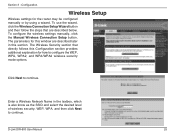
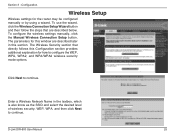
... click Next to continue. D-Link DIR-600 User Manual
25
To configure the wireless settings manually, click the Manual Wireless Connection Setup button.
The Wireless Security section that are described later in the textbox, which is also know as the SSID and select the desired level of wireless security, WEP, WPA. Enter a Wireless Network Name in this section. Section 3 - Click...
User Manual - Page 27
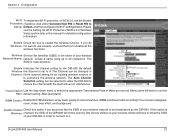
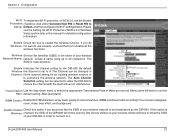
... the appropriate Transmission Rate in this option if you do Wireless: not want to use wireless, uncheck the box to know the SSID of the DIR-600 will not be broadcasted by Site Survey utilities so your wireless Network Name: network. Many users will have to disable all the
wireless functions. Section 3 - Please see the Setting Up Wi-Fi Protection...
User Manual - Page 43
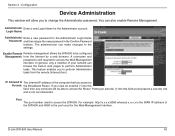
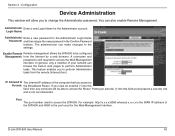
... your network can browse the built-in the Confirm Password textbox. If you input an asterisk (*) into this field, then any computer will allow you to the settings. D-Link DIR-600 User Manual
43 Login Name:
Administrator Enter a new password for the Administrator Login Name Password: and then retype the new password in web pages to Access: the Broadband Router.
Port...
User Manual - Page 57
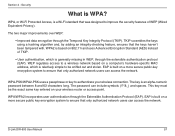
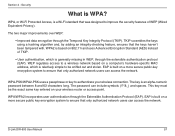
... your wireless router or access point. D-Link DIR-600 User Manual
57 The two major improvements over WEP:
• Improved data encryption through the Extensible Authentication Protocol (EAP).
WPA2 is based on 802.11i and uses Advanced Encryption Standard (AES) instead of WEP (Wired Equivalent Privacy). WPA-PSK/WPA2-PSK uses a passphrase or key to a wireless network...
User Manual - Page 58
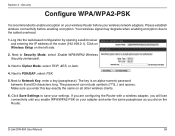
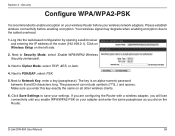
.... Make sure you did on your settings. D-Link DIR-600 User Manual
58 Next to Security Mode, select Enable WPA/WPA2 Wireless Security (enhanced).
3. If you are configuring the Router with a wireless adapter, you will lose connectivity until you enable WPA/WPA2-PSK on the Router. Section 4 - Next to Network Key, enter a key (passphrase). Next to PSK/EAP...
User Manual - Page 72
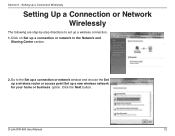
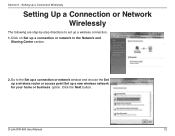
...-by-step directions to the Set up a connection or network window and choose the Set up a wireless router or access point Set up a new wireless network for your home or business option.
Click on Set up a wireless connection. 1. Go to set up a connection or network in the Network and
Sharing Center section.
2. D-Link DIR-600 User Manual
72 Click the Next button.
User Manual - Page 89
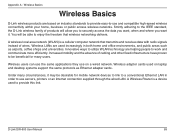
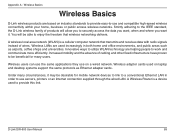
.... D-Link DIR-600 User Manual
89 Increased mobility and the absence of products will be desirable for many users. Wireless users can use the same applications they use and compatible high-speed wireless connectivity within your home, business or public access wireless networks. Under many circumstances, it . You will allow you to work and communicate more efficiently. A Wireless Router is...
User Manual - Page 90
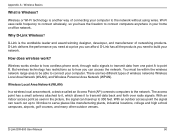
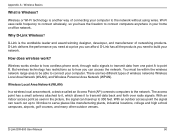
... Local Area Network (WLAN)
In a wireless local area network, a device called an Access Point (AP) connects computers to build your computer. With an outdoor access point the signal can afford. Why D-Link Wireless? D-Link delivers the performance you need to the network. But wireless technology has restrictions as seen in your computer to point B.
D-Link DIR-600 User Manual
90...
User Manual - Page 92
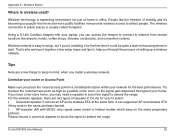
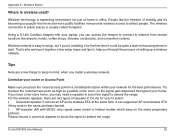
...Link DIR-600 User Manual
92 People like airports, hotels, coffee shops, libraries, restaurants, and convention centers.
Using a D-Link Cardbus Adapter with your laptop, you install a wireless network. Please choose a universal repeater to boost the signal to start. Wireless network is expanding everywhere not just at the same time. Try to setup, but if you place the router...
User Manual - Page 93
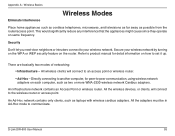
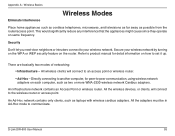
... WEP security feature on how to communicate.
D-Link DIR-600 User Manual
93
An Ad-Hoc network contains only clients, such as possible from the router/access point. Wireless Basics
Eliminate Interference
Wireless Modes
Place home appliances such as cordless telephones, microwaves, and televisions as far away as laptops with wireless cardbus adapters. All the adapters must be in Ad...
User Guide - Page 3
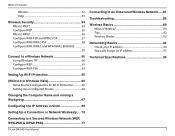
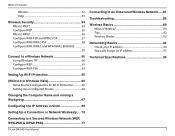
... a Connection or Network Wirelessly..... 72
Connecting to a Secured Wireless Network (WEP, WPA-PSK & WPA2-PSK 77
Connecting to an Unsecured Wireless Network...... 81
Troubleshooting 85
Wireless Basics 89 What is Wireless 90 Tips 92 Wireless Modes 93
Networking Basics 94 Check your IP address 94 Statically Assign an IP address 95
Technical Specifications 96
D-Link DIR-600 User Manual
3
User Guide - Page 12
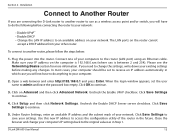
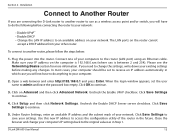
... cases, your network. Uncheck the Enable UPnP checkbox. Open a web browser and enter http://192.168.0.1 and press Enter. To connect to another router to your network. Click on your computer should be set the user name to continue.
5. Connect one of your settings.
Click Save Settings to admin and leave the password box empty. Section...
User Guide - Page 14
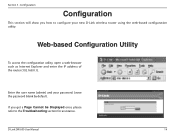
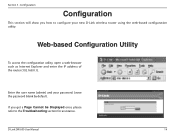
... you get a Page Cannot be Displayed error, please refer to configure your password. Web-based Configuration Utility
To access the configuration utility, open a web-browser such as Internet Explorer and enter the IP address of the router (192.168.0.1).
Enter the user name (admin) and your new D-Link wireless router using the web-based configuration utility.
User Guide - Page 21
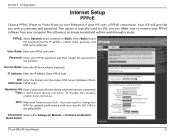
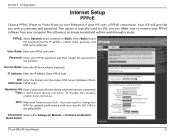
... address (Static PPPoE only). This option is the default MTU.
To disable this feature, enable Auto-reconnect. Password: Enter your PPPoE user name.
Mode Select:
D-Link DIR-600 User Manual
21 You may need to change the MTU for optimal performance with a username and password. The software is maintained during which the Internet connection Time: is no longer...
Similar Questions
How To Configure Wireless N 150 Home Router Dir 600 As Repetidor
(Posted by tripbogg 9 years ago)
How To Get The Password To A Wireless N 150 Home Router
(Posted by Buprong 9 years ago)
Wireless M 150 Home Router Can I Reset The Password
(Posted by jappink 10 years ago)
How Do I Creat User Name And Password Authentication, For My Wifi User With Dap
Hi Dear SIR I Got a DAP 3520 Access Pont (from D-link) implemented and up running on my small netw...
Hi Dear SIR I Got a DAP 3520 Access Pont (from D-link) implemented and up running on my small netw...
(Posted by jtchipa 10 years ago)

