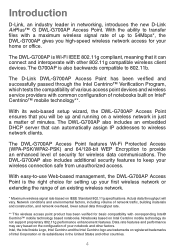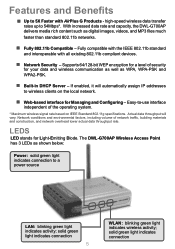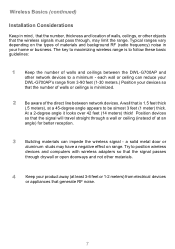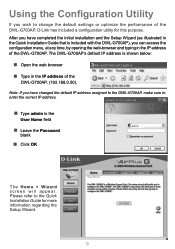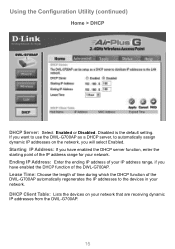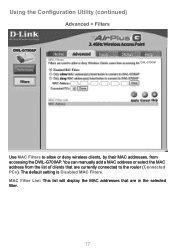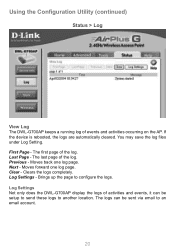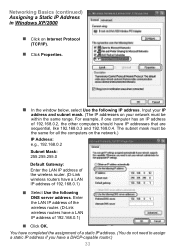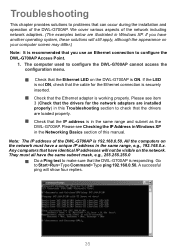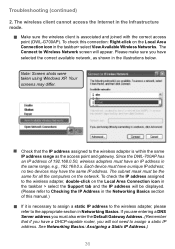D-Link DWL-G700AP - AirPlus G Access Point Support and Manuals
Get Help and Manuals for this D-Link item

View All Support Options Below
Free D-Link DWL-G700AP manuals!
Problems with D-Link DWL-G700AP?
Ask a Question
Free D-Link DWL-G700AP manuals!
Problems with D-Link DWL-G700AP?
Ask a Question
Most Recent D-Link DWL-G700AP Questions
How To Setup Dlink Dwl-g700 Wifi Routerap To Zyxel
(Posted by Kittipongnuamai 9 years ago)
How To Make Password D-link Dwl 700ap
(Posted by dilsandr 9 years ago)
How To Find Ip Address D-link Dwl-700ap Wireless G Access Point
(Posted by sbitcr 10 years ago)
Distance Covered By Ap.
what distance does the AP (DWL-G700AP) covers from the router.
what distance does the AP (DWL-G700AP) covers from the router.
(Posted by okextra2002 11 years ago)
D-Link DWL-G700AP Videos

Configurazione Access Point D-Link DWL-G700AP in Modalità Repeater
Duration: 8:07
Total Views: 11,106
Duration: 8:07
Total Views: 11,106
Popular D-Link DWL-G700AP Manual Pages
D-Link DWL-G700AP Reviews
We have not received any reviews for D-Link yet.