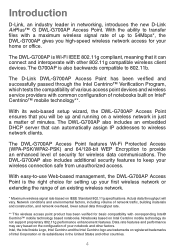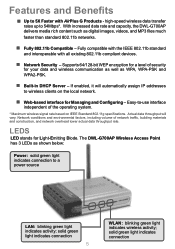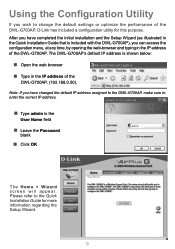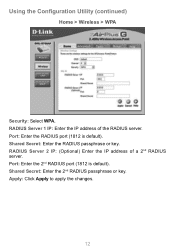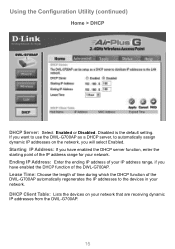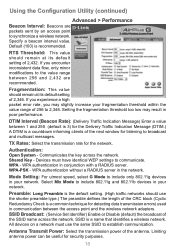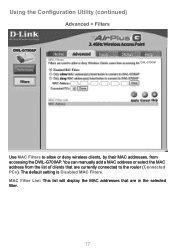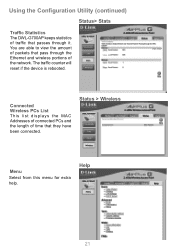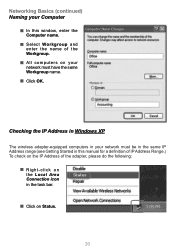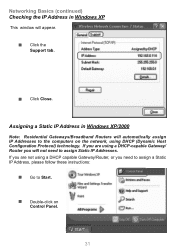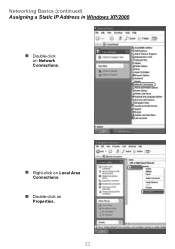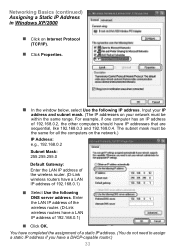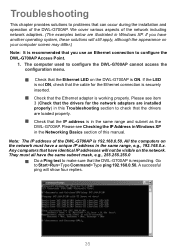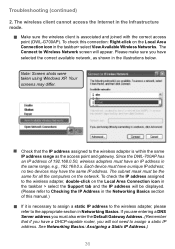D-Link DWL-G700AP Support Question
Find answers below for this question about D-Link DWL-G700AP - AirPlus G Access Point.Need a D-Link DWL-G700AP manual? We have 1 online manual for this item!
Question posted by sbitcr on November 22nd, 2013
How To Find Ip Address D-link Dwl-700ap Wireless G Access Point
The person who posted this question about this D-Link product did not include a detailed explanation. Please use the "Request More Information" button to the right if more details would help you to answer this question.
Current Answers
Related D-Link DWL-G700AP Manual Pages
Similar Questions
How To Setup Dlink Dwl-g700 Wifi Routerap To Zyxel
(Posted by Kittipongnuamai 9 years ago)
How To Make Password D-link Dwl 700ap
(Posted by dilsandr 9 years ago)
How To Maunually Configure The Ip Address Of A Wireless Dap 1360 Access Point
(Posted by jvbabbrana 10 years ago)
Distance Covered By Ap.
what distance does the AP (DWL-G700AP) covers from the router.
what distance does the AP (DWL-G700AP) covers from the router.
(Posted by okextra2002 11 years ago)
What Is The Correct Ip Address To Access The Dwl-g710?
(Posted by Anonymous-38206 12 years ago)