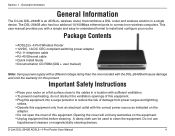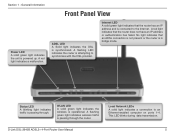D-Link DSL-2640B Support Question
Find answers below for this question about D-Link DSL-2640B - ADSL2/2+ Modem With Wireless Router.Need a D-Link DSL-2640B manual? We have 2 online manuals for this item!
Question posted by luqmanabdullah on December 12th, 2015
Wps Feature.
Does this modem DSL-2640B have WPS?
Current Answers
Related D-Link DSL-2640B Manual Pages
Similar Questions
Wireless Router Password Change? Can't Remember
I just want to change the password on my DLink wireless router as too many people know it but for th...
I just want to change the password on my DLink wireless router as too many people know it but for th...
(Posted by laurna 9 years ago)
How To Configure Dlink Dsl2640 Into A Wireless Bridge
(Posted by homedJuk 9 years ago)
How To Use Dsl-2640b Wireless Bridge
(Posted by walsa 10 years ago)
How To Setting D-link Wireless Router For Tm Streamyx
(Posted by MOZARkri 10 years ago)
How Do I Disable The Wireless Feature In D-link Dir-600 Router
(Posted by Alfhunt 10 years ago)