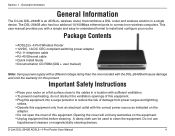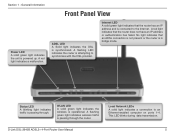D-Link DSL-2640B Support Question
Find answers below for this question about D-Link DSL-2640B - ADSL2/2+ Modem With Wireless Router.Need a D-Link DSL-2640B manual? We have 2 online manuals for this item!
Question posted by lkc082003 on April 5th, 2015
How I Find Port Forwarding Page
I in this model I cant find port forwarding page , can u help me ,urgent thank youBoard ID: DSL-2640BSoftware Version:GE_1.07Bootloader (CFE) Version:1.0.37-5.12 Wireless Driver Version:5.10.85.0.cpe4.402.1
Current Answers
Answer #1: Posted by sabrie on April 5th, 2015 9:13 PM
download the product manual on the link below, it will help you identify all the ports on your device.
www.techboss.co.za
Related D-Link DSL-2640B Manual Pages
Similar Questions
I Looking For Digipos Ds810 Drivers For Windows 10 Regards Jim
I have updated to windows 10 and now my digipos ds-810 is not working. please help.
I have updated to windows 10 and now my digipos ds-810 is not working. please help.
(Posted by leshikamj 8 years ago)
How To Configure Dlink Dsl2640 Into A Wireless Bridge
(Posted by homedJuk 9 years ago)
How To Use Dsl-2640b Wireless Bridge
(Posted by walsa 10 years ago)
How To Setting D-link Wireless Router For Tm Streamyx
(Posted by MOZARkri 10 years ago)
I Have D-link Dir-615 Router, Could Not Able To Configure As A Ap, Can Help Me
Help to configure the router as a AP
Help to configure the router as a AP
(Posted by soumend09 11 years ago)