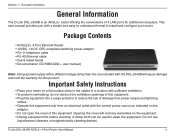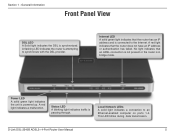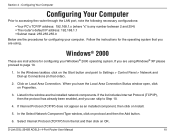D-Link DSL-2540B - ADSL2/2+ Modem With EN Router Support and Manuals
Get Help and Manuals for this D-Link item

View All Support Options Below
Free D-Link DSL-2540B manuals!
Problems with D-Link DSL-2540B?
Ask a Question
Free D-Link DSL-2540B manuals!
Problems with D-Link DSL-2540B?
Ask a Question
Most Recent D-Link DSL-2540B Questions
D-link Dsl-2540b Modem To Century Link Connection Issues
My 2540b modem keeps reporting 8/38 (the connection for my Century Link ISP) is already in use, even...
My 2540b modem keeps reporting 8/38 (the connection for my Century Link ISP) is already in use, even...
(Posted by mb06vans11 10 years ago)
I Have Purchased The Dlink Extender Antenna
I have the Dlink extender antenna that was recommended for my Dlink 2540b but when it arrived the mo...
I have the Dlink extender antenna that was recommended for my Dlink 2540b but when it arrived the mo...
(Posted by rustie 12 years ago)
No Internet Connection
does not detect interent adapter at installation
does not detect interent adapter at installation
(Posted by gmdrawbridge 12 years ago)
How Do I Set Up A D-link Dsl 2540b Modem With A Static Ip Address
The dsl2540b instruction manual and user manual and the built in wizards or help functions do not me...
The dsl2540b instruction manual and user manual and the built in wizards or help functions do not me...
(Posted by dewar 12 years ago)
Change Default Ip Address Of Dsl-2730b
Hi I am trying to change my default ip address on my dsl-2730b adsl wireless modem/router can you pl...
Hi I am trying to change my default ip address on my dsl-2730b adsl wireless modem/router can you pl...
(Posted by bassmanwa 13 years ago)
D-Link DSL-2540B Videos
Popular D-Link DSL-2540B Manual Pages
D-Link DSL-2540B Reviews
We have not received any reviews for D-Link yet.