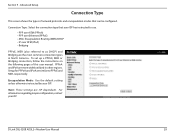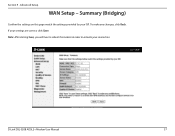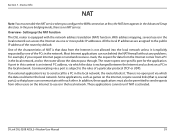D-Link DSL-520B Support and Manuals
Get Help and Manuals for this D-Link item

View All Support Options Below
Free D-Link DSL-520B manuals!
Problems with D-Link DSL-520B?
Ask a Question
Free D-Link DSL-520B manuals!
Problems with D-Link DSL-520B?
Ask a Question
Most Recent D-Link DSL-520B Questions
How To Setup 520b For At&t
(Posted by jesuWha 9 years ago)
Can't Update Firmware On D-link Dsl 520b
(Posted by husKUNUS1 9 years ago)
I Can't Get A Dlink 520b To Connect To At&t Dsl
(Posted by SAMksc 9 years ago)
How To Bridge D-link Dsl-520b
(Posted by bebobo 9 years ago)
How To Set Up A D-link Dsl Modem Dsl-520b With Verizon
(Posted by arambcris01 9 years ago)
D-Link DSL-520B Videos
Popular D-Link DSL-520B Manual Pages
D-Link DSL-520B Reviews
We have not received any reviews for D-Link yet.